If you’re managing a software development team, you’re probably in search of better workflow automation software. We have recently discovered Comindware.com and the solution they offer named Software Development Solution based on the Comindware Tracker. The company founders heave a long track in the IT industry. They have already created for us a couple of recognized solutions: a back-up and recovery service, and a PC emulator that are now sold globally. This is promising and we think that their new web-based solution for software development is definitely worth trying.
Sure that you can’t come to the market if your solution is not customizable. Guys did their best in this direction: you can create any workflows and use the tool with any methodology. Our team thinks that this tool best suits for the waterfall methodology of software development, but you can easily figure out how to make this tool suit your needs, not the vice versa. One of the main things we found attractive in it, the solution allows you to bring changes to already existing and running automated processes: after you make changes, next Item will run down the new workflow scheme. This really saves time when improving processes and will be rather interesting to the Kaizen evangelists.
The automation process of this tool allows the teams to reach the deadlines and deliverables in time, though the teams are scattered over different geographic locations. It acts as a solution delivery in each phase of the project. The solution has an administrative control where you will be allowed to customize the project management phases, tasks & schedule and allows to you to manage the workflow in an automated process. It assists us to define the roles and responsibilities of various types of users by categorizing the user groups.
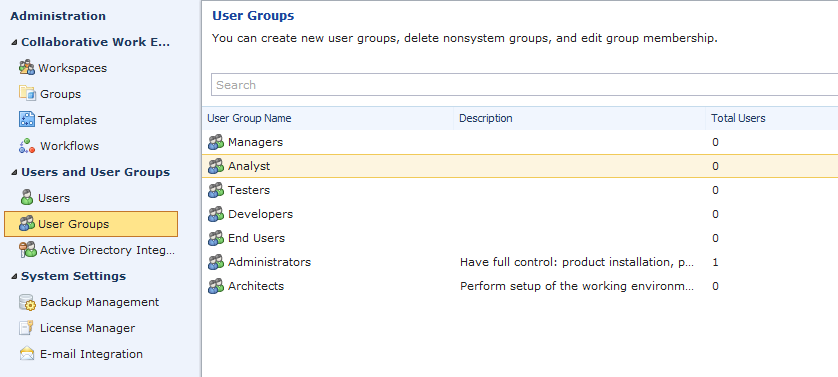
Under each user groups several users can be accommodated by selecting the appropriate user group and creating user under that. Users can be assigned under some roles using the member of tab and their subordinates can also be selected. You will have option to enter the ldap/Active directory details and using which user authentication can be validated. The solution has been incorporated with a backup manager where you can take backups of your data and store them for future recovery.
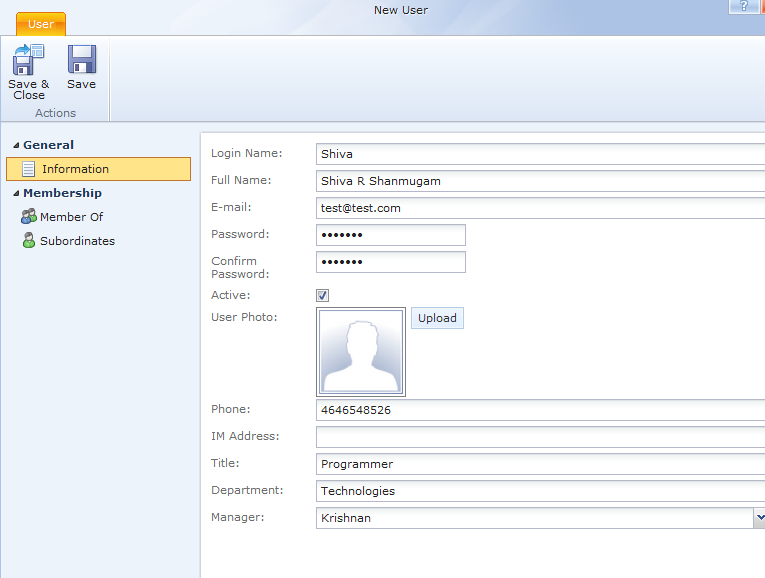
The use of the solution is very easy, as it has several default templates which solve the day to day requirement of software industry. Below is an example of how it actually works. We have created a workgroup Software Development which comes with a default set of workflows but we customized to make it comfortable as per our software development standard. For each phase of our software development lifecycle we have created separate groups and we have assigned users to that particular group.
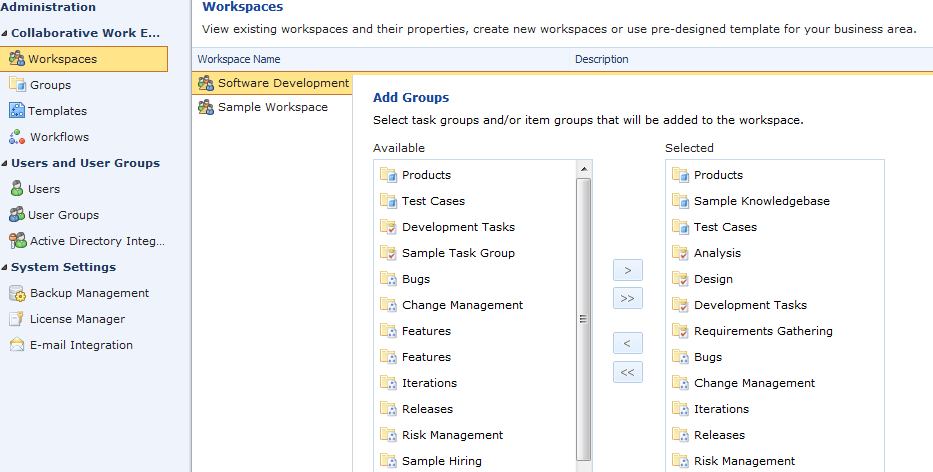
Almost all our project standards have a Knowledge base where all the users involved in the project will have access to view or update the content. Users can also be restricted to a particular feature like view as per their roles and responsibilities. User will update their day to day queries in the knowledge base where the senior persons in the project will clarify their queries. This knowledge base can be viewed by anyone in the project so that everybody will have a clear idea about the project.
The initial phase of the project will be normally requirements gathering, in this phase users will have a dashboard where Business Analyst will have the access to gather the requirements and share it through dashboard. Using this we can analyze the various views of each users on the posted requirement.
In the Design phase various flow diagrams of the requirements can be easily specified using the workflows window. Setting a new workflow in the graphical workflow builder is done with simple drag & drop. This saves time and helps better see and control what you’re doing. The solution has already various predefined design flows which assist users to customize the flows as per their requirement.
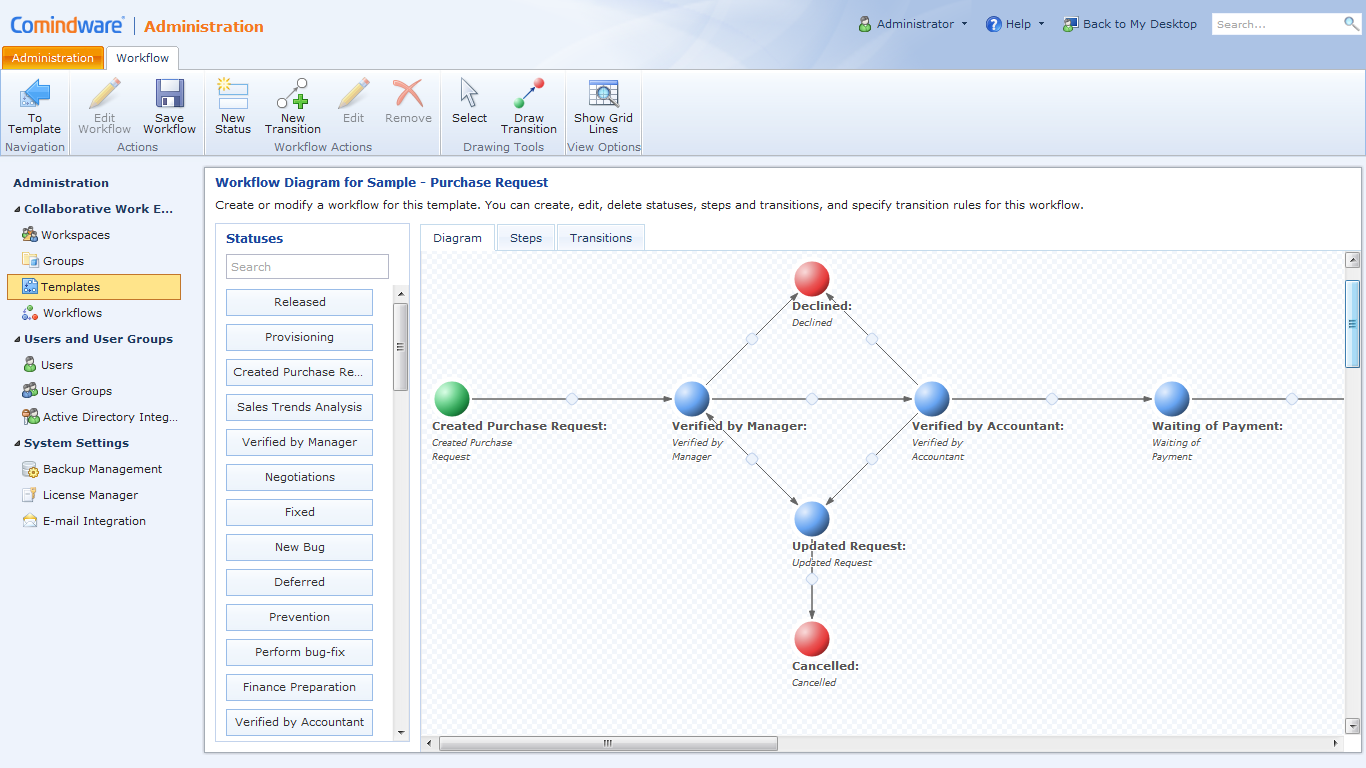
During the project development phase various project developmental tasks will be scheduled and specific users will be allotted to the tasks. So that users will have a particular deadline for their deliverables and it will be easy to track the specific tasks. In the same manner during testing phase users can log the bugs in the bug datastore and it can be easily tracked through bug tracker tool. Every test run can be easily tracked through the workflow diagrams and various testing phases can be easily tracked and managed through this tool. Below is a workflow of a test run displayed.
This tool helps us automate the complete project flow right from the first stage till the release of the product.
The competitive features Comindware Tracker offers for software development teams make us believe soon this solution will take place amongst the best tools for automation of majority of project management tasks which drastically reduces human effort. The guys offer a 30-day fully functional trial of their workflow automation solution that you can get after a quick registration. The trial version enables you to connect an unlimited number of users, create any number of tasks, subtasks and projects. Chances are, after you feel the comfort of working with the solution, you will approve it as your main software development management tool.

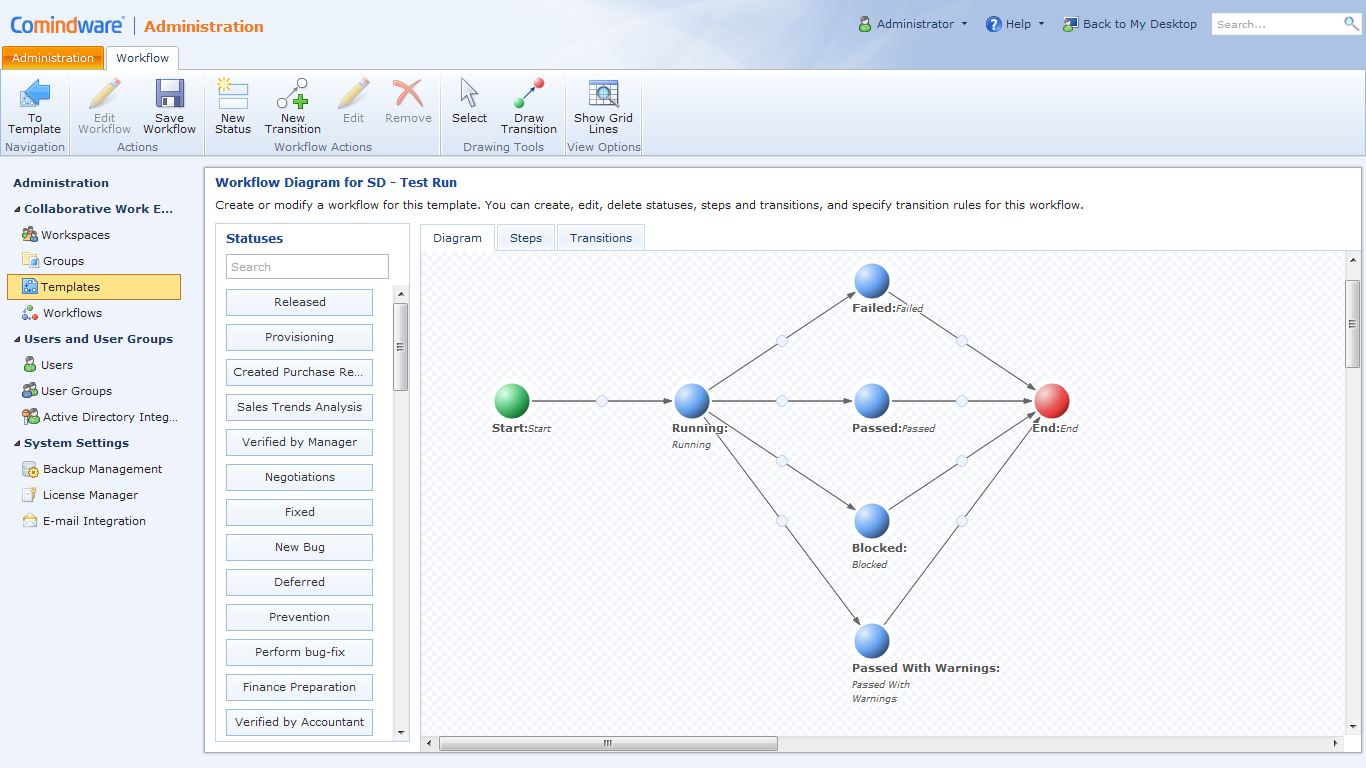
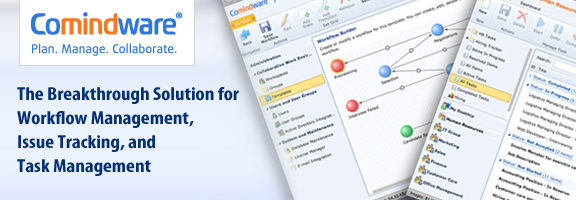
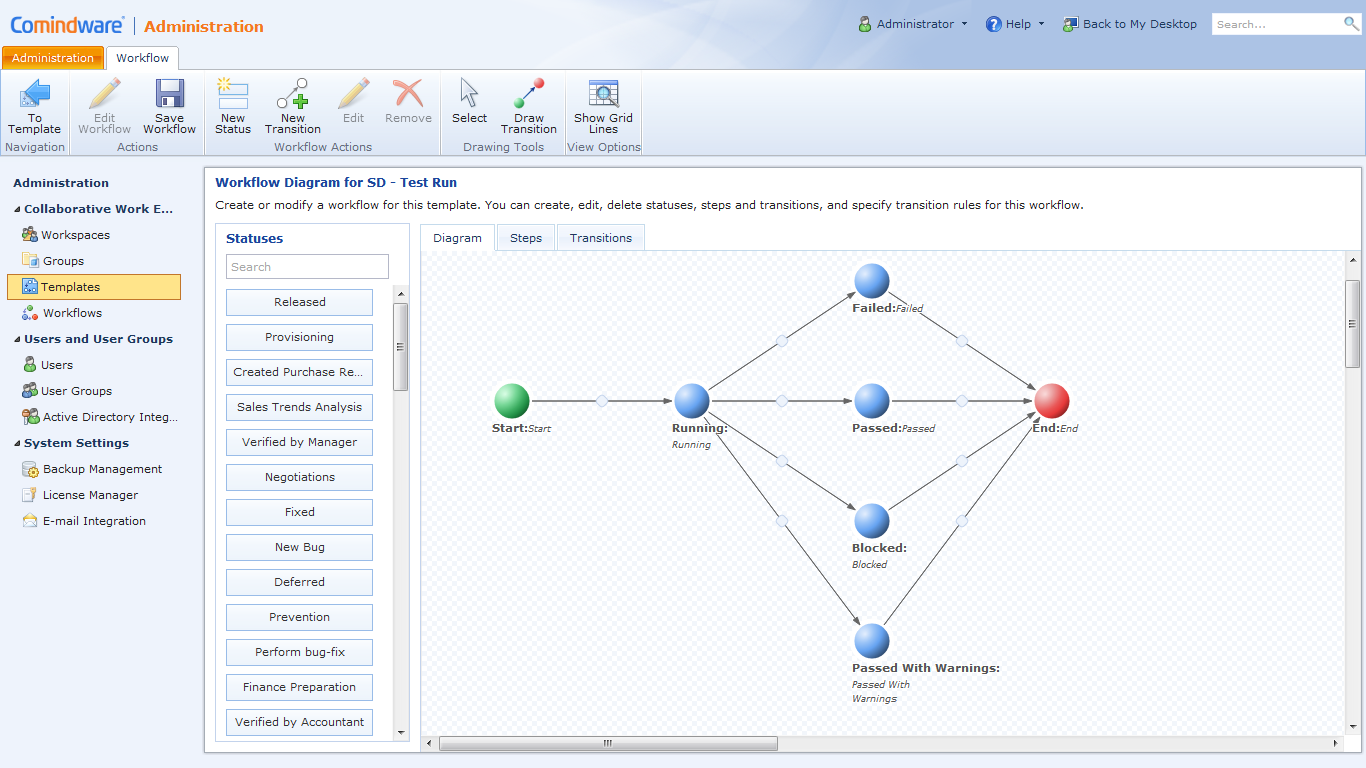

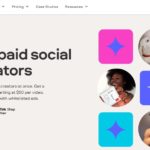










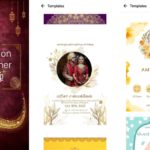







0 Comments