A piece of paper can be worth billions if it belongs to Bill Gates. It might not have a picture of the President of your country, but your boss’s signature is more important at the time of promotion. I think we all understand the importance of documents whether it’s a digital photograph of yours or a mail containing all the details of your next project. We most often deal with these documents via computer/laptop nowadays as we consider it a safer option. But how safe is it? I mean if your Windows crashes out in the middle of a project whose deadline is tomorrow and all the required data was in the system, what are you supposed to do? It’s not a safe option anymore but can be made one with the help of right tools. Talking about tools, let’s get to a workstation and let them solve your problem.
I am talking about EaseUS Todo Backup Workstation which is backup Software for your desktop/laptop. It’s compatible with Windows XP/Vista/7/8 and Android as well. You can check out other tools as well such as EaseUS Todo Backup and Norton ghost alternative.
After you’ve installed the Software on your system, it’s very easy to start with. I must say it’s a very neat and clean interface where you can see all the options pretty clearly as they are all well organized under different categories. There are many different backup options available such as Disk/Partition Backup, Data Backup and Android Backup. Disk/Partition Backup is specifically for bulk of data and it’s probably the first option you’d go to after you start the app. That’s because you must first create a backup for all your data. The other options such as Data Backup allow you to backup individual files whether it’s a media file, a text file or Outlook mails. So this option can be used when you add any new file to the system. However, this app also allows differential data so that you can backup all the new data at once. The Android Backup option allows you to connect your phone with the system and create its own backup.
Recovery is a single click process where you can recover complete system to a dissimilar hardware or recover individual files lost. The virtualization feature allows you to copy your physical system to a virtual machine and similarly you can recover the data as well. So you can copy your Operating System as well as all the data. There is a unique feature of disk cloning which allows you to create an exact clone of one disk and store it in any other disk you want. In case one disk/drive is corrupted, you can restore it immediately. Adding, you can also create images of backup and transfer them to external hard disks.
You can see all the successful/failed backups under the management tab and take necessary actions from there. You can also keep records of all your activities in the logs section. So if you want to know when the last time you had backed up the whole system was, you can rely on it. The Snapshots section keeps account of all the images you have created.
So overall, I think this is the perfect tool when it comes to backing your system. You can even schedule everything and your involvement will reduce to zero. The app is available on a 15-day free trial. You can buy the full version for $31.20 and there are other options as well. This will get you all the premium features alongside such as cloud backup, disk management, Free tech support service, etc. So are you waiting for my talk to end or there is any other reason you’re still stuck at this page, huh!
Pros: file/disk/system/outlook backup & recovery; full/incremental/differential/schedule backup; intuitive UI; disk/partition clone; free tech support service; 15-day free trial.
Cons: none.




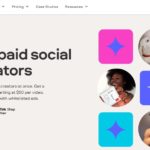










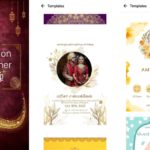







0 Comments