When you are working with a team on a project, everyone needs a way to remember and prioritize the multitude of tasks that need to get done. This is especially true when the team is dispersed across locations, and not necessarily present at the same place everyday. Momentum is a hassle-free goal setting and collaboration app, which can help you provide the momentum required for your project or tasks, through a simple, distraction-less web interface. Which means that you will not have to spend time getting used to Momentum and can actually get more things done?
Momentum comes packed with features that help you organize your work smarter. Once you sign-up for the free 45-day trial, you are taken to the home page, which gives you an overview of Upcoming Goals and the Latest Activities in your team. To start with you need to add all the users on your team who you’d be working with, so that you can start adding them to a project or different projects and setting goals for them.
To add a new team member to Momentum, simply click the New Button at the top, and select Employee from the dropdown list. This will open up a new screen, where you can provide the employees name, and email address, and click Invite. The app sends an email notification to the employee, and he is added to the system once he verifies his email address with a click. Now you can view the new team member in the Your Team section on the left side of the home page.
You can then create new Projects, using the same New button, and selecting Project from the dropdown, and add employees to a project.
Clicking on any of the team members names would show you a list of goals assigned to that particular employee. And you can edit the goal, archive it if it is not relevant anymore, or delete it from his list at any time.
To assign a new goal to a team member, just click New, and select Goal from the dropdown list. This will open up a new screen, where you can define all the particulars of that goal. Give the goal a name, a brief description, define S.M.A.R.T criteria if you want to (Specific, Measurable, Attainable, Relevant, Timely), Define what the goal output should be and how it will be measured, as well as a value and measurement unit. You can also add details such as how the goal can be achieved, along with a brief explanation of the method, as well as explain the relevance of that particular goal to the overall project, and finally, you can set a due-date, and select the employee you want to assign this goal to, as well as select which project the employee is in. Once you have defined and assigned a goal, the employee will get an automated email notification, telling him or her that a goal has been assigned, and the employee can log on to Momentum to view the details. Employees/Managers can also add updates to goals assigned to/by them via the comments feature, as well as add new tasks which are relevant to the achievement of the goal.
Employees can create individual tasks for themselves, which are viewable to all members, as well as add comments to each task to provide updates, allowing everyone on the team a real time view of the progress being made by each employee on the team. Employees/Managers can also add updates to goals assigned to/by them via the comments. Interactive checkboxes let you tick off tasks as you complete them—and just as easily untick them if you or another team member strikes something off in error.
Momentum has been developed by CoreInnovative, a Switzerland based company. You can sign up for a 45-day free trial, post which you need to select from one of their plans below:
Coordinator – $29 monthly / 5 employee limit
Manager – $49 monthly / 10 employee limit
Executive – $79 monthly / 20 employee limit (Special offer of $299/year currently available)
Overall, Momentum is easy to use, and fast. The UI is simple, without any visual bells and whistles. The app is ideal for small teams working at different locations to collaborate and get things done on time. Visually, there is nothing much to say – the UI is plain, without any colorful elements, with serious, official tones of white, black and light blue. Users can get used to working on Momentum pretty quickly, and there is little to no learning curve involved. The automated email notifications make things easier.
What’s Good?
- Easy to Use UI
- Automated Email notifications
- Instant updates
What could be better?
- Only works online. No offline capability
- User limits on the paid versions
- UI could be a bit more colorful
Visit this site at http://www.getmomentum.com/ and post your reviews as comments

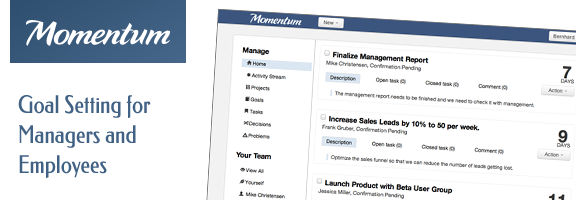
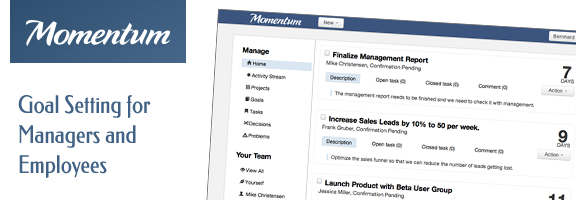
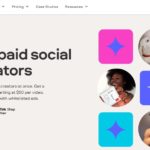










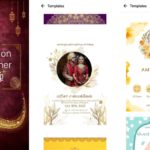








0 Comments