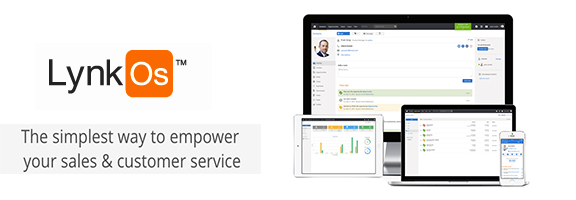
Working as a sales manager can be a difficult task at hand and it most certainly is. It’s a two-fold task as you have both customers and team members to handle. While the customers are not easy to convince to buy your products, the team is equally a challenge to manage. When there are thousands of dollars at stake, you cannot just leave a task at a promise of someone. You must be tracking the progress of the task at each level so that you don’t suddenly get a shock about the failure. You must be well prepared in case there’s a problem and that’s only possible if you’re in touch with all your team members at the same time. But making sure that any such problem doesn’t affect your relationships with customers is another problem, which is even bigger. Confused? Well, me too! So let’s leave our problems to a tool that can handle our customers, team members and make sure that everyone is happy at the end of the day!
I am talking about Lynkos CRM (www.lynkos.com) which is an online tool designed to help you as a manager to collaborate with your team and handle all the customer related issues directly from there. All you need to start is just register with them and you’re good to go. After registering, first you need to add contacts to your profile. These contacts belong to your customers and in case you already have them listed, you can import them from Google Drive, Excel, LinkedIn, Highrise, etc.
After customizing your company profile and adding all the products that you have for sale, you’re good to start creating opportunities. Now, here an opportunity means a customer who’s willing to buy your product. In case you’ve already talked to him before, you can set the closing chances as well for that opportunity. After creating an opportunity, you can assign it to any user you’ve added in your account. The number of users that you can add to your account depends upon the plan you’re subscribed to. You can set permissions for each user as well to limit his/her rights to access or interfere in your account.
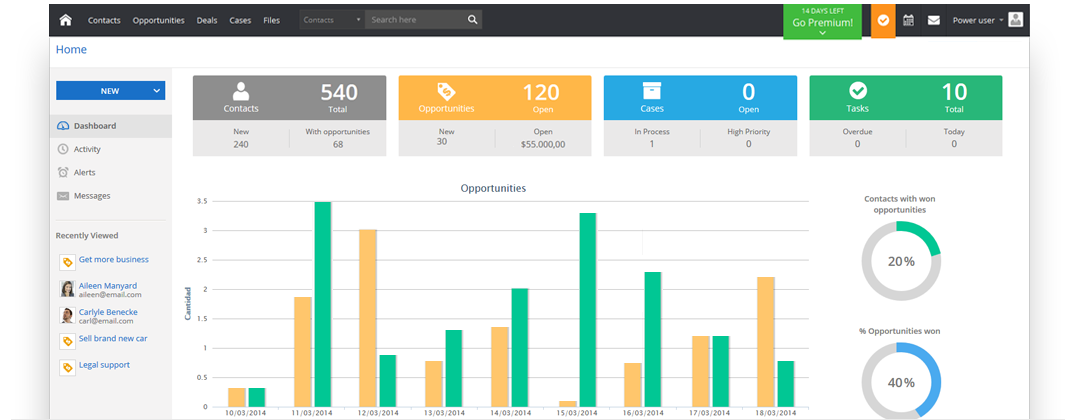
The dashboard shows the number of such opportunities created (open) versus the opportunities that you were finally able to convert in deals (won). This helps you as a manager to keep track of the success rate of your company. To each opportunity, you can add tasks and cases. Tasks are the related to-dos such as to contact him or get his feedback about the product. Cases are the issues related to products or your service. Both tasks and cases can automatically be assigned to the users and the users can update their completion on the opportunity page and you’ll be notified as a manager. You can add notes and documents as well to the opportunities. They have a mobile version of this app as well for iOS devices. It further adds to the mobile accessibility of this app anywhere.
I must say that the Dashboard is quite easy to work with. You can see all the details such as pending tasks, cases, open opportunities, etc on the home screen. The Activity tab shows all the latest updates along with the involved users. From the top bar of the page, you can search for any contact; find any document or even any opportunity that you want to take a look at once again. There is a calendar as well to add events. You can set reminders for these events and even send to your guests.
The UI is pretty neat and clean. The developers have made sure that even a first-timer can work with it without going through the demos. I have gone through many CRM tools in the past and most of the time, they are much complex and it takes days to understand their structure. In Lynkos, the basic structure is almost the same everywhere internally and you won’t be taken to a new surprise on each page. It has kept the customer relationships strong by giving you access to their twitter feeds and on the same hand, allowed you to manage your team in the same way as in the office, in fact better.
Though there is a free version available for this app, it allows only 2 users and 500MB Disk space. For more, you can subscribe their most popular plan of $45/month with 5 users and 5GB Disk space or you can go higher up to $200/month for 25 users and 25GB Disk space. Choice is yours!
Pros: user friendly and neatly designed interface; twitter feeds of customers; import contacts from cloud services; free plan available.
Cons: none.
Worth Having WebApp – Register for Lynkos CRM Today

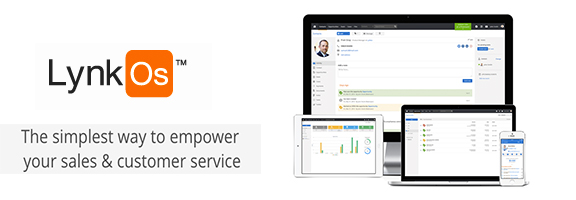
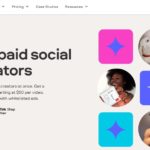










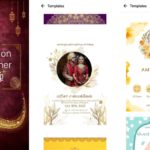








0 Comments