Need a place to store all your business cards? Tired of sifting through business cards just to find one contact? Are you constantly networking and meeting new people? Cognicard is the service that gives you the ability to scan your business cards and then gather any contact information available electronically. After you scan each card, you can definitely free some space in your desk or work area. Users do compliment the service because they have so many platforms that work with business cards such as Facebook, LinkedIn, Outlook and Blackberry. Cognicard is that link between networking and having your information where you want it and where you want it because it allows you to gain access to your contacts from any computer.
Don’t have a camera on your computer? You can easily use a flatbed scanner, a digital camera, or even your smartphone, which is really helpful if you want to upload information instantly as soon as you get the card. How does the system work? You get an amount of free credits at first so that you can try the program out before you decide if you keep it or not. You do not need to put any credit card information until you run out of credits and each credit gives you a certain amount of uploads per month.
This is an excellent web application for company recruiters that receive bulk amounts of business cards. It’s an added bonus if you use outlook. According to the developer’s site, difference between CogniCard and other solutions to scan business cards is that CogniCard is e-mail based, meaning that you can scan the business cards and have them converted to VCF attachments in an email that can be easily imported in every Personal Information Manager and of course also into Microsoft Outlook.
Why use a smartphone app versus another solution on a smartphone or with an additional device?
Well first, you wouldn’t have to buy another hardware device. Secondly hardware based online business card scanners usually costs several hundred dollars. With CogniCard you can start just by spending $9 USD to get started with scanning your business cards.
With any other specialized application you can scan business cards but the scanning process usually takes around 1-2 minutes including recognition. If you then have to correct some mistakes, it takes easily around 3 minutes to scan one business card. It’s not very convenient if you have a tight and hectic schedule. However with CogniCard it takes barely 30 seconds to upload, process the information and have it synced to your Personal Information Manager of choice. That’s it! You’re done! Depending on which plan you take you can save from 10 minutes to 5 hours versus having to digitalize the business cards manually.
Free Trial
The developers are so convinced about the excellence of this product that they are offering an exclusive, free trial and you can experience yourself if this product works for you and your needs and how you can benefit from this product.
Overall
This product is useful, efficient and time saver and cost effective. It offers you the opportunity to organize your contacts by date, name or number. You won’t have to worry about losing your contact information because you’ll have the information synced in more than one platform. The advantage of scanning instantly and having contact information is worth the cost of this application.
Even though it’s a valuable asset and a cost effective application you should also make sure that you really need this product. Overall we recommend this product, and can’t wait to see how the developers improve this platform.
Visit this site at http://www.cognicard.com/ and post your reviews as comments.



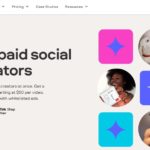










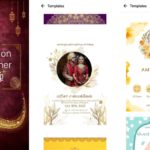








Don’t waste your money. This service is a con. They claim that every card is processed by a human being who looks at the card and ensures that the OCR has worked properly. In my experience, the quality of transcription is, generally, slightly worse that the OCR you get with standard scanner software and it is absolutely obvious that no-one has even glanced at the output. I have to send about 80% back for a “quality check” – claimed to be carried out within 3 days. Currently I have numerous such outstanding after 5 or even 8 days. Waste of time and money.