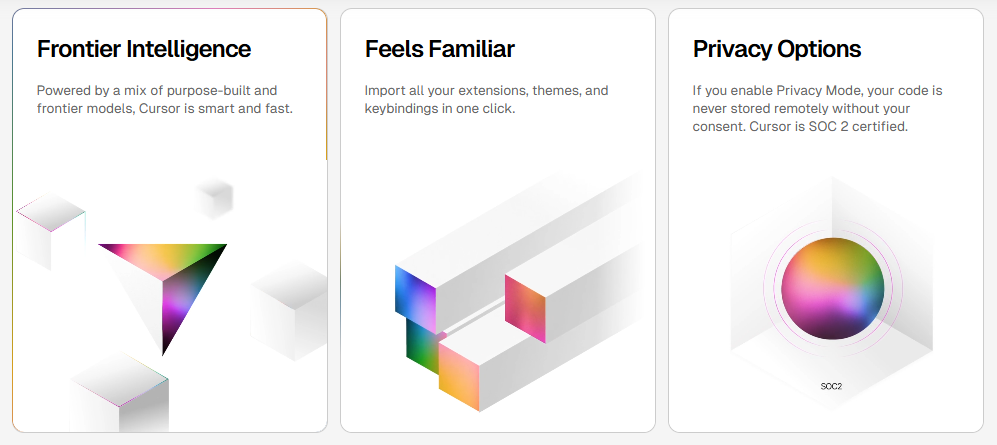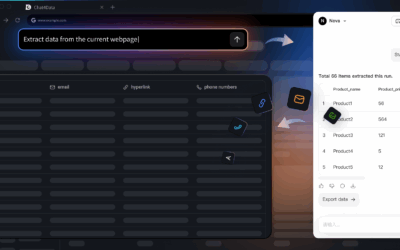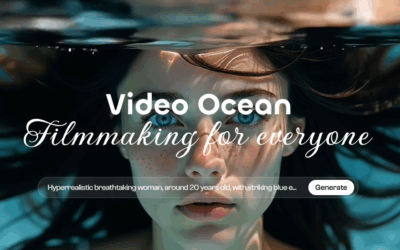In an era where artificial intelligence is transforming how developers work, Cursor has taken a bold leap forward. Known for its powerful AI coding assistant integrated into a developer-friendly IDE, Cursor has now launched a web-based application that allows developers to manage autonomous AI coding agents – from anywhere.
This review dives deep into the latest Cursor web app and what it means for software developers, teams, and enterprises seeking to streamline their development workflow using AI.
What is Cursor?

Cursor, created by the team at Anysphere, is a next-generation AI IDE powered by OpenAI and other large language models. It’s designed to understand natural language prompts, generate and refactor code, and now—thanks to the web app—autonomously manage tasks like debugging, writing features, and even suggesting architecture improvements.
With Cursor, developers can focus on high-level problem-solving while offloading routine tasks to intelligent agents.
What’s New in the Cursor Web App?
1. Agent Management from Any Device
The Cursor web app introduces a clean, intuitive browser interface that allows users to:
-
Assign tasks to AI Coding Agents
-
Track their progress in real-time
-
Merge finished code
-
Intervene when needed by jumping into the Cursor IDE
This makes it perfect for developers on the move, project managers overseeing multiple tasks, or remote teams.
2. Background Agents Now in Your Browser
Cursor’s background agents—introduced earlier—are now accessible directly from the web. These agents run continuously in the background, managing assigned tasks without human supervision. Whether it’s fixing bugs or refactoring files, they operate autonomously and efficiently.
3. Slack Integration for Even Smoother Workflow
By tagging @Cursor in Slack, team members can launch agents, assign tasks, and even track updates—all within Slack. This bridges the gap between communication and execution, helping teams stay aligned and agile.
Pricing Tiers – What Do You Get?
Cursor is no longer just for IDE users. Here’s a quick look at the new pricing tiers:
| Tier | Price | Key Features |
|---|---|---|
| Pro | $20/month | Web app access, background agents |
| Enterprise/Ultra | $200/month | Advanced agent capabilities, priority access, enterprise controls |
⚠️ Note: The web app is only available to paid users.
Real-World Use Cases
Startups & Agile Teams
Developers can assign tasks like “add authentication flow” or “optimize the database model” to an agent and monitor completion while they focus on customer features or meetings.
Large Enterprises
With clients like Nvidia, Uber, and Adobe, Cursor is already being used by half of the Fortune 500. Teams can automate bug fixing, refactoring, and even feature generation at scale.
Freelancers and Solo Devs
Individual developers benefit from having a “second brain” that works alongside them—even when they’re offline or switching devices.
Performance Review: Is It Worth It?
Pros:
-
Intuitive UI on web and mobile
-
Real-time agent tracking
-
Multi-platform access (browser, Slack, IDE)
-
Saves time on repetitive coding tasks
-
Seamless integration with existing workflows
Cons:
-
Requires a paid plan for access
-
Occasional agent “confusion” on complex tasks
-
Still evolving – not ideal for fully replacing senior devs
Our Verdict
Cursor’s web app is a significant milestone in the AI coding space. It takes the power of LLM-based agents and places them into a clean, centralized, accessible web interface—perfect for modern development environments.
If you’re a developer, engineering lead, or even a CTO looking to boost productivity and scale development intelligently, Cursor’s web app is worth the investment. It’s not just a tool—it’s a revolution in how coding work is distributed and delivered.
⭐ Rating: 4.7/5
“Cursor is redefining developer workflows with smart, autonomous AI coding agents—and now it fits right in your browser.”
FAQs
Q: Is Cursor’s web app free to use?
No, the web app is only accessible to users on the Pro ($20/mo) or higher plans.
Q: Can I still use Cursor inside VS Code?
Yes! Cursor’s original IDE product is based on VS Code and still fully supported.
Q: What happens if an agent gets stuck?
You can jump in manually from the web app or the IDE and take over right where the agent left off.
Q: Can I use multiple AI Coding Agents at once?
Yes, the web app supports managing multiple agents simultaneously.
Final Thoughts
As software development moves toward automation and AI-driven workflows, tools like Cursor are leading the charge. With this web app launch, Cursor is no longer tied to an IDE—it’s now a powerful, cloud-based hub for developers and teams that want to work faster, smarter, and with fewer blockers.
Whether you’re an enterprise-level engineer or a weekend builder, this new web app unlocks unprecedented control over your AI assistants.