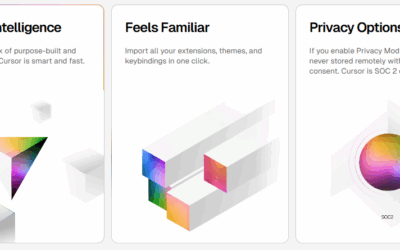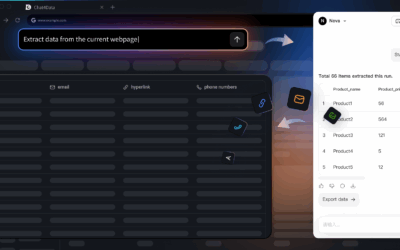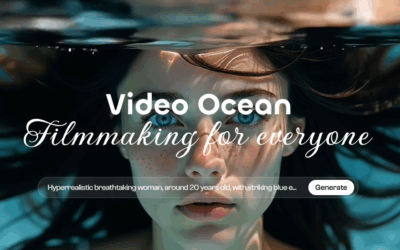Studio Ghibli’s breathtaking animation style has captivated audiences for decades, inspiring a unique aesthetic that blends whimsical fantasy with deep emotional storytelling. If you’ve ever wanted to transform your everyday photos into a Ghibli masterpiece, there are several innovative apps that can make it happen. In this guide, we reveal the best apps to turn your photos into Ghibli-style magic for free, providing detailed insights on their features, usability, and the quality of transformation they offer.
Why Choose Ghibli-Style Photo Transformation?
The Ghibli animation style is characterized by soft, painterly textures, vibrant colors, and surreal elements that transport viewers to imaginative worlds. By using specialized apps, you can convert ordinary images into stunning digital artwork that mimics the charm and warmth of Ghibli films.
Top Free Apps to Turn Your Photos into Ghibli Magic
1. ChatGPT (DALL·E 3) – AI-Powered Image Generation

Best For: Creating high-quality, custom Ghibli-style images with precise prompts.
ChatGPT, powered by DALL·E 3, allows users to generate highly detailed and customized Ghibli-inspired images. By providing the right prompt, you can create stunning anime-like transformations for free.
Try this prompt for the best results:
“Generate a Ghibli-style digital painting of a peaceful countryside with a small wooden house, surrounded by lush green hills, colorful flowers, and a giant fluffy cat resting under a cherry blossom tree. The sky is a dreamy mix of soft pink and golden hues, with floating lanterns adding a magical touch. The art should have soft brush strokes, rich vibrant colors, and a warm nostalgic feel, just like a classic Studio Ghibli scene.”
2. ToonMe – AI Cartoon Photo Editor

Best For: Creating high-quality cartoon effects with Ghibli-like aesthetics.
ToonMe is one of the most popular apps for AI-powered cartoon transformations. It offers:
- Realistic hand-drawn effects that resemble Ghibli backgrounds.
- Deep learning AI that enhances facial features and textures.
- Multiple filters and layers to fine-tune the transformation.
- User-friendly interface for quick and easy editing.
3. Voilà AI Artist

Best For: Instant artistic transformations with anime-inspired filters.
Voilà AI Artist is a powerful app that applies anime and Ghibli-style filters with a single tap. Its standout features include:
- 3D cartoon effects that mimic anime and watercolor art styles.
- A variety of preset filters that offer different artistic interpretations.
- Easy sharing options to post on social media.
- Facial recognition AI that preserves details while applying a painterly effect.
4. Prisma – AI Art Generator
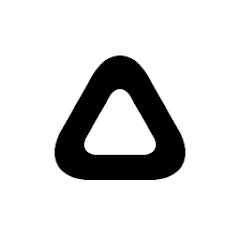
Best For: Artistic transformations with customizable settings.
Prisma is an award-winning photo editing app known for its advanced AI filters. The app includes:
- Hundreds of filters inspired by famous artists and anime creators.
- Smart AI-powered editing that adjusts color, contrast, and texture.
- Customizable brush effects to create unique Ghibli-inspired visuals.
- High-resolution exports to maintain image quality.
5. Dream by Wombo – AI Art Generator

Best For: Creating unique, dreamy, and painterly effects.
Dream by Wombo uses AI to turn your photos into fully imagined paintings, closely resembling Studio Ghibli’s landscape backgrounds. Features include:
- Neural network technology for artistic depth.
- Fantasy and anime-themed presets.
- High-resolution image generation.
- Ability to merge multiple styles for personalized Ghibli art.
How to Achieve the Best Ghibli-Style Effect?
1. Choose the Right Filter
Selecting the best filter is essential for achieving the right Ghibli-inspired look. Apps like Prisma and ToonMe offer various artistic filters that can be layered for a better effect.
2. Adjust Colors and Saturation
Ghibli films often use warm, earthy tones and vibrant hues to create their distinct visual appeal. Use editing tools to adjust the brightness, contrast, and saturation of your photos to achieve a similar effect.
3. Add Hand-Drawn Effects
Some apps allow you to manually enhance details using digital brushes. By lightly sketching over your images, you can bring a more authentic, organic touch to your artwork.
4. Incorporate Atmospheric Elements
Ghibli’s environments often feature soft lighting, floating particles, and dreamy skies. Enhance your photos with overlays and effects like lens flare, mist, or soft gradients for a magical touch.
5. Use AI-Generated Backgrounds
Apps like Dream by Wombo or Artbreeder let you generate full-fledged fantasy backgrounds. If you want your photos to resemble My Neighbor Totoro or Spirited Away, you can add detailed forest landscapes or ancient Japanese architecture.
Tips for Sharing Your Ghibli-Inspired Creations
- Use Hashtags: Popular tags like #GhibliArt, #AnimeFilter, and #AIArt help increase your visibility.
- Post on Visual Platforms: Share your creations on Instagram, Pinterest, or DeviantArt where art enthusiasts appreciate such transformations.
- Join Digital Art Communities: Engage with fellow anime lovers and digital artists on forums like Reddit’s r/AnimeSketch and ArtStation.
- Print Your Art: Turn your Ghibli-inspired photos into wall prints, phone wallpapers, or merchandise.
Final Thoughts
With advancements in AI and digital art software, transforming photos into Ghibli style masterpieces has never been easier. Whether you’re looking for a quick anime-inspired filter or a highly detailed artistic transformation, these top-rated free apps can help bring your vision to life. Explore, experiment, and create your own Ghibli-inspired dream world today!
To further enhance your creative projects, consider checking out our top app reviews, where we explore the best tools for photo editing, design, and more. Whether you’re a beginner or a seasoned pro, these apps can help you take your visuals to the next level.