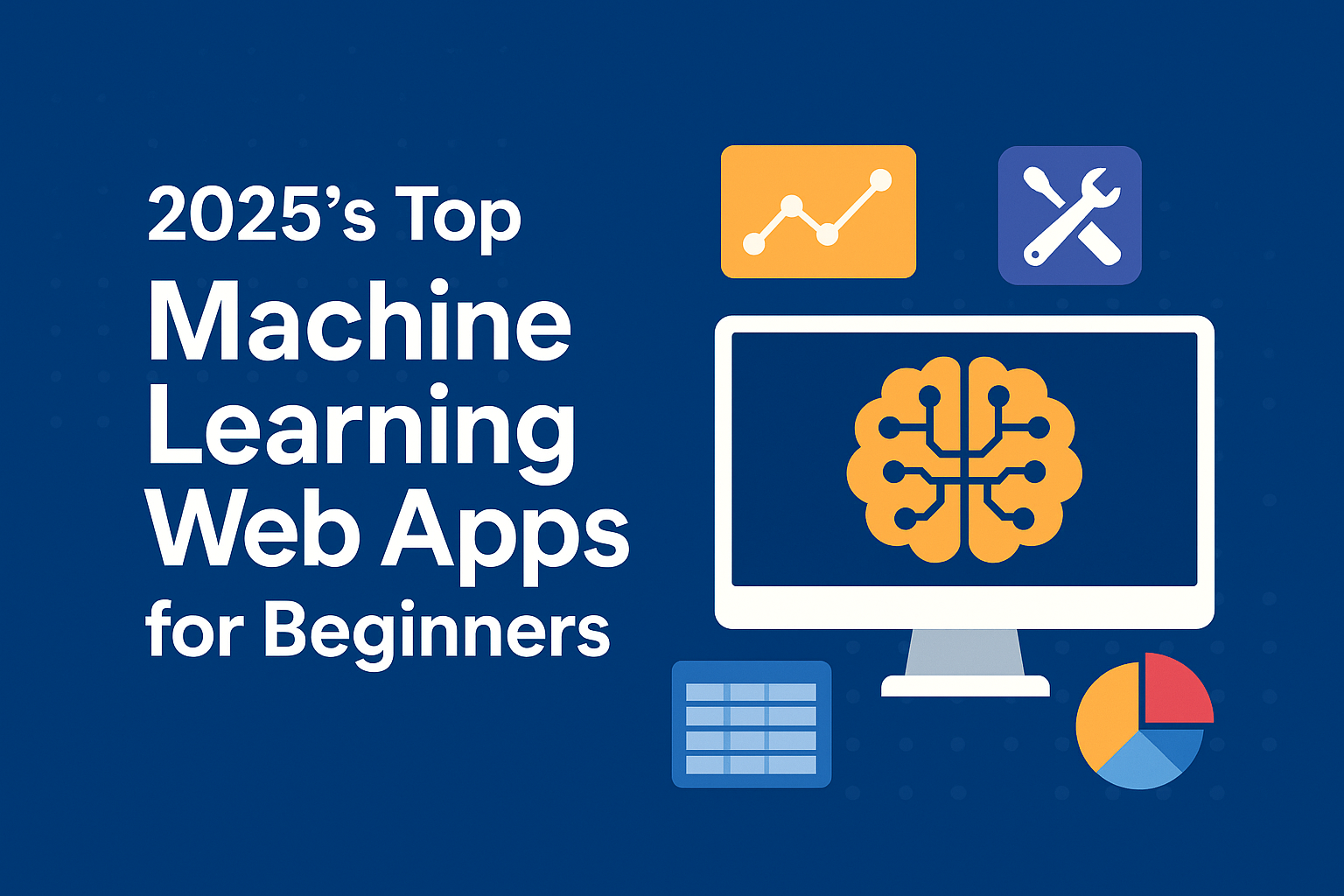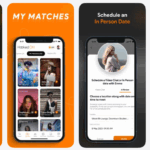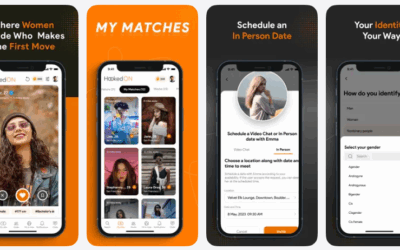Machine learning is no longer a distant, complex domain reserved for data scientists and AI experts. In 2025, thanks to the rise of accessible machine learning tools, beginners can now experiment, build models, and analyze data without writing a single line of code. Whether you’re an aspiring data scientist, a business analyst, or a curious learner, these cutting-edge web apps can help you get started in the fascinating world of machine learning.
In this comprehensive guide, we’ll explore the top machine learning web apps for beginners in 2025 — highlighting their features, ease of use, and how they can accelerate your learning journey.
Why Use Machine Learning Web Apps?
Before diving into the list, let’s understand why web apps are ideal machine learning tools for beginners:
-
No Installation Hassles: Access directly from your browser—no complex installations or hardware requirements.
-
Beginner-Friendly Interfaces: Visual workflows, drag-and-drop tools, and guided tutorials make learning intuitive.
-
Scalability: Many apps handle complex computations in the cloud, freeing up your local machine.
-
Community Support: Integrated forums and collaborative features help users learn from peers.
Now, let’s jump into the top contenders!
1. Google Teachable Machine
Best for: Quick prototyping and real-time model training
Overview:
Google Teachable Machine continues to be one of the easiest ways for beginners to train machine learning models in 2025. With an incredibly simple interface, users can create models using images, sounds, or poses, all without writing code.
Key Features:
-
Train models directly from webcam or uploaded files
-
Export models to TensorFlow, TensorFlow.js, and more
-
Instant feedback and real-time testing
-
Free to use with no account needed
Why Beginners Love It:
The visual, interactive environment demystifies machine learning concepts and lets you see results instantly.
2. Microsoft Azure Machine Learning Studio
Best for: Visual workflows and drag-and-drop model building
Overview:
Microsoft’s Azure ML Studio remains a powerhouse machine learning tool, offering a drag-and-drop interface where users can build, train, and deploy machine learning models visually.
Key Features:
-
100+ pre-built modules
-
Drag-and-drop interface
-
Built-in datasets and sample experiments
-
Supports Python, R, and popular ML libraries if you want to scale up later
Why Beginners Love It:
It strikes a balance between simplicity and scalability — perfect for learners who want to start easy but eventually graduate to more advanced capabilities.
3. IBM Watson Studio
Best for: Business applications and automated model building
Overview:
IBM Watson Studio’s AutoAI tool helps beginners automate data preparation, model selection, and hyperparameter optimization, making machine learning seamless.
Key Features:
-
AutoAI for model automation
-
Rich visual dashboards
-
Built-in tutorials and learning paths
-
Integrates with IBM Cloud services
Why Beginners Love It:
Even with minimal knowledge, users can build business-grade predictive models with just a few clicks.
4. Google Cloud AutoML
Best for: Easy-to-train custom models using Google’s AI capabilities
Overview:
Part of Google Cloud’s AI suite, AutoML allows beginners to train high-quality custom models tailored to their specific datasets.
Key Features:
-
Supports image, text, and video data
-
Powerful Google AI under the hood
-
No code required
-
Seamless integration with other Google Cloud services
Why Beginners Love It:
Its clear interface and powerful backend make building production-level models feel effortless.
5. Lobe
Best for: Image classification projects
Overview:
Acquired by Microsoft, Lobe is a free desktop/web app designed to make image classification projects easy with its simple, intuitive interface.
Key Features:
-
Automatic model training with labeled images
-
Clean, drag-and-drop interface
-
Real-time testing and visualization
-
Exports models to TensorFlow, ONNX, etc.
Why Beginners Love It:
Lobe makes creating image classifiers as easy as organizing photos into folders — ideal for hobbyists and educators.
6. KNIME Analytics Platform
Best for: Data analytics combined with machine learning
Overview:
KNIME is a visual programming tool known for its comprehensive data analytics and machine learning workflows.
Key Features:
-
No-code workflow creation with nodes
-
Integrates with Python, R, TensorFlow
-
Strong community and tutorials
-
Rich visualization options
Why Beginners Love It:
It’s perfect for beginners interested in both data analysis and machine learning, with plenty of room to grow as skills improve.
7. RapidMiner Studio
Best for: End-to-end machine learning workflows
Overview:
RapidMiner Studio offers an intuitive visual interface combined with powerful data prep, machine learning, and model deployment capabilities.
Key Features:
-
Over 1500 machine learning algorithms and functions
-
Visual drag-and-drop interface
-
Built-in templates and tutorials
-
Freemium model — free tier available
Why Beginners Love It:
It gives a full view of the machine learning pipeline, from data cleaning to deployment, in a very beginner-friendly package.
8. Runway ML
Best for: Creative applications of machine learning
Overview:
Runway ML bridges the gap between machine learning and creative fields, letting users experiment with generative AI models for images, videos, and text.
Key Features:
-
Massive library of pre-trained models
-
Easy integration with creative tools like Photoshop and After Effects
-
No coding required
-
Cloud processing available
Why Beginners Love It:
It makes ML accessible to artists, designers, and creators who want to apply AI to their creative workflows.
Choosing the Right Machine Learning Tool as a Beginner
When selecting the right machine learning tools to start with, consider:
-
Your Goal: Are you interested in business analytics, image processing, or creative AI?
-
Ease of Use: Look for intuitive interfaces and beginner tutorials.
-
Data Type: Some apps specialize in images, text, or structured data.
-
Scalability: Pick tools that can grow with your skills.
Conclusion
In 2025, machine learning tools have evolved to become more accessible and powerful than ever before. Whether you want to experiment with image classification, build predictive models, or infuse AI into creative projects, these web apps offer the perfect entry point. By choosing the right tool for your needs, you can dive into machine learning confidently — and maybe even launch your first real-world project faster than you think!