Designing a Homepage That Converts: WordPress Layout Best Practices with Divi
Your homepage is the digital front door of your business. It’s where visitors decide — within seconds — whether to trust you, contact you, or move on. For professionals like lawyers, accountants, doctors, consultants, and exporters, a well-crafted homepage can transform casual visitors into qualified leads.
With the Divi Builder, you can create a clean, modern, and persuasive homepage that reflects your expertise — no coding required. In this article, we’ll explore Divi-based homepage structure, design principles, and conversion best practices to help you make a lasting first impression.
New to WordPress? Start with our foundational guides: What is WordPress and Installing WordPress.
1. What Makes a Homepage “Convert”
A homepage that converts doesn’t just look good — it guides visitors toward action.
Whether that action is booking an appointment, scheduling a consultation, or requesting a quote, every design choice should move users one step closer.
The ideal homepage layout balances:
- Clarity (visitors instantly understand who you are and what you do),
- Trust (visuals and testimonials build credibility), and
- Action (clear, easy-to-find calls-to-action).
💡 Your homepage isn’t just decoration — it’s your digital salesperson.
2. Structuring Your Homepage with Divi
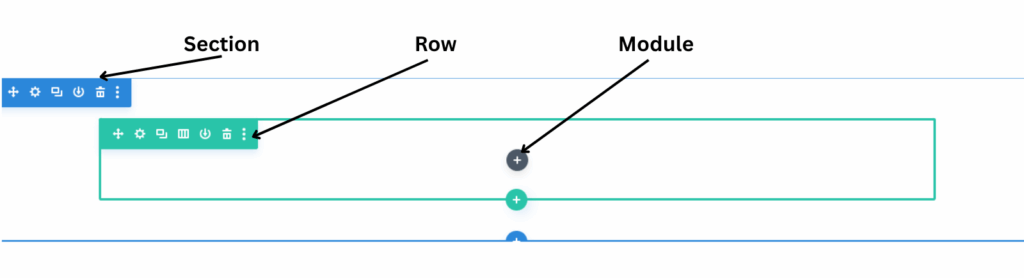
Divi makes it easy to structure your homepage using Sections, Rows, and Modules. Each layer serves a purpose:
- Section (Blue): Defines large blocks like “Hero,” “About,” or “Contact.”
- Row (Green): Organizes content into columns.
- Module (Gray): Adds content elements (Text, Button, Image, Video, Form, etc.).
Here’s a proven Divi homepage structure that works across all professional industries.
Before diving in: Make sure you’re comfortable with the WordPress Dashboard basics.
3. Section 1 – The Hero Header
This is the first thing visitors see – make it count.
Key Elements:
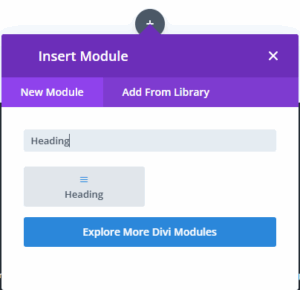
A headline that clearly states your service or expertise.
Examples:
- Lawyer: “Trusted Legal Solutions for Business & Family.”
- Dentist: “Complete Family Dental Care in Madurai.”
- Consultant: “Helping You Build Financial Clarity & Growth.”
A subheading that adds clarity.
- “Over 15 years of professional experience helping clients achieve results.”
A Call-to-Action (CTA) Button:
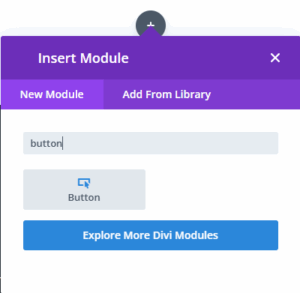
- Book Consultation, Schedule Appointment, Request a Quote.
Divi Modules to Use:
- Text Module for headings.
- Button Module for CTA.
- Background Image/Gradient for visual appeal.
💡 Pro Tip: Use Divi’s Fullwidth Header Module — it combines title, subtitle, and button in one sleek section.
4. Section 2 – About You or Your Firm
Visitors want to know who’s behind the name. This section builds trust and connection.
Content Ideas:
- A brief introduction with credentials.
- A photo of you or your team.
- Key achievements or years of experience.
Divi Modules to Use:
- Image Module for your portrait.
- Text Module for bio.
- Blurb Module for highlights like “15+ Years Experience,” “ISO Certified,” or “500+ Clients.”
💡 Pro Tip: Keep this section short — link to a full “About” page for details.
5. Section 3 – Services or Solutions
List your main offerings clearly — not all at once, but in an organized, scannable format.
Examples:
- For a Lawyer: Family Law, Corporate Law, Real Estate Law.
- For a Dentist: Cleaning, Implants, Root Canal, Cosmetic Dentistry.
- For a Consultant: Tax Advisory, Business Planning, Accounting.
Divi Modules to Use:
- Blurb Modules with icons and short descriptions.
- Three-Column Row for balanced layout.
- Optional Button at the end: “View All Services.”
💡 Pro Tip: Use consistent icons and colors for each service to make the design harmonious.
Icon resources: Font Awesome | Flaticon
6. Section 4 – Why Choose Us / Value Proposition
Here’s where you show what makes you stand out — why a client should choose you over competitors.
Ideas for Professionals:
- Lawyer: “Transparent Fees, Personalized Advice, Proven Success.”
- Dentist: “Gentle Care, Modern Equipment, Family-Friendly.”
- Consultant: “Data-Driven Insights, Client-Focused Strategy.”
Divi Modules to Use:
- Blurb Module with icons (Shield, Heart, Chart).
- Number Counter Module for stats like “500+ Clients Served.”
- Accordion Module for FAQs.
💡 Pro Tip: Use soft background colors (light grey, pastel blue, or beige) to visually separate this section from others.
7. Section 5 – Testimonials and Reviews
Social proof is crucial for conversion — people trust people.
Divi Modules to Use:
- Testimonial Module: Add photo, name, and short review.
- Slider Module: Showcase 3–5 testimonials elegantly.
- Video Module: Embed a short video testimonial if available.
💡 Pro Tip: Use authentic photos and names — even first names with city (e.g., “Priya M., Chennai”) increase credibility.
8. Section 6 – Call-to-Action (Mid-Page)
After visitors scroll through services and testimonials, remind them to take action.
Example CTAs:
- “Ready to discuss your case? Book a free consultation today.”
- “Need a tax advisor? Let’s schedule a discovery call.”
Divi Modules to Use:
- Call to Action Module (includes text + button).
- Gradient or Background Image for contrast.
- Divider Module for subtle visual separation.
💡 Pro Tip: Repeat your CTA again at the bottom of the page — consistency drives action.
CTA optimization: Button Design Best Practices | Color Psychology for CTAs
9. Section 7 – Contact or Inquiry Form
End with a simple, user-friendly way for visitors to reach you.
Divi Modules to Use:
- Contact Form Module – Include name, email, phone, and message fields.
- Map Module – If you have a physical office.
- Text Module – Add alternate contact details like WhatsApp or email.
💡 Pro Tip: Keep the form short — fewer fields mean more conversions.
Form optimization: Form Design Best Practices | Reducing Form Abandonment
10. Section 8 – Footer Area
This is where you wrap things up neatly with essential links and legal details.
Include:
- Quick links: Home, About, Services, Blog, Contact.
- Social media icons.
- Copyright line.
- Optional mini contact form or newsletter signup.
Use Divi’s Theme Builder to create a custom footer template once — it will appear on all pages.
11. Visual and UX Best Practices
🎨 Consistent Colors: Use your brand palette (e.g., navy + gold for legal firms, green + white for healthcare).
🧱 Whitespace: Space sections generously; Divi’s margin/padding sliders make this easy.
🔠 Readable Fonts: Choose two at most — one for headings, one for body.
📱 Mobile Optimization: Always preview in Divi’s responsive mode.
⚡ Speed: Compress images, enable Divi performance settings, and use caching.
💡 Remember: Simple + Professional beats Fancy + Confusing.
Conclusion
Your homepage sets the tone for your entire brand. With Divi’s visual builder, you can design every section to guide visitors naturally from introduction to action — no coding, no guesswork.
Whether you’re a lawyer wanting more consultations or a doctor aiming for appointment bookings, Divi empowers you to build a homepage that truly works for your business goals.
Understanding the fundamentals of WordPress, having proper hosting and domain setup, and mastering your WordPress dashboard are the foundations that make this design process seamless.
In the next tutorial, we’ll explore Customizing WordPress Themes with Divi’s Design Tools and CSS Tweaks — taking your professional website from good to exceptional.
Your Complete WordPress Learning Path
Follow our comprehensive tutorial series:
- What is WordPress – Platform fundamentals
- Hosting and Domain Setup – Building your foundation
- Installing WordPress – Getting started
- WordPress Dashboard Guide – Content management
- Designing with Divi – Visual design basics
- Homepage Conversion Design – You are here
- Advanced Customization – Coming next
Additional Resources
Design & Conversion
- Elegant Themes Blog – Official Divi tips and tutorials
- Divi Layout Examples – Professional templates
- Conversion Optimization – CRO fundamentals
UX & Best Practices
- Nielsen Norman Group – UX research and guidelines
- Smashing Magazine – Web design articles
- A List Apart – Web standards and best practices
Tools & Testing
- Google PageSpeed Insights – Performance testing
- GTmetrix – Speed analysis
- Hotjar – User behavior tracking
- Google Analytics – Traffic insights
Image Resources
💡 Want a Divi Expert to Review Your Homepage?
Get a Free Design Audit Today



















0 Comments