(Ad) A Cryptocurrency wallet app is a hardware device or software program that stores private and public keys, helping users transact and monitor their balances. An individual sending you any type of cryptocurrency has signed off ownership of the coins to your wallet’s address. Unlocking these funds means the public key stored in your wallet matches the public address the currency is assigned to; If this matches, it reflects an increase in your wallet balance same way it causes a decrease in the senders’. This evidence of transaction shows its record on the blockchain and a change in balance in your cryptocurrency wallet.
Types of Cryptocurrency wallet apps
Your smartphone is a great resource for keeping track of your investments; it is a portable tool that you carry with you. A smartphone gives you ease of access to the cryptocurrency market. There are several types of wallet applications that help store and access your digital currency. Compiled below are some of the best cryptocurrency apps which you could make use of, to keep an eye on your chosen coins and ensure you are a step ahead.
- Coinbase
Coinbase is one of generally accepted type of wallet app. It’s a free app that allows members to trade cryptocurrencies as well as manage their accounts. Coinbase functions like PayPal but it’s strictly for Bitcoins. It can also be used to send and request Bitcoins from others. In terms of security, it remotely disables phone access if issues of phone loss or theft arise. However, it has a limitation; its fees can be on the high side. This could scare people from adopting this kind of wallet app.
- Bitcoin Checker
Bitcoin Checker is one of the most popular cryptocurrency apps. It is totally free to use and functions to give updated prices and vital information on most cryptocurrencies used all over the world.
- Jaxx
This app was first developed in 2014. It has a dual function of storing multiple cryptocurrencies as well as serving as a Bitcoin wallet. On its first run, it displays a 12 word ‘master seed’ which can be used to regain access to the program to restore your coins. Jaxx also has an inbuilt ShapeShift support. This helps in fast exchanges of crypto balances, and when the process is complete, you have access to your updated balances. It has a simple interface which aids the easy switch between wallet balances. It is also available as a Mac extension as well as for Chrome, Linux and Windows. This app cannot be reviewed by the community in hunt for security bugs because it is a closed source. Until this issue of bugs is resolved, it is advised that Jaxx be strictly used for storing and exchanging small amounts.
- com
This wallet app is simply designed. It is widely accepted for its attractive transfer of fees and strong security. It is very easy to use especially for people who are new in the use of Bitcoin. With the help of a QR code, it can transfer Bitcoin and users can directly purchase Bitcoin from their wallet. It also ensures the recovery and security of your data.
- Cryptonator
This app incorporates all functions into one option. It helps track your favourite currencies, the value of coins you own via the portfolio tool and ranks the success of each currency in any given month.
- Exodus
This app is a very simple app and easy to use. It stores and exchanges cryptocurrencies and assets with the aid of Shapeshift and also includes in your portfolio, the percentage of assets you hold. It has similar functions to the Jaxx application. It also allows you create a 12 word ‘master seed’ which is useful in restoring your wallet incase you’ve lost access to the original. Additionally, Exodus works with Jaxx in that, if the master seed was created with Jaxx, Exodus could still carry out the same function of restoring lost access to your wallet and this time, guides you in choosing a password to protect your wallet.
A user friendly pie chart is available which displays your digital assets. You could change the default currency settings (USD) to your preferred choice. It also has this unique feature of giving you the right to choose different ‘skins’ to locate your clients easier which is completely absent in other apps. The company said on its website the reason behind its source not 100% open. According to them, it was a way of preventing a give-away of trade secrets, thereby preventing hackers from creating bootleg versions of its wallets.
- Blockfolio
It’s a financial app which makes it possible for users to have a quick glance at their cryptocurrency investments. It currently tracks over 800 currencies and has reliable details on each one. If requested could also send you notifications when prices reach a specified threshold. Blockfolio has a news-feed section which keeps you updated with new and detailed information in the industry.
- Enjin
This wallet was created by the same company behind the first cryptocurrency for gaming (Enjin Coin). It supports Enjin coin and most of other cryptocurrencies. It is currently in Android-only but progress has been made in creating an iOS app. A very important element here is security and it utilizes its own keyboard for security reasons.
If your phone is lost, your wallet can be easily restored on another phone or device, by writing 12 words on a paper and scanning it with help from the app.
- Electrum
This wallet is a popular ‘thin’ wallet that works with Windows, Linux and Mac. It sets up in minutes and occupies very little space on your hard drive. This is possible because, it securely connects you to other servers to confirm your BTC balance and then processes your payments. When the program is first launched, it creates a random ‘seed’ of 12 dictionary words which helps derive the keys necessary to send and receive BTC. It also helps you reinstall it on another machine and restore your BTC, incase access is lost to this version of Electrum. If you wish, it also allows you to encrypt your wallet file. Utilizing the ‘cold storage’ mode feature to create a ‘watching only’ wallet which allows you to receive Bitcoin payments and see your balance.
As a ‘thin’ client, it relies on other servers for payment information, which makes it vulnerable to hackers compared to ‘full nodes’ such as Bitcoin core.
- Delta Portfolio Tracker
This app boasts management supports for more than 2000 cryptocurrencies, price alerts and the unique feature of tracking coins that are not yet on an exchange by entering custom details. On arrival of your coin, your custom entry can be merged into the live listing. It has impressive set of abilities, no wonder it is a self-acclaimed “ultimately cryptocurrency portfolio tracker tool”
CONCLUSION
No matter the type of wallet application suitable for you, it is advisable to always carry out these actions.
- Back up your wallet:
Store only small amounts of currency needed for daily use online and a large portion in a more secure environment.
- Constant Update of Software:
To get the best security and enhancements available always check for updates
- Add extra security layers:
Use wallet apps that have good reputation and provide extra security. Set up long and complex passwords to be supplied on withdrawal requests.




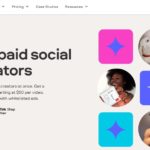










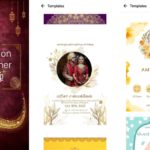






0 Comments