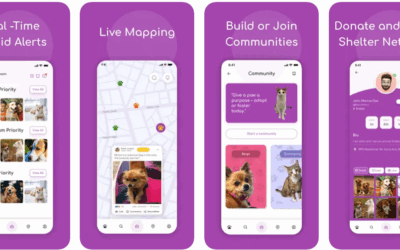FineScanner basically stands for a scanning software that enables your mobile device to be able to easily scan and manage documents scan images, create electronic images, among others. It can also be able to create copies in pdf and jpg formats, and even have OCR (Online Character Recognition) that enable the app even to recognize texts or characters from scans and hence enable further sharing and editing of documents. It was created and released in December last year, where it comes in options of various languages such as English, French, Spanish, Portuguese, Russian, Japanese, or even Chinese. It measures around 23.4 Megabytes.
How it Works
FineScanner works through detecting the documents or books in your phone that need to be scanned, where it is able to scan and manage them. You can be able to take a photo or snapshot of a book or even document, and the finescanner will be able to scan the document and convert it to pdf format where you will be able to easily view the document. You can also be able to view different pages of the book as well or in different formats. If you also take the picture of a book with the slider in the middle, it automatically splits the pages of the book and shows the contents of the book.
It also has a section where you can be able to see the book, document or even website, and a functionality where you can be able to find the document or text that you want through typing the name of the document that you want. It also gives options where you can scan and send a document via email or even send to cloud server. If you want to know the properties of the document or book that you scanned, you can also be able to view through the settings, where there are also other options such as protecting the pdf document, and saving the original.
Pros
– Using the FineScanner, you can be to scan a book or document by just taking a picture of it. – The scans produce a very clear copy of either the book or document, where you also have an option of converting to other formats that you opt. – It has a functionality where you can be able to save the scanned document or book and see it in either category to open and view. – You can also be able to view different pages of the book, where it automatically splits the pages of the book.- It is free of charge
Our Verdict
The FineScanner is really an awesome app, where it is able to scan documents or even books through a single picture or photo and show clear view of the documents either in pdf or the format you desire. It is also an app that can be able to recognize various fonts and languages and encode your document in such a way that you can read, all this free of charge! I can therefore recommend to any iPhone user who requires a scanner for various purposes.
Worth Having App – Download the App