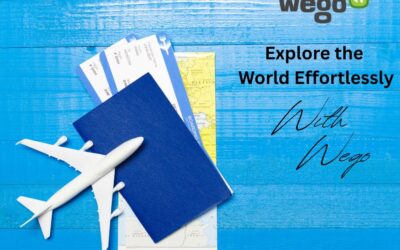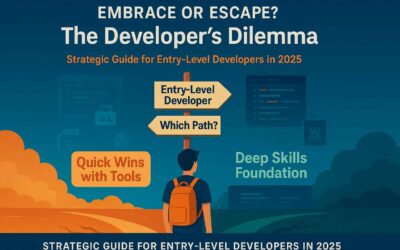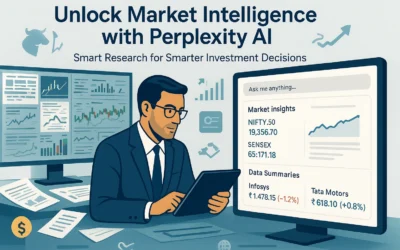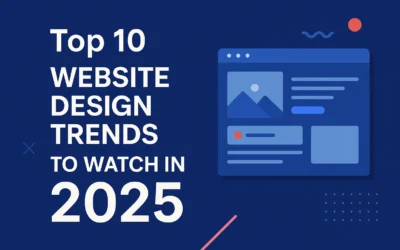In today’s fast-paced business environment, having the right project management software is crucial for efficiency, collaboration, and productivity. Whether you’re managing small teams or large enterprises, choosing the best software can make all the difference. In this article, we rank the top project management web apps for 2025 based on features, usability, and performance.
Key Features to Look for in Project Management Software
When selecting the ideal project management software, consider the following features:
- Task Management – Organize and prioritize tasks effectively.
- Collaboration Tools – Streamline communication among team members.
- Time Tracking – Monitor productivity and project timelines.
- Integration Capabilities – Sync with third-party tools like Slack, Trello, and Google Drive.
- Scalability – Ensure the software can grow with your business.
- User-Friendly Interface – Easy navigation and accessibility for all users.
Top Project Management Software for 2025
1. ClickUp
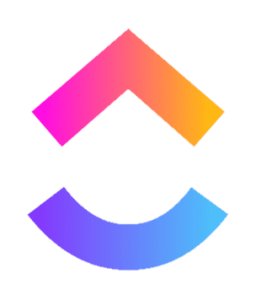
Best for: Versatile project management
ClickUp continues to dominate the market with its highly customizable features, making it an excellent choice for businesses of all sizes.
Pros:
- Intuitive and user-friendly interface
- Extensive integrations with other productivity tools
- Advanced automation and reporting features
Cons:
- Learning curve for new users
2. Monday
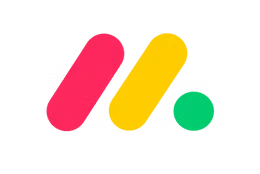
Best for: Visual project tracking
Monday is a powerful project management software that offers visually appealing workflows for tracking progress.
Pros:
- Easy drag-and-drop functionality
- Robust automation and templates
- Seamless collaboration tools
Cons:
- Limited free plan features
3. Asana
![]()
Best for: Team collaboration
Asana remains a favorite for teams that need efficient task and workflow management.
Pros:
- Simple and intuitive UI
- Strong task delegation and tracking
- Excellent mobile app experience
Cons:
- Can get expensive for large teams
4. Trello
![]()
Best for: Small teams and startups
Trello’s Kanban-based system makes it a great project management software for teams that prefer a simple, visual approach.
Pros:
- Highly flexible and easy to use
- Free plan with essential features
- Drag-and-drop task management
Cons:
- Lacks advanced reporting and analytics
5. Notion
![]()
Best for: All-in-one workspace
Notion combines note-taking, task management, and knowledge sharing in one platform.
Pros:
- Fully customizable workspaces
- Great for documentation and project tracking
- Affordable pricing plans
Cons:
- Can be overwhelming for beginners
Final Thoughts
Selecting the right project management software depends on your team’s needs, budget, and preferred workflow. Whether you need advanced automation, visual task tracking, or an all-in-one workspace, the tools listed above are the top choices for 2025.
For in-depth reviews and expert insights on the best web applications, visit Web App Rater, your go-to platform for discovering top-rated web apps!