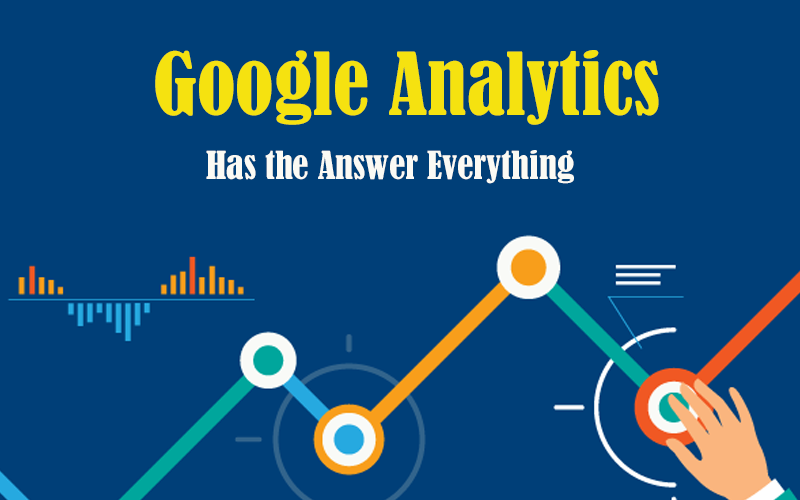There are some amazing things you can do with Google Analytics that will help you get the most out of your analytics data and use it to improve the content, conversions, and user experience of your website. It is a proven record that Google analytics has the answer to everything.
Determine the Location of Your Best Visitors
Have you considered using Google, Facebook, or other services for advertising? If you don’t, determining who to target during ad setup can be a daunting task. Many of them will ask if you want to target your ad to a specific country or to the entire world. You no longer need to be concerned, thanks to Google Analytics. Simply look under your Visitors menu to see your visitors’ Location demographics.
You can view your global statistics, including the average time spent on the site and the bounce rate of visitors from specific countries. You can also drill down to specific countries to see these statistics as well as your goal conversion rates in specific regions. You will now be aware of the specific locations whose visitors generate the most conversions for you. Using your ads to target visitors in these areas will result in even more goal completions for your site.
Discover What People Are Looking For On Your Website
Most people understand how to find the keywords that drive traffic to their websites from search engines. But how would you like to go beyond that and discover what visitors are looking for once they arrive on your site?
If your website has a search box, type in a search term to see the URL of the search results. Once you’ve completed this for your site, navigate to your Profile Settings by clicking on the settings wheel icon in the top right corner of your Analytics menu bar. Select the option to track Site Search under Site Search Settings and enter s as the query parameter or the one that best fits your site’s URL structure.
Go to the Content menu and the Site Search area to see the results of this configuration. You can see what terms are being searched for under Usage, as well as whether visitors refined their search, continued browsing your site, or exited, which will tell you if they are finding what they are looking for. You can see which pages people are on when they use the search feature by looking at Pages. You can see what terms they searched for by clicking on each page.
Site Search can help you determine whether or not visitors to your site are finding what they are looking for. It can also suggest which pages of your content require more specific information, as well as new content you can add to your site to better engage your visitors.
Visualize What People Are Most Likely To Click On
Do you want to know where your site’s visitors are clicking the most? Under the Content menu, In-Page Analytics will open your website in the Analytics browser and display information on the percentage of clicks that have occurred on each internal link on your site.
You can see more details by hovering over each link and clicking through to other pages on your site. This can assist you in visually identifying which areas of your site are the most popular, as well as identifying where people are clicking on your site. So, if you want visitors to see a specific link, make sure to place it in the areas of your website that receive the most clicks.
Discover Your Most Important Content
Do you want to know which pages on your website keep visitors the longest or have the lowest bounce rate? You can quickly see this by going to the Content menu and selecting Pages under Site Content. This section can assist you in determining which pieces of content keep visitors on your site the longest and lead them to want to visit more pages on your site. This will allow you to create more content that people will enjoy in the future.
Determine Which of Your Pages Is Performing the Worst
It is enumerated that your top exit pages are a few items down in the context menu from your top pages. It would tell you how many people are entering and exiting a specific page. This is fairly common for blogs because people come to find a specific piece of information and then leave satisfied. However, for other websites, it could mean that visitors are not finding what they are looking for on that page and are leaving. This may imply that you need to evaluate your site’s content to ensure that visitors are finding what they are looking for and receiving a call to action, such as subscribing to a mailing list or purchasing a product, before they leave.