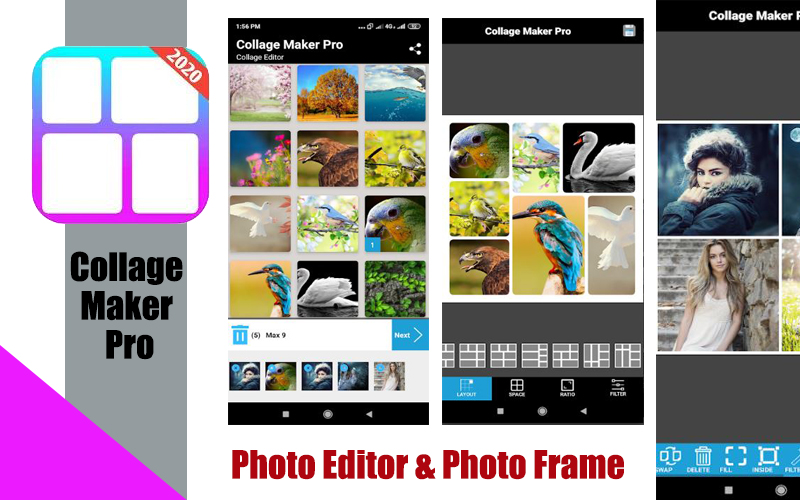Here we are in 2019 and making collages have never been simpler. There are loads of collage makers which you can get for free, or you can get them by paying a small amount. But by using this popular Collage Maker Pro: Photo Editor & Photo Frame app the users can select several pictures and instantly remix them into cool photo collage.
It is easy to pick layout of your top choice, edit collage with filter, sticker, text and much more. It’s completely free. By now, it’s clearer that developing great visual content is critical for marketers — and that’s particularly true on social media.
Important Features of Collage Maker Pro: Photo Editor & Photo Frame
- Combine up to 9 photos to create picture collage.
- 80+ Layouts of frames or grids to choose from
- Make photo collage with free style or Grid style.
- Change ratio of collage and edit border of collage.
- Crop pictures and edit photo with Filter, Text.
- Insta square photo with blur background for Instagram.
- Large number of Background, Sticker, Font, and doodle to choose from
- Save photo in high resolution and share pictures to Instagram, Facebook, Whatsapp, Line, etc.
By this app you can create photo collage with hundreds of layouts in seconds. You can also design layout on your own with Custom photo grid size, border and background. It is so simple to make a beautiful photo collage.
Apart from other aspects all-in-one photo editor provides a bunch of editing tools: crop picture, apply filter to picture, add sticker and text to image, draw on image with doodle tool, flip, and rotate.
Verdict
I was certainly intrigued and fan of this Collage Maker Pro app with several features. It is a pretty solid successful release and does come with exciting concepts as well. Overall, the developers did an exclusive job with important Collage Maker features.
DOWNLOAD FROM PLAY STORE :