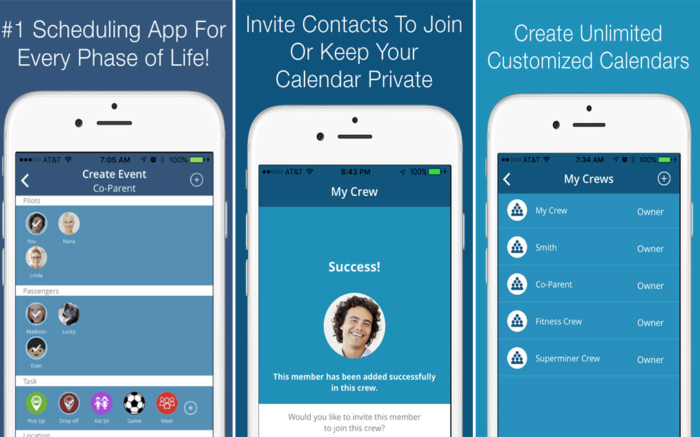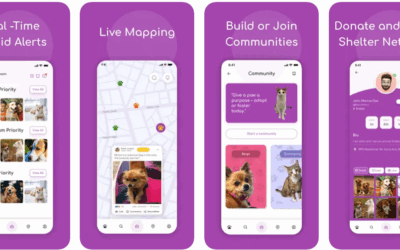Moiety aims to make co-parenting easy and less stressful by coordinating schedules between parents, keeping misunderstandings to a minimum while enhancing cooperation. All of this with a clever and intuitive design.
What does all of this mean? Well, it’s rather simple. Moiety was created to help divorced parents share duties and work together to raise their children despite their differences. The app is aware of the troubles and conflicts that may arise from a broken home, it is also aware of the impact this can have on children and how this can change their lives. In order to help resolve conflict and keep misunderstandings to a minimum, Moiety helps you create a small community -called Crew- that is open to all participants (both parents and children) so they can all agree on each individual responsibilities. This way, everybody knows what to do, when to do it, how to do it and, most importantly, everybody knows that all other members of the crew are aware of their responsibilities. With Moiety there’s no chance of conflict, because there’s no chance of misunderstandings.
But, How does the app do all this? and, How well does it do it? Well, for starters, the design is clean and straight forward. The only thing you need to have in mind in order to understand the app is its focus group. Who was it created for. Once this is clear, the rest is easy as pie. When you open the app, you are immediately welcomed by a menu of just four options: My Crews, Create Event, Schedule and Alerts.
Let’s star with My Crews. Here is where you add the people which you need to communicate to. You can have a lot of Crews. Each with its own members and its own responsibilities to fulfill.
Once you have your Crew, you can Create Events for it. This is the next option you’ll want to go to. Here you can choose your Crew and select an assignment for one of its members. There are four options here: Pilot, Passenger, Task and location. By combining these four you can create assignments. For example, you can choose as a pilot your ex-wife; as a passenger your son and as a task to pick him up at school. That’s it. Simple and stress free.
Schedule and Alerts simply let you keep track of those assignments. So, if someone creates an assignment for you, you can check it at Schedule. And if you are supposed to do it, for example, thirty minutes from now, you’ll be alerted. The app is just that simple to use.
Pros: -It is very specific in what it wants to achieve.-its design is intuitive and straightforward.-It will, more than likely, help with conflict resolution.-It can act as a social planner.
Cons:-When starting, it can be confusing to use.
Conclusion: The app works around a relatively new concept, so it might be hard to use at first. But once you understand what it was created for, it can certainly help you, and your social group, plan events without much stress.
Worth Having App – Download the App