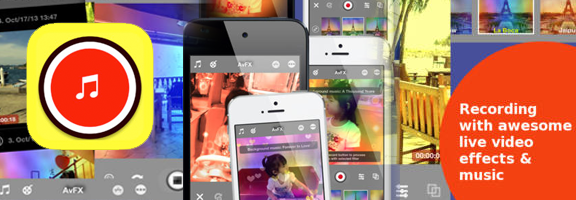If you are looking to spice up your Instagram videos with some cool effects and background music, AvFX can lend a helping hand. AvFX by Chee Ket Yung is a video recording and editing iOS app that lets you record beautiful moments in life by just tapping. You can share the edited videos on Instagram, Twitter,Facebook, YouTube and more. Filter based creativity applications are very popular today. Letting users create interesting combinations of ultimate video and music, AvFX is professional yet cool, and has a lot to offer to the iPhotography enthusiast. AvFX is available in the App Store for your app device and is compatible with iPhone, iPad, and iPod touch. The app requires iOS 6.0 or later and is optimized for iPhone 5.
Features
Video on Instagram, since its introduction five months ago, has gained a lot of popularity. Instagram Camera lets users take up to fifteen seconds of video. Instagram itself offers thirteen filters, however, those of you who are looking for something more than just the basic stuff will find AvFX interesting. AvFX lets you add a fresh breath of creativity to your otherwise usual videos. The app comes with a lot of features and here they are in brief.
- AvFX offers an array of 108 video effects/ filters that let your experiment well enough before choosing what’s best. The filters come in a set of 9 packs, with each pack having 12 effects. The packs include Fantasy, Aurora, Neon, Lomo, Tone 1, Tone 2, Vignette, Mono, and Color.
- You will be able to choose a video from your camera roll or photo library and edit it using AvFX. The app offers trimming and cropping options, and lets you apply cool effects and background music to the videos.
- The app lets users’ record videos in two different modes – square-ready and 3:4 aspect ratio. Square-ready, as you may already know, is the best for Instagram.
- AvFX comes with three torch modes for video recording – Auto, On, and Off.
- Users can choose music from their iPod library and add it as background to their videos. The app offers easy and simple options to trim the music to any preferred length.
- You can combine microphone input with background music.
- In the edit mode, the app lets users adjust exposure, sharpness, saturation, and gamma for videos.
- AvFX offers flexible in-app settings that include torch on/off when camera starts, on/off microphone, record playback music from microphone, microphone: on/off, and capturing video in two aspect ratios : square, 3:4.
- iPhone 5, 4S and iPad 4 users can make live adjustments for exposure, sharpness, saturation, and gamma.
- The video camera supports tap to focus and auto focus options.
- You can easily share the edited videos to Instagram, Youtube, and Facebook, and also to other video editing iOS apps. You can save the edited videos to your camera roll as well.
- AvFX also lets you accept videos sent from other iOS apps and edit if further, add music, filter effects etc.
Summary
Adding simple effects and music can go a long way in transforming an otherwise normal video into something special. AvFX is simple and easy to use and offers a plain, straight way to add some creativity to videos.
Good: Simple and easy to use, good choice of filters.
Bad:The app can include more editing options in addition to the basics.
Worth Having Application – Download the App Here