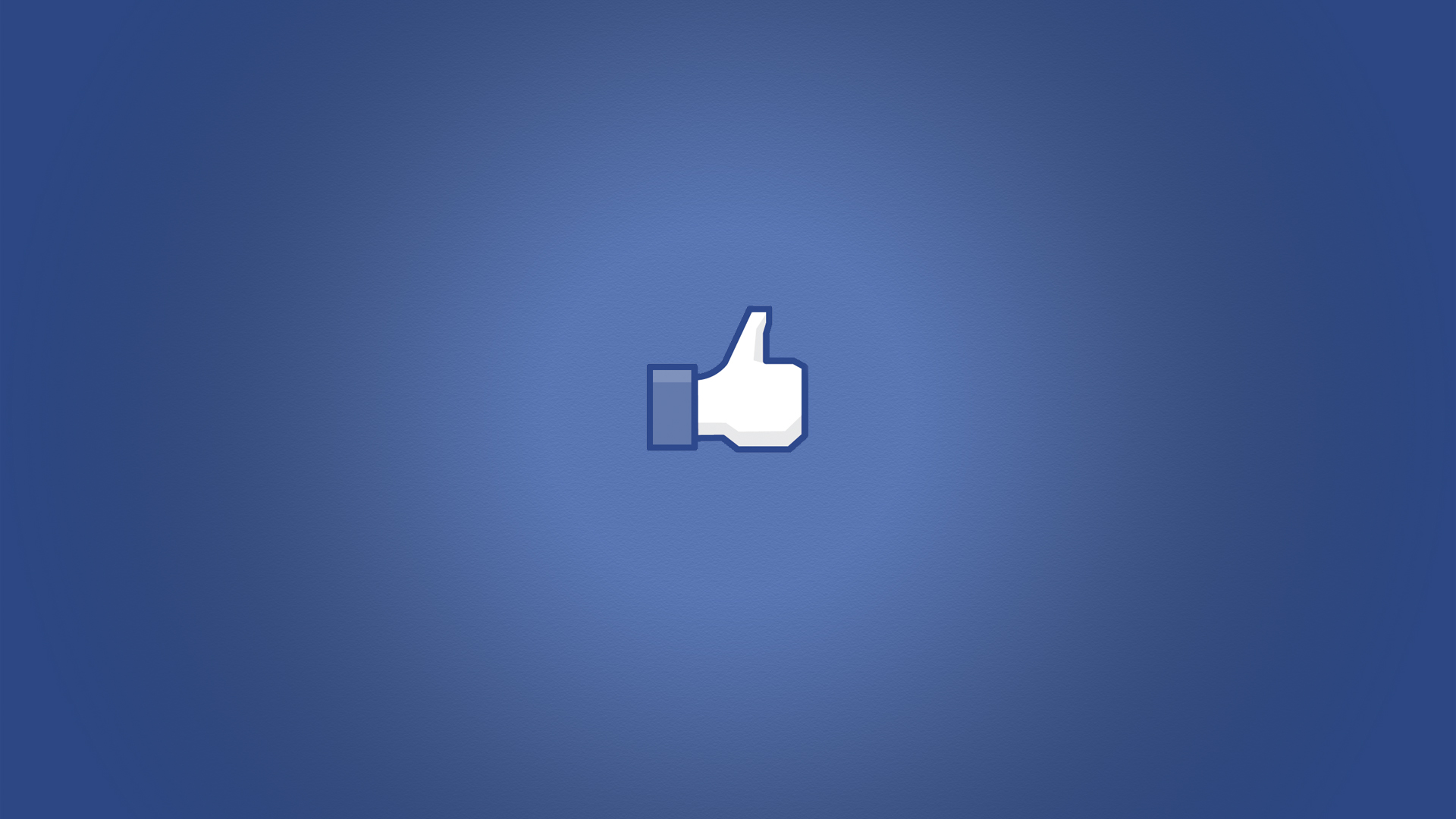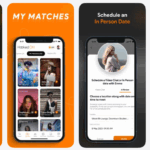When people arrive at your business’s Facebook Page, your cover photo is one of the first things they see. Here’s some best practices for facebook cover photos.
There are over 60 million active business pages on Facebook. An attractive Facebook page is a big part of Facebook marketing and outreach.
Many businesses struggle with creating and maintaining an active Facebook page. Even after a page is up and running, you still have to attract massive audiences for your marketing efforts to bear fruits. One way of doing this is by investing a lot of consideration on Facebook cover photos.
Below is a list of five cover photo practices that will make your Facebook page stand out.
1. Learn the Basics
Facebook displays 820 by 312 pixels of the cover image on desktop computers, and 640 by 360 pixels on smartphones. The image has to be a standard RGB JPG of less than 100Kb for the fastest load speed. Work around these dimensions while creating an image so that it crops appropriately on all devices.
You could use Adobe Spark which is designed to develop images following these guidelines.
2. Use Your Branding to Create Facebook Cover Photos
Select a high-quality photo or illustration that should be easy to make out even on a small screen. The image should in one way or another be related to your brand; it could be the color theme, the contents of the image, or the people displayed in it.
The image should be visually appealing, catchy, and memorable. Let your audience connect with your brand through the cover photo.
3. Maintain a High Image to Text Ratio
Marketing experts recommend an 80 to 20 percent ratio between image and text in all media-based marketing elements. The Facebook cover photo should be no different.
Don’t clutter your cover photo with irrelevant text. If you are going to have any text at all, make it snappy and to the point – just a few words will do. The text may hinder the image from delivering its intended message.
4. Draw Attention to the Action Buttons
At the bottom of the cover photo are the action buttons such as share, follow, and like. You want to draw the attention of the reader to click these buttons. One way to do this is to use the image to direct the viewer’s attention.
You could have something on the image near the buttons that catches the viewer’s eye or create high color contrast between the cover photo and the buttons.
5. Include a Shortened Link to CTA or Description
Include a shortened link on the cover photo that directs viewers to a call to action or a brief description of the image or the business. This way, people viewing the photo are only one click away from taking action.
Doing this is a great way to get viewers to share your page and cover photo. It also lets the viewers learn the ideas behind the image and what it represents.
The Takeaway
Facebook cover photos are crucial elements of Facebook pages. They give the page its identity, and they also represent the brand.
Follow the Facebook cover photo guidelines, align the photos with your brand, and encourage engagement with the photo itself. Remember to update the cover photos regularly to keep up with seasonal changes and trends.
Continue reading our blog for more marketing tips.