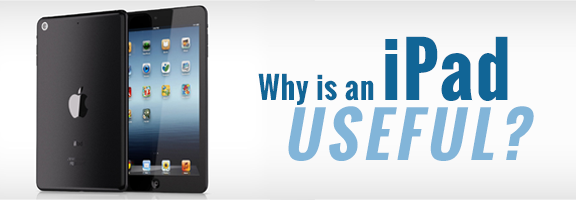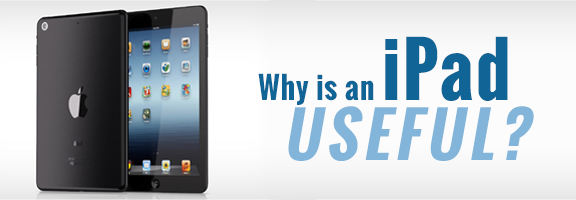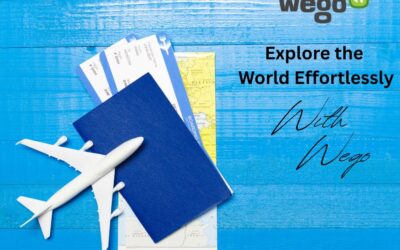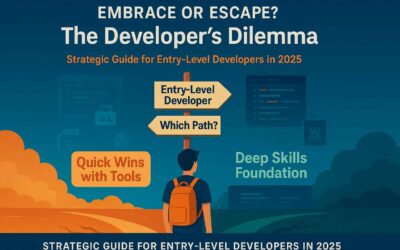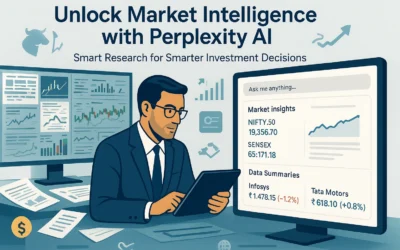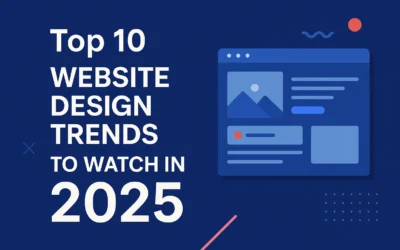The iPad can be used for several purposes. This useful notebook has a number of applications which can be used for different things. Apart from the applications one can download, the iPad comes with default applications such as:
- Calendar
- Contacts
- YouTube
- Notes
Apart from these, there are also other applications which can be used by people interested in Social Media, applications to Open and Edit MS Office documents and various other applications of the sort.
A user can type on the screen easily, with their fingers, even though one would think that typing with a stylus would be easier. The processor of the iPad is excellent and fast. There are various (and a diversity of) applications available in the AppStore. Some of these are free while the rest can be bought at very cheap rates.
Notes and Handwriting
Notes can be taken on the iPad. If you need information regarding a book to be saved for later use, this application would be very useful. Another advantage of this application is that any person with a Gmail account can find these notes saved in the ‘Notes’ section of their Gmail account.
In order to save the information, files and screenshots, the user can always use the Evernote application.
Another useful application is the ‘Meeting Path’ app, used to keep notes and save them for meetings.
Email, Calendar and Contacts
Emails can be sent from any place where one has access to the internet. The application allows the purchaser to send or reply to emails then and there. These emails are sent and/or received within a few seconds.
The calendar can be used to save any important information regarding appointments, birthdays or meetings. An alert tone can be activated for that day so that users are reminded of an important appointment.
Social Media
Facebook, Twitter and LinkedIn (and other such applications) are examples of social media websites that can be downloaded in the form of applications on the iPad. Anyone with an account of these websites can access their profiles using these applications on the spot.
Facebook messages, Wall posts, and IM chat messages can be sent instantaneously. You can constantly tweet in your Twitter account, on the go.
Tasks
Some people forget certain tasks that they are supposed to get done and hence the MS Outlook can be used to keep track of these tasks. In order to access the task list, one would have to first go to the MS Outlook application and then gain access to the list but for some users, this can be quite tedious.
To Read Something Later
The Instapaper application can be used in order to bookmark information which one may not have time to read because of their fast paced routine.
Conclusion
The iPad would be very useful for someone who would want to keep track of their tasks and things-to-do. It’s practically like owning a computer or a laptop in the form of a tablet.