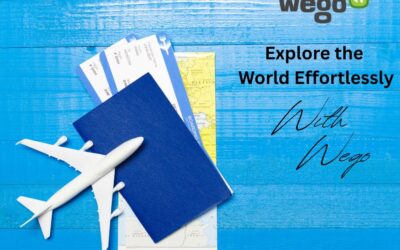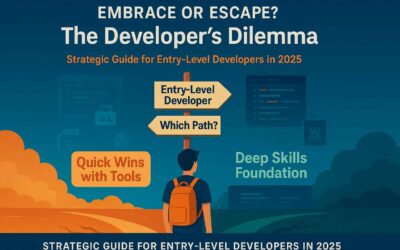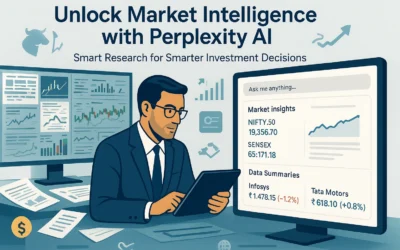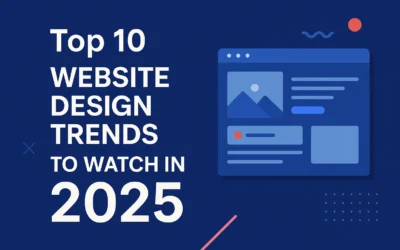In a few years, every person on earth will be generating 1.7 megabytes of data per second. The volume of data to keep is colossal. This hard drive data recovery storage is most often carried out on cloud servers or computer workstations. Whether it is either person is safe from hard drive failure or mistakenly deleting files.
In addition, they have a limited life: the lifespan of an HDD, SSD, CD, DVD, USB key is estimated to be 15 to 20 years maximum. Some don’t go beyond a year!
There are Different Types of Hard Drive Failures
Accidental Data Erasure:
It can happen to anyone who deletes files from their hard drive and then empties the recycle bin. If this data is important, then panic, unless you have a data recovery tool handy.
FYI, be aware that the operating system does not erase deleted files, but marks them as free space until they are overwritten with new data. This is good news because they are, in fact, recoverable as long as they are not overwritten.
Hard Drive Failure
Your hard drive slips out of your hands, and it’s the fall! Whether you’re hard drive suffers a shock or has an electronic component problem, it is damaged. If it doesn’t work at all, it’s not an easy task. It must be opened in a “clean room” to repair it.
Avoid Data Loss on Hard Drive
Whether internal or external, the hard drive often contains valuable data, whether personal or business. In order to limit the risk of data loss, you should take care of your storage media by applying certain rules. Discover the best practices to put in place to make good use of your hard drive.
1. Save at Regular Intervals
Always duplicate the original files from your computer and save them to an external storage space, whether it is an external hard drive, a USB stick or in the Cloud. It is also possible to make a system backup on your external hard drive, which will facilitate the reinstallation if ever the internal hard drive of your computer should fail.
2. Protect the Hard Drive from Impact
The slightest impact or sudden movement can disturb the read heads of a working hard drive, causing scratches on the hard drive platters. You risk losing your data and the drive becomes unusable. This means making sure that an internal hard drive is properly screwed in, never moving a computer while it is in use, and of course handle it with care to avoid accidental dropping.
3. Prevent Exposure to Heat and Humidity
A source of heat or vibration, a magnet, or exposure to humidity or loud noise are all factors that accelerate the wear and tear of a hard drive. As such, the installation of fans is strongly recommended for the central unit of a desktop computer. For a laptop PC, the use of a cooling stand is recommended.
4. Defragment the HDD
Remember to maintain your hard drive by avoiding overloading it. By installing software and data and then deleting some, the hard drive is strewn with gaps and fragments of files. This affects the performance of your hard drive. To remedy this, you can defragment the drive with your operating system or external software.
5. Do not Defragment an SSD
Unlike HDD, defragmentation and SSD do not mix! Defragmentation has no positive effect, because flash memory is not subject to the same problems with play head movement. On the contrary, it will consume reads and writes for nothing, and therefore use up the support without any added value. It is more useful to activate the TRIM function, on the other hand, a cleaning command specific to SSDs.
6. Don’t Put all your Eggs in one Basket
To be sure to preserve your data, it is preferable to have at least two hard drives and to always duplicate the data. The ideal is a combined use of hard disks within a RAID 1 system: data redundancy provides additional security while a single disk is used during read operations which reduces wear and prolongs life of life.