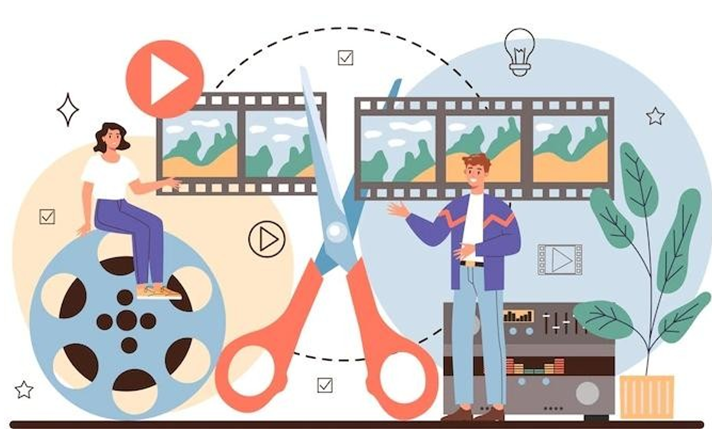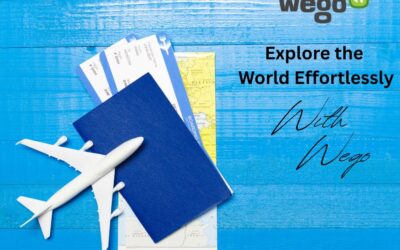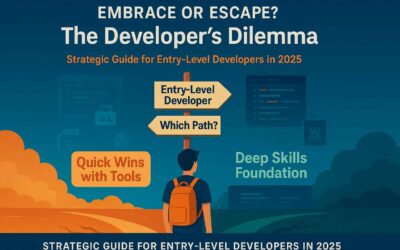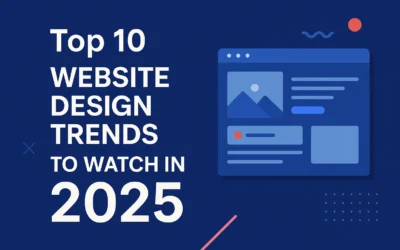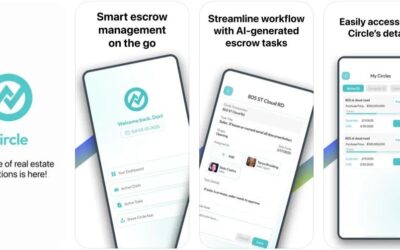Making a video can be intimidating, even for people who are enthusiastic about video and have some experience. But it doesn’t have to be! With just a little bit of know-how and some basic equipment, you can quickly turn your ideas for videos into reality.
In this guide we’ll walk through the process of making a good video from start to finish: from coming up with ideas to planning shoots and editing them together, all the way down to publishing them on YouTube or any social media platform.
The Importance of Video
Videos are a powerful tool that can help you communicate your message, engage people and drive traffic to your website. You’re probably aware of this, but did you know that video is actually more engaging than text? According to research by Cisco, “People watch 100% of videos that load within 3 seconds”.
- Video is far more memorable than reading
- It’s easy for people to share videos with others via social media platforms like Facebook and
- Businesses that use video stand apart from those that don’t!
Get the Right Equipment for your Video
When you make a video, there are some basic tools that will help you shoot it. A good camera is the most important of these. An easy checklist of things to look for is provided below:
- The resolution should be at least 1080p if you want to post your videos on social media sites like Facebook or YouTube, so you can see all the details of your project in high
- The frame rate should be at least 24 frames per second (FPS), which means the video will appear smooth and fluid when viewed by others. You don’t need anything higher than 30fps unless it’s absolutely necessary—you’ll just end up spending more money on storage space than necessary if you go higher than this limit because each additional frame adds another two megabytes onto your file size per second of footage recorded!
- Look for autofocus capabilities so that when someone walks into the frame during filming time won’t have difficulty focusing on something else; this function makes sure that every shot taken has crisp focus without having someone manually adjust settings each time they move around in front of a camera “
Editing and Cleaning Up Your Video
Editing is the process of cutting out unnecessary parts and adding in necessary parts. For example, let’s say that you shot a video of yourself walking into your house and moving around. If you wanted to only show the part where you walk into your house and go straight upstairs, then it would be important to remove all other scenes before that particular scene. Also worth mentioning here is that editing can be done by hand or with software—it just depends on how much time and effort you’re willing to put into it.
Clean-up refers to adjusting the audio or video quality of your footage so that it looks better overall. Clean-up can also improve upon certain aspects like color saturation or contrast levels if desired (but this isn’t always necessary).
Compressing a Video File
You’ve captured your footage, edited it together and now you’re ready to compress it. Compressing a video file is the process of reducing the size of a video file in order to make it easier for viewers to watch on their devices. The speed at which a file uploads and downloads depends on its size.
The most popular video compression formats are .mp4 and .mov files (the latter being Apple’s proprietary format). For most purposes, either one will do just fine!
Publishing the Video on the Internet
Once the video is finished and edited, it’s time to publish it. If you’re going to upload your video to YouTube and other social media channels, there are a few things you should keep in mind.
First, know that not all platforms use the same standards for quality control. For example, Facebook will accept videos of any length—as long as they’re under 60 seconds—whereas Instagram requires that all uploaded videos be one minute in length or shorter.
Second, when is the best time to post on YouTube? This question varies from platform to platform but generally speaking, posting during prime times like late afternoon on weekdays or midmorning on weekends will get more viewers than uploading later in the evening when most people have already gone home for dinner…unless you have access through some sort of sponsorship deal with Google itself which allows them exclusive advertising rights within certain geographic locations around the world!
Conclusion
There you have it, a brief guide to making a good video. With the right equipment, preparation, and research, you’ll be well on your way to creating great content that your audience will love – whether they’re watching on social media or via an embeddable link. Good luck!