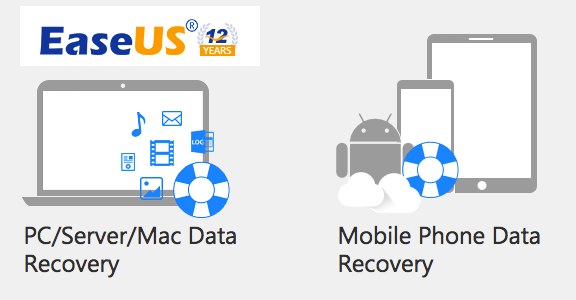In this present world, most of the generation know how to operate a PC more than the educated people. The reason being, we are machine dependent today and learning new things about computer has become a necessity more than cooking food. Computers have become a part of the syllabus nowadays. But there are many things which can’t be handled by everyone. For e.g. updating the software or doing partition of your drives. You always hesitate to go a little deeper inside this box. At last, either you need someone’s help or go online for some solution.
As you know that these devices are valuable and moreover our little memories are saved in it. We have a fear that some of our precious data might get lost in the process and I totally agree with this statement. If by mistake any button is pressed at the wrong time, it might lead to a disaster. So, you should know how to avoid these silly mistakes, but it still happens, sometimes by you or by your kids. Then, what to do next?
I’m talking about a new Windows and Mac app called EaseUs Data Recovery Wizard. This software helps you to recover deleted files or lost data. By simply installing it on your device, you’re ready to enjoy its benefits. It is the best free data recovery software to recover deleted, formatted or lost data from PC, laptop or removable device easily and quickly. Let’s see how this data recovery software recovers your lost data!
This free data recovery software works in 3 simple steps: Launch, Scan and Recover. First of all, launch the program by downloading and installing it on your computer. Then select a location to start finding data like, Desktop, Windows Libraries, Existing partitions, etc. Secondly, scan your computer or device. Technically the first scan will be very quick. The program will first list all the files that are simply deleted or cleaned from the recycle bin. After the scan is completed, the program will perform a new sector by sector scan automatically, which will take some time during the first scan. Lastly, it provides a preview option to preview some specific file types in the program. After the preview or search, you can select the targeted files and press Recover button to recover and save them back on your PC or device. Remember, you should not interrupt in between the process otherwise it will destroy all your efforts.
The graphics of the app are neat and clean and the User Interface of this app makes it an app-next-door. It’s a powerful software for Windows Users and helps to retrieve lost or deleted files, music, photos, audio, emails, etc. from hard drive, memory card, USB, digital cameras, mobile devices and other storage media. It helps you to restore crucial data for sudden deletion, formatting, hard drive corruption, virus attack, system crash, volume loss or other reasons.
Overall, the app is interesting and useful. It is worth every penny. I don’t think there is any reason to reject this app! I would say its usage, simple process of 3-steps, compatibility, ability to preview files and of course, it’s free price tag are enough to use this app. So, what are you waiting for? Download the app now and steal the treasure.
This current version of EaseUS has a lot of improvements that you can see while using the app.
Pros: 3-step process; easy to use; flexible; time-saving; powerful software to recover data; the intuitive UI; free.
Cons: none.