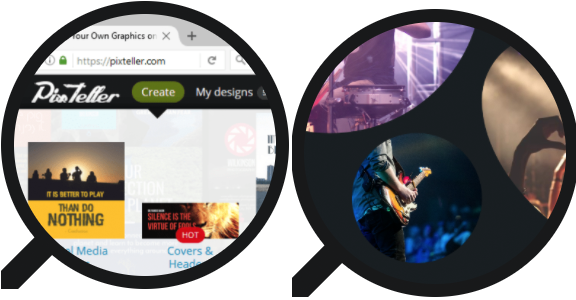How do you greet someone on a festival or any other occasion? Do you meet your relatives, friends or anyone else and wish them separately. I don’t think that you do this, especially if they are far away from you! Today, in this busy and fast pacing life, it’s not possible to greet each and every relative personally. We only prefer to meet those who’re having good relations with us. Otherwise, we post a photo, a cover page or send messages on social media. We send quotes, greetings and messages online by downloading them from the Internet.
But what if you make these graphics on your own and design posters, create awesome quotes, etc. according to your taste. If I give you an opportunity to make pro picture quotes even if you’re not a designer then will you accept it? Of Course why not you? Let me tell you what I’m offering you! It’s a free online design app to make graphics, it’s called Pixteller.
To begin with Pixteller, you have to Sign Up and then start creating your designs absolutely for free. You can create a bunch of engaging images, quotes, social media covers, banners, posters, graphics for print or any other designs within a few seconds. By opening an account, you can store your complete designs. You can browse the works of others and take a second thought, pick one of your own designs and click ‘RePix’ to use it as a template that saves your time. If you choose the RePix option on someone else’s design, then it’s not sure that it’s permitted to you because some images are subject to copyright.
With Pixteller, you can create Facebook, Twitter, or Google+ cover pages, as well as quote posters.
To design something you need, there are a lot of customizing tools which are a great time saver. You don’t have to start from a blank page and choose a picture and font. All you have to do is to select the template design and add text, icon or anything that you want to include. You can add additional lines of text, change or add an icon from their library, resize and colorize, and of course, drag to reposition elements. If you’re making a poster and want to adjust the length, just grab the bars at the edge and slide up or down.
Each feature uses a ‘slider’ bar and are not displayed always when not in use. But they’re just a few clicks away. There are a variety of options to customize including skew, rotate transparency, etc. You can upload your image as a background , or use a color, create a gradient, or add a texture with the help of Pixteller.
When you finish your design, a URL is created automatically and you can copy and send it to anyone to view that design or you can post directly to social media sites. You can also download the image by right clicking and using ‘Save As’ to store a JPEG file of your work done.
Overall, Pixteller is the best online web app to make graphics on your own. It’s easy to use and the graphics are pretty cool and highly defined. So what else you want? Be the change you want to see in the world! Try it now!
Pros: create graphics; helps to design social media covers, posters, quotes, etc.; time-saver; customizable editing tools; fast; user-friendly; free.
Cons: none.
I will give this app 4.5 out of 5 stars
Worth Having App – Get Pixteller Now