The latest version of markup languages is HTML5, incorporating the most advanced features when compared to previous versions. It enables creating a more dynamic website that offers more interactivity features to users. The HTML5 features offers better usage of Multimedia content as well as graphics Designers and developers find it easier to use HTML5 application.
Designers and Developers using HTML5 can make use of several creative tools that can assist them while designing sites for their clients.
1. Initializr
This tool generates templates and allows designers to produce professional looking templates on the basis of HTML5 Boilerplate. The designer can select specifications for the template and control the compatibility and configurations of the server. Next, the zip file with features matching the chosen template is to be downloaded. Webpages can be created using Initializr, as the process is a quick and easy one for creating web pages.
2. Visual Cheat Sheet
This tool contains HTML tags and also other attributes that HTML4 and HTML5 support and is available in the form of a visual grid. The sheet assists developers in finding a tag/attribute quickly.
3. Font Dragr
This is a bookmarklet, with which the designer can test different fonts on the site even without codes. The tool is to be loaded in the website that is to be tested initially. One of the fonts of the system can be dragged and dropped and this gets applied to the entire text or body or just a portion that you have selected. Developers find it easy to select the appropriate font for selected text and customizing it.
4. Demos Tool
The tool contains a comprehensive list of all the properties of HTML5 and also other web browsers supporting it. The developer can make use of this tool to make sure that the web browser supports the elements he has created using HTML5 and also learn about the properties to be applied for a particular browser.
5. Modernizr
This is a tool that helps the developer know whether a particular feature is present in the current browser. HTML5 and CSS contain several attributes that most browsers have already implemented, but some browsers may not have the features. The developer can use this tool to detect which features are missing in the browser and implement these new features in the browser.
6. Lime JS
The Lime JS tool allows developers to create fast games that are suitable for desktops and other touch screen gadgets. The use of this tool allows designers to produce advanced games that can also be used in touch screen devices.
7. HTML5 Tracker
This tool allows tracking of all the latest technologies providing a greater scope for developers.
8. Audio Maker
Audio files can be added with this tool, as there are several latest audio features in this tool suitable for various browsers in different formats.
9. Flash to HTML5 Online
Flash animation files can be converted into HTML5 files in browsers supporting them, eliminating the need for installing Flash player and these files can be incorporated in the HTML5 website.
10. Lungo JS
This tool has features of JavaScript, CSS3 as well as HTML5 for designing applications for mobiles in case of Blackberry, iOS and also for Android and WebOS.




















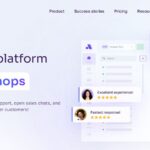


0 Comments