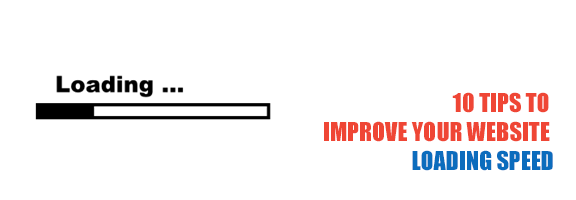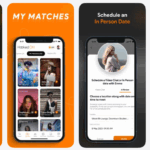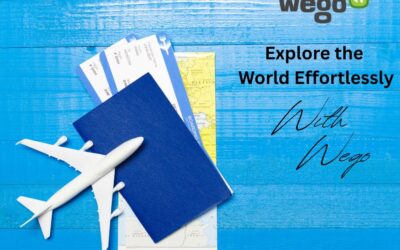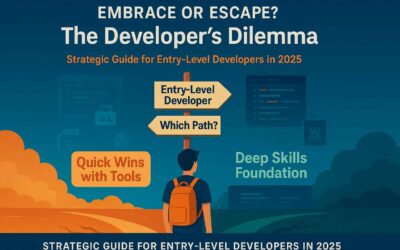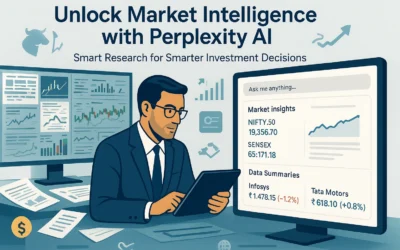The main purpose of a website or a blog would be to attract visitors as well as search crawlers. This requires optimization of the site for getting increased traffic. PageSpeed, otherwise known as page load time, is an important aspect of SEO strategy.
The loading time of the site is a crucial factor of ranking algorithms of search engines like Google. Many people include a lot of graphics and images on the site to make it seem more attractive, but this could slow down the PageSpeed. Though quality of content is important, you surely need to consider the factors listed below for PageSpeed to stay ahead in the competition.
1. Use of CSS sprites for Images
Use CSS sprites for combining and compressing several images into one, to bring down image requests. Apply it to the header, footer or the sidebar. It can also be used on static advert icons and in the background or to photos
2. Browser caching techniques
The browser is able to save resources sent by web servers by means of caching, as caching reduces time spent in searching, with the cached versions already present on the PC. The page load speed is also increased and bandwidth requirements can also be adhered to.
3. Compressing JavaScript and CSS
There are compression tools for JavaScript and CSS that remove unnecessary elements in the code, change and upload it to the server, thereby reducing file size leading to increased speed for page loading.
4. Optimizing Image
Advanced tools can be used for reducing image file size, without compromising the quality, thereby reducing unnecessary bytes from the file, while maintaining the picture quality.
5. Reducing Redirects
Keep HTTP redirects to the minimum. By avoiding 301 redirects, you can page loading time can be faster.
6. Resizing images to scale
Don’t use large HTML images. Scale the images to the required size by using image editors. This reduces image file and also load time.
7. CSS and JavaScript – Inlining of small files
It is suggested to inline small files of CSS and JavaScript when you incorporate them in the HTML page. This reduces RTTs, quickens downloading other resources and also reduces page loading time.
8. CSS@ Import to be Avoided
It is suggested that you avoid CSS@ import files. Generally @import style sheets are the last to be loaded, while CSS files are the first.
9. Allowing Compression
Enable the compression of files, such as HTML, CSS pages or JavaScript and any other text files. When visitors request these files, they should be able to be compressed and sent to their browser, so that time taken by server for delivery is reduced.
10 Allowing Keep Alive
It is suggested to enable Keep alive, so that several requests can be handled with one TCP connection. Normally, when some time elapses while connecting the visitor’s browser with the web server through the net, and repeated opening of this connection results in increased page loading time.
The above factors can ensure that visitors stay in your site and also satisfy search engine crawlers’ criteria. You can get a fast PageSpeed and site and experience great results with your website with more traffic and a higher ranking in search engines.