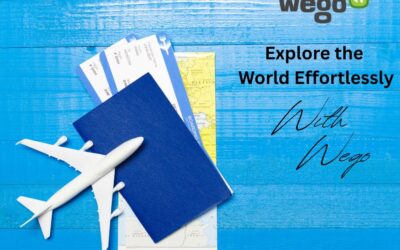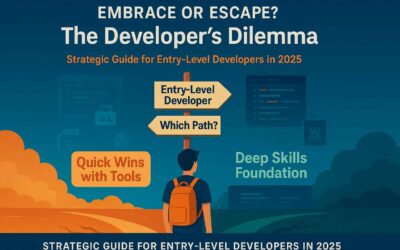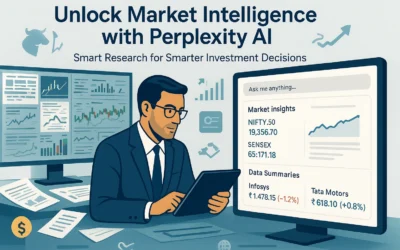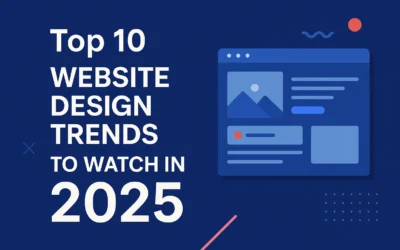Having your own business to run is everybody’s dream. After all, no one has ever dreamt of being an employee for the rest of his life. Ultimately, the goal is to be your own boss and create a business that you are passionate about. However, times are hard and the way the economy is going, having a small business can prove to be quite risky. In fact, most businesses that start up fail within the first year of operations due to a number of factors. The probability of failure can be lessened and the chance of success can be greatly increased if you arm yourself with the proper tools for running a business. Below are just 20 must-have tools for running a small business.
1. Square
One thing that a lot of small businesses do not have is a credit card reader, especially during the start-up phase of the venture. As a result, you can miss out on a certain number of profitable sales if the customer prefers to pay by credit. Now, by having Square, you can make sales wherever you go. This is a small credit card reader that can be connected to your iPhone or iPad. It has been proven to be of great benefit for small business owners everywhere.
2. WordPress
A big factor to the success of any business is marketing and in this digital age, blogs and online reviews have become the medium in which new target markets are reached. WordPress is the leading blogging site and the content that is written in there can be trusted, which is why businesses take to this site and use it for their marketing strategy. For small businesses, this is a great route to consider as it is free and very easy to use. There is no sense in immediately making your own website which demands a lot of time and money.
3. Uber
Meetings with associates or potential investors can mean growth or the expansion of your small business and being late cannot be an option. Uber allows you to create an account that grants you access to its drivers in your area. Rather than wait for a cab, which can take forever, have Uber take care of your needs when it comes to transportation.
4. Quora
Quora allows you to give information about your small business by giving you the opportunity to create an account which then grants you access in answering questions or posting one. Then you can follow topics or conversations with your line of business and see how you can improve on it.
5. Haro
Advertising or “getting your business out there” is an integral part in the success of your small business. Haro is a great way for you to advertise your business without having to spend thousands to have it done. In turn, you are also helping out reporters that are looking for worthwhile content.
6. Evernote
Evernote is a free application that allows you to compile all of your information, meetings and reminders in one tool. Within mere seconds, you can have what you need without having to search for your notes in the office. Time is money and for a small business, even minutes count.
7. HootSuite
This application basically allows you to create a pool of information which you can upload online and automatically upload them according to date. This means that you create everything ahead of time and create a schedule in which the information can be uploaded. This is used for social networking sites such as Twitter and Facebook.
8. Jira
With your new product for your small business, you will need to track the impact it creates among users. Having Jira allows you to do that which is a development tool. With it you will be able to track your product’s progress and what kinks need to be ironed out.
9. LastPass
Having a small business can mean that you will have to create accounts across multiple sites for various reasons. As such, you may not remember all the passwords you have created for each of them. LastPass allows you to create a username and password, which then syncs all the websites you use often which also includes e-mail accounts. Now you can have a stress-free online experience with this application.
10. oDesk
oDesk allows you to hire people by searching for the most viable candidates online. For any need, you can find the right person in oDesk. In fact, if you see one that you would like to hire, you can even setup an online interview without ever having to leave your office.
11. Google Analytics
If you have a website for your business, you need to find out how much traffic it generates. In addition, you also need to know where they come from and who your target audience is. Using Google Analytics, you can have all that information and it is given to you in the most professional way possible as the data is broken down by date. Plus, the service also provides you with graphs and charts for a better understanding of the information given to you.
12. Dropbox
Having Dropbox eliminates the need to have multiple devices to store files, documents and other important data for your business. Dropbox creates a virtual link, which you can access from anywhere and have all the files you dropped in it in an instant. No more having to worry about bringing that external hard drive with you when you leave the office.
13. EchoSign
Official documents need to be signed by you, of course. However, these papers can sometimes get lost and be wasted. EchoSign has an e-sign capability, which allows you to sign papers without having to print them at all. You can just reference them anytime you need one from the site’s server. This not only saves you time and money, but you are also helping out the environment by reducing reliability on paper.
14. Wix
If you want to create a blog or a website but lack the skills in creating one, Wix is perfect for you. There are templates ready for your choosing to customize your site and you can even create your own online store. To top it all off, Wix is free of charge.
15. LinkedIn
If you are looking for people to work for you for your business but lack the time to post ads or scour through resumes, LinkedIn is an online source of resumes in which you can find the perfect people for the job. You can build your dream team by using LinkedIn.
16. OmniFocus
OmniFocus is an application that allows you to organize your busy business life with ease. You can create a balance with your work life and personal life by placing all your data, appointments and thoughts into this application, which you can reference wherever you are with its cloud server. Your life will be easier with OmniFocus, that’s for sure.
17. Skype
Probably everyone that has an online life has heard of Skype. However, what some do not know is that it has benefits for business. Skype allows you to chat, call and even have a video conference with people that are directly involved in your small business. Thus, allowing you to have meetings and save precious time along the way.
18. Slideshare
Create visual presentations that can reach millions of users worldwide with Slideshare. Help promote your own business by creating a digital slideshow that shows what your company is all about. You can create them from the site itself and share it with ease.
19. Go Daddy
You’ve seen the Super Bowl ads, but do you know what Go Daddy is and how it can help your small business? Go Daddy is a hosting server that allows you to create the perfect website for your company. From tons of templates to widgets that you can put for social media, this is a great tool especially for those who are new to the web designing business.
20. MailChimp
Your business is only as good as your product or service. However, getting your target market to know about it is another thing. MailChimp is a tool that allows you to create newsletters, which you can send via e-mail that you can distribute to your contacts. Keep in touch with new and returning customers by maintaining a clear line of connection with them through MailChimp.
Author Bio: Joe Cooper is a smartphone fanatic and an evid game/apps enthusiast. Coming from the world of business and online marketing, he created “Apps Pirate” in an effort to combine the best of the two worlds, and boy did
he!