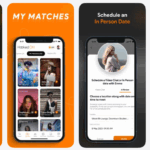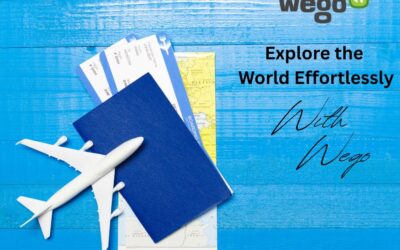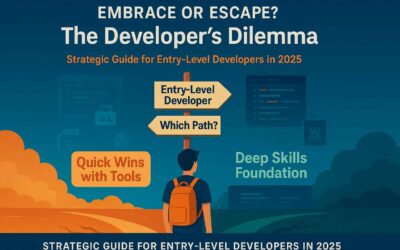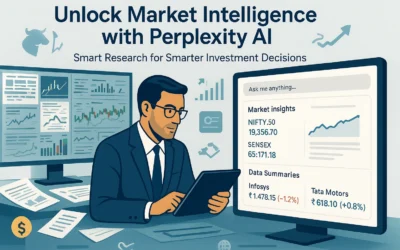In general, uncompressed videos are known to occupy a humongous amount of storage space. The amount of space a video takes up depends on a number of factors like resolution, frame rate and bit rate. One minute of 1080p video at 30 fps takes up about 150 MB of space. Hence, one hour of this video takes up a whopping 8.8 GB of space.
Because videos use so much space, it makes it difficult to copy these files, transfer them to storage devices/through the internet. Hence, they are compressed to make it easier for handling, storage and transmission purposes. There are mainly 2 categories of video compression techniques and are as discussed in the next section.
Types of video compression techniques

Lossy compression
Lossy compression technique compresses the video files by removing a considerable amount of information, hence the term ‘lossy’. Removing information from the video usually results in a smaller output file, thus compensating for the loss in quality.
Even though a lot of information is removed with lossy compression, the human eye cannot identify the difference. This resulting light video file makes it perfect for use in video streaming and broadcast applications. This allows you to upload the video file to the site in minutes, which would otherwise take a couple of hours.
Lossless compression
After the reign of lossy compression for a while, the world got introduced to lossless compression. It is basically a kind of compression technique that compresses videos without removing any data and decodes it back to original form when required.
It is a compression technique that provides the same quality as uncompressed file and size as that of a lossy compressed file. Lossless compression may take a little longer time to encode and decode, but provides much better advantages such as original video quality and smaller file size.
Lossless compression is the best for data storage purposes. Because one, it occupies lesser space reducing storage costs and second, the video can be retrieved in original quality whenever required.
Note: It is very important that you make use of reliable tools for video compression purposes. Any issues during compression process may result in corruption in the video file. In such cases, know how to fix corrupt MOV video files using Remo Repair MOV. It works using a unique read-only algorithm that ensures your original MOV file is not altered. Instead a copy of your original file is created and repair is performed on the copy.
All kinds of issues like blurry videos, pixelated videos, blank screen when you try to play the file, audio video sync issues, other corruption errors can be solved using Remo Repair tool. This tool provides a trial that allows you to repair MOV files for free.
How to compress video files?
There are various tools available to compress video files. But what you may not know is the very well-known VLC media player can also be used for this purpose. With the help of simple steps, compression can be achieved using VLC player.
Open VLC media player and click ‘Media’ on the top menu bar, then click on ‘Convert/Save’. Click on the ‘Add’ button to add the large video file you want to compress. Select the destination folder, a file name and a suitable output format (a format that consumes small storage space) and click ‘Convert’. You can further compress the video by reducing the bit rates by selecting the ‘Video codec’ option under ‘Settings’. Please keep in mind, reducing the bit rate may reduce quality of the file.
In conclusion
In this write-up you have seen how important it is to compress video files, categories of video compression techniques and ways to achieve them. By using lossless compression, you have the benefit of retaining quality of the video file, best used in data archival systems. Lossy on the other hand has less quality and a small file size, the kind used in video streaming sites. Thus, depending on your requirement, you can choose between the two compression techniques.
Worth Having App – Download the App