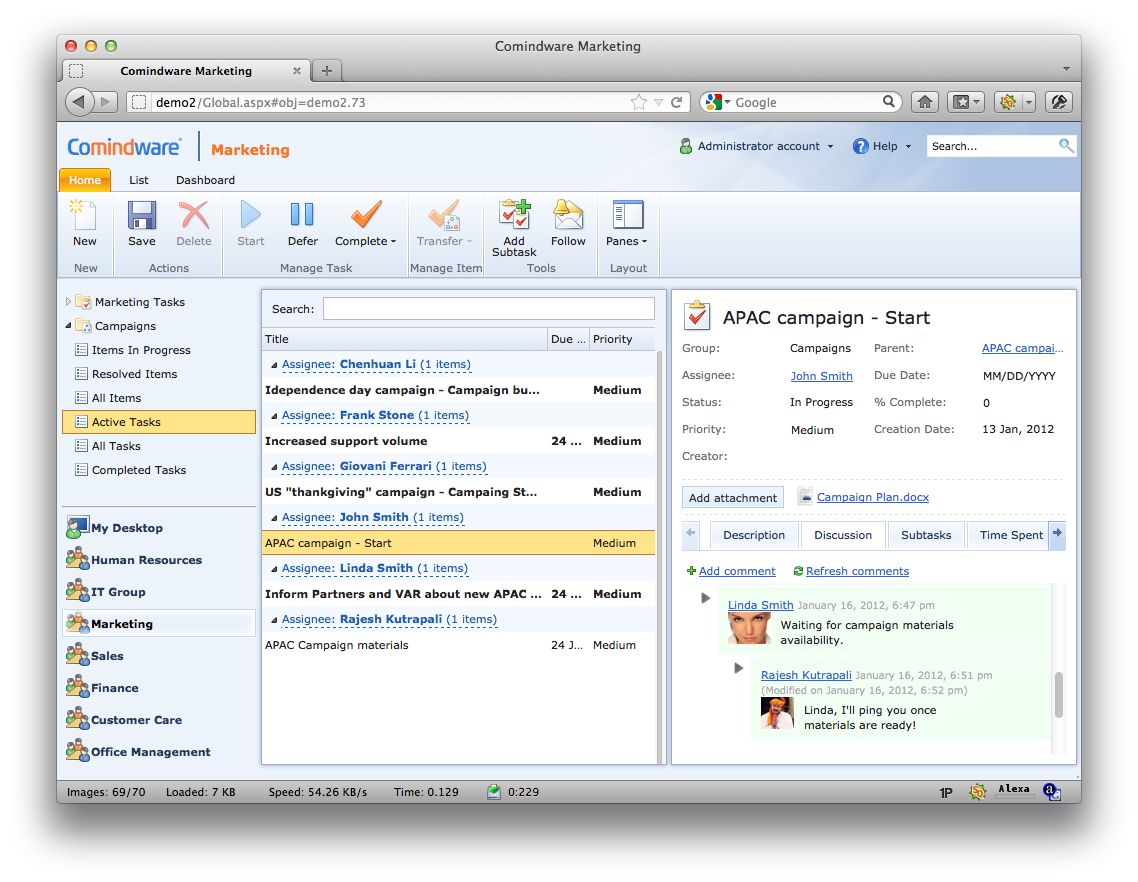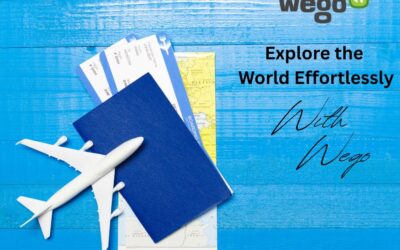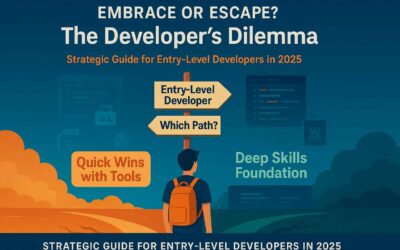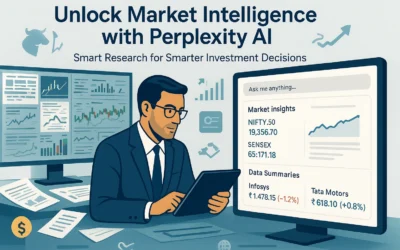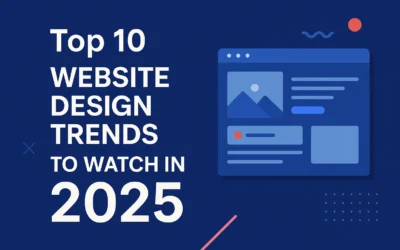Website promotion is a process that needs to bring result. It sounds simple. Actually it’s management like any other, more like project management. Why not to leverage from professional managers experience when organizing this process? Consider your website as a project. You have limited time, resources and you have a certain goal. Split your project into steps. After each step is completed, check the result. When planning, make a prognosis of those possible results and set milestones. Each time the stage is completed, your result should match your milestone goals. I have recently been using Comindware solutions for my SEO campaigns and would like to share my experience.
There are several directions of SEO optimization you need to consider when promoting your website. Onsite optimization includes proper organization of your website content whilst offsite optimization creates positive environment for your website that is recognized by leading search engines. Both onsite and offsite optimization need to be done in case you want to bring traffic and generate sales with your website. This is a huge strategic task that is spread over certain time. Split each stage of your project into tasks. Onsite optimization will include keywords research, comparison of their competitiveness, ordering and proofreading content, probably, website design and other issues. Offsite optimization will be split in multiple link building campaigns, guest posts exchange and advertisement campaigns. The campaigns will be lead simultaneously and it’s easy to get lost in them.
Form a list of the tasks you need to do in Comindware Task Management. You may apply the Getting Things Done methodology or any other to working on tasks. I usually use the simplest one: Pomodoro, with a small timer and 25 minutes per task limit. I use this task tracking software to organize and prioritize tasks, schedule due date, close tasks once they’re done. But it’s not all.

At any time, you can see how much you’ve done and how much there is to be done if you customize appropriate widgets to give you reports on the current status of your project. Those widgets show you the data in the form of different charts. You can adjust your time estimations and check the milestones approximately, at a quick glance. I usually do it in the morning.
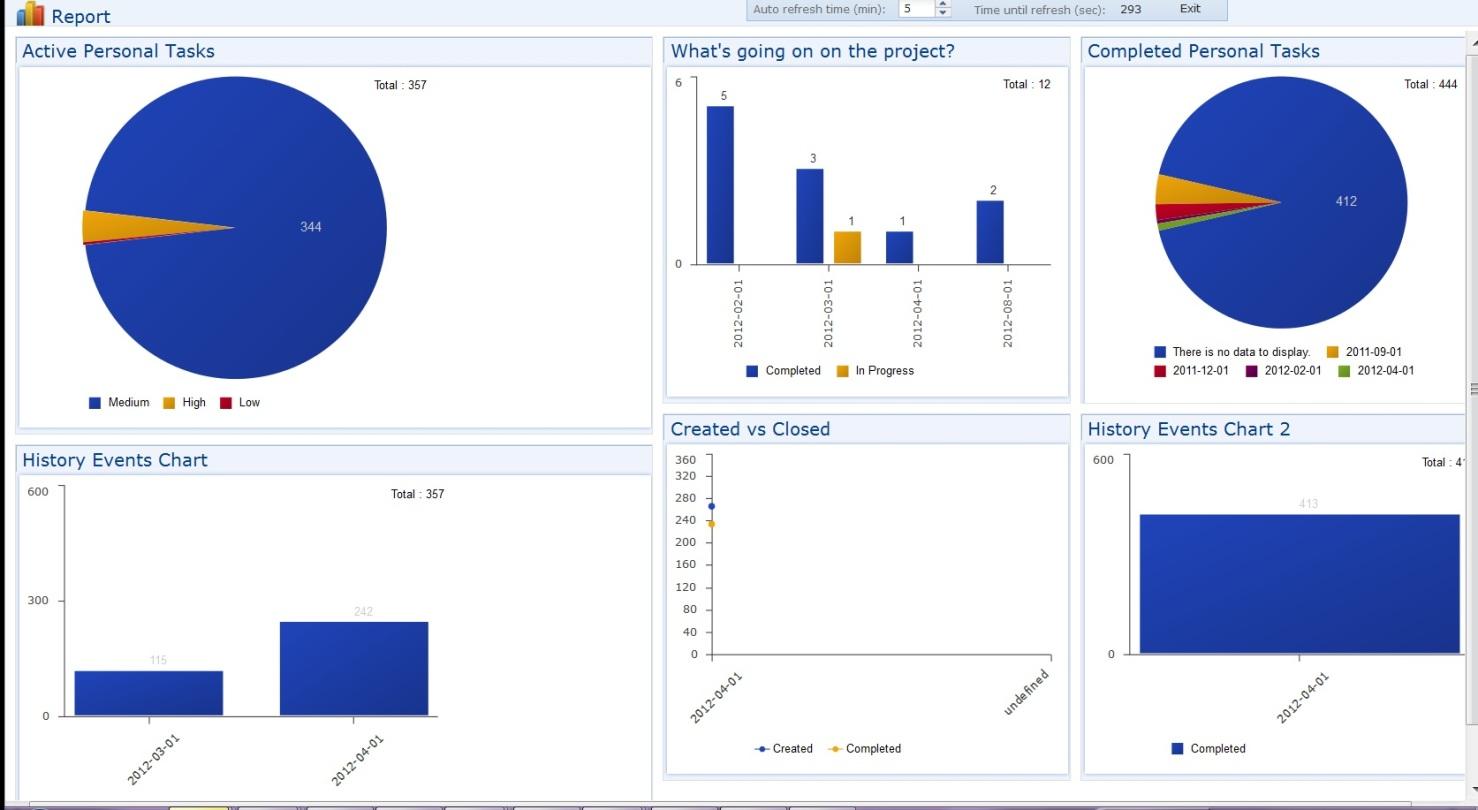
I may outsource a copywriter, a web-developer, a designer. As freelancers, they also get tasks from me and I need to control they work, getting timely reports from them. I simply connected them to my Comindware Task Management which supports an unlimited number of users. I asked them to hit the button to follow all of the relevant tasks, so that each time I create a task, they get an email notification. They can also attach files, write comments to me right inside Task Management. Like this, all the data upon each of their part of work is kept in one place. It also helps avoid confusion, as you can always take a look at the history log of each task to see if you had missed some modification of it.

This all is easy. But I have mentioned the processes. And here is where mayhem may begin. Which process belongs to which task? What is already completed and what needs to be completed? Where am I now? How to estimate whether you’re moving to your goal or not? The free Comindware Task Management solution comes with a 30-day fully functional trial of Comindware Tracker, a business process management solution. In the next article I am going to tell you how you can take advantage of this opportunity to organize processes for your SEO campaigns. Your comments are always welcome and you can contact me as well.