Working with a team requires a lot of understanding and trust on one another. Similarly, when you’ve hired some people to work for you, then there should be transparency with everyone. If one person is working more and getting the same salary as another one working half his time for same work, then you cannot expect that person to stay with you anymore. Also, with increasing number of employees, the documentation work increases and difficult becomes the management. Hiring more people to manage others will further increase your cost and not good especially for the initial years of your existence. So you need a simple, convenient and economic solution to your problems and I guess they are already present in the market.
Staffing Software works in the same sense as a manager. It keeps record of every single employee, his shift timings for the whole month, any overtime if done by the employees and manages the payroll as well. You can also store documents related to any notice or change of policy. So in the next section, I’m going to discuss such Software with you
Shiftplanning is powerful feature rich web hosted scheduling software which auto-schedules conflict free shifts. You can stay with those shifts or edit them as per your requirements. The built in calendar allows you to see the schedule in many different ways. Their online time clock prevents expensive hardware and with their mobile apps available in the market, employees can time-in from field as well and GPS tracking will verify their location. You can pay your employees with just one click.
This tool is of great importance for HR department. Now they can keep records of vacations and leaves taken by any employee and any adjustment in the payroll will automatically be made. It also provides you custom branding options to customize your UI as per your requirements. With 256-bit encryption, your data is safe all the time and you can access it from anywhere and start working.
Pricing: Shiftplanning is offering a 30-day free trial on everyone of its plans. Subscription plans are starting from $22/month if prepaid annually; otherwise $25/month.
Rating: 4.5/5 stars.
Zoomshift is very simple scheduling software with a neat interface. Create schedules and send them to your staff via email or print. When it comes to availability, then zoomshift relies on request-offs where you can add your leave along with the date and time period on whether it’s a full day leave or half day only. You can also add any note owing to the reason of your off and see if it gets approved or not. You as an employee can also offer your shifts for someone else to take up and if someone’s interested, you’ll get notified. Also, there is a message board where anyone can post his/her message for the others to read. This works great as a source of communication between all the employees.
Pricing: While there is a free plan available for a maximum of 5 employees, paid subscription plans are available from $25/month.
Rating: 4/5 stars.
Comparing to shiftplanning, wheniwork has some more communication features for individuals such as text messaging powered by TeamTxtTM and 2-way text messaging service. Also, you can make changes to your schedule and update them directly from your home with the help of their mobile app which is available for free. Payroll management and simple staff scheduling can be considered to be the prime features of wheniwork. They have a great deal of scheduling plans which are perfect for any kind of business or organisation.
Pricing: They have a free trial of 30 days and after that it’s only $1/month/employee. This is a great plan and economic for both small as well as large enterprises.
Rating: 4.5/5 stars.
This online employee scheduling software from Atlas Business Solutions is very much detailed and perfect for big organisations. The scheduling interface has many things in details, though I found the interface a bit rigid and aged. Apart from that, you can keep track of the certificates hold by your employees. If any employee’s certificate is about to expire, you’ll be notified. Like wheniwork, this software also enables its users to communicate via text messages and emails. Moreover, managers can mass message his employees regarding any announcement or change of schedule. Managing payroll, controlling overtime and requesting time-offs are some of the other features available with this package.
Pricing: With a 30 day free trial available, subscription model starts from $25/month with free upgrades and live phone and email support and as the solution is web hosted, no software is required to be installed on your system.
Rating: 4.5/5 stars.
With shiftboard, you can automate scheduling based upon employee availability. Colour coded schedules make it easy to differentiate between open and confirmed seats. As a manager, you can communicate directly to employees via text messages and emails. In case of any announcement, it can be pinned to the message board where everybody can read it. You can also attach documents to group messages.
Another great aspect of shiftboard is employee database which can be used for recruiting purposes as well. All the certificates and skills along with the employee photograph will be linked to his account. From there, you can link that information to any HR database via their Web Services API. As a senior official, shiftboard creates reports for you to analyze so that you can optimize the output of your organization and increase the efficiency.
Price: There isn’t any information regarding free trial, but they’ll provide you with a free demo on the basic subscription model which is worth $50/month. But it allows more than 50 employees, so it’s not at all expensive.
Rating: 5/5 stars.
I found schedule-my-employees pretty average. First, the UI is not up to the mark. The scheduling charts are coloured but they lack that spark that may attract more and more users. Some of the features are mass emails, printer friendly schedules, desired hours tracking, easy export, overtime calculator, mobile employee schedule viewer, etc. This software is more appropriate for small users and if you don’t have a website where you can provide a link for your employees to see their schedule, this website is a module of 5minutesite.com where you can easily build a website for your business.
Pricing: There is a free account available for use.
Rating: 4/5 stars.
The main advantage of using nimbleschedule is that you can create schedules for different locations with different time zones sitting at one place. The scheduling charts can as simplified and as complex as you want. You can easily schedule a special meeting in between the fixed schedule. Moreover, employees can clock in and clock out from any location where they are and you can monitor their movements remotely as well. It saves hardware expenses as well. Communicating with nimbleschedule is also very simple. With a single click, you can send the updated schedules to everyone via mail. Also, you can set alarms in case any shift is understaffed. For managers, the reports and statistics related to costing and efficiency prove very vital.
Pricing: They are providing a 14-day free trial. Other than that, the subscription plans start from $25/month and go up to $85/month with a maximum of 74 employees. For more employees, you can create a custom plan as well.
Rating: 5/5 stars.
This software is different from the ones we’ve just discussed above. This is not centralized towards staff scheduling and can be used for fixing an appointment with a doctor or a counsellor as well. You can integrate it with your website so that if a person visits your website, he/she can directly approach you and fix his/her appointment. It supports different time zones, 24/7 online booking, multiple staff and locations and you can customize your intake forms as well according to your use. They also have a mobile app intended for iPhone users. So people can have direct access to you from anywhere.
Pricing: While there is a completely free plan available, you can also sign up for paid plans starting from $10/month.
Rating: 5/5 stars.
Clockspot has a job codes feature that allows you to track exactly what employees are working on and generate a report which breaks down the job / project / client costs. It also allows you to be able to view a real-time feed of the tasks your employees are tackling on a simple, uncluttered interface. Employees can also clock in from any phone or web browser you approve. Whether it’s through a cell phone, landline, or web browser, you choose how and where employees are allowed to clock in. Need different settings for individual employees? They can do that too. Generating a payroll report takes just one click. You can see employee timesheets and time off totals for the pay period, and employees can view their payslips at any time. A great benefit is that Clockspot actually tracks every change ever made to the timesheet, so you can always go back and see which clock times were edited, deleted, by whom, and at what time. Your data is backed up daily so you’re definitely in good hands with this system.
Pricing: They are providing a 15-day free trial. Other than that, they offer a standard plan, which is $5/per user/month for services and $8/per user/month for the premium unlimited plan. There are no setup fees, and no cancellation fees. You can pay month-to-month and cancel anytime.
Rating: 5/5 stars.
CONCLUDING:
Staffing and scheduling software have become an essential part of the industry. You can’t expect any organisation, whether big or small, to be working and managing its employees on its own without any help of one of the above mentioned Software. They are time saving, cost effective, reliable and automate the entire procedure. Also, they are general in use and can be used for any industry. So if you’re using software for one of your websites and you’re planning to start a new website with completely different functionality and features, still you can use the same software and you won’t have to again go through new software and learn about it.
So no matter if you’re just going to start your business because every one of these apps has a free trial available and some even have a full free plan. Go and try out these apps and do share your experiences with us!






























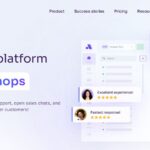
0 Comments