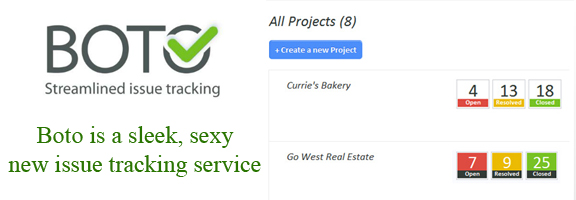Whenever you’re looking for a way to organize and prioritize issues, you may already have realized that not everyone is on the same page when it comes to making that important project deadline, or just meeting your monthly sales goals. Botoapp is simplicity at its best, providing you with the tools you need to organize yourself and to let everyone know what needs to be done right now, and what can wait a while longer. In fact, this is what meetings are for, yet how do you manage to communicate with people who are overseas? Conference calls may seem a bit tedious but you definitely need something written that everyone can take a look at before they even head out to do their job.
If you would like to experience a different environmental setting, without all the “buts” and interruptions, you need to get this application right away. In a way, you don’t even have to download this application. This application is a web service that provides you access from any computer, without giving away your information in the process. The same idea applies to your employees, since they can’t argue that their computers broke down or other silly explanations. There is no excuse to get to work, and Botoapp is one of those applications that can save your business for a fraction of the price you may be thinking right now.
All project notifications will appear in one place, as Botoapp ( Issue Tracking System ) will be able to be configured to show the difference between high priority as well as solved problems for future reference. You start out with the “All Projects” place, which is where you can choose a single task to work on instead of working around everything at the same time. Creating a new project or an upcoming one for your employees to see is as easy as posting a status message, similar to what a Facebook post would mean.
Although the page states that you do not need to reload the page in order to see status updates from your contacts, we did encounter some issues which were instantly solved by reloading the page. Speaking of your contacts, you get up to five contacts in your free account, which you will add by email and they would have to accept to access Botoapp and make a password for themselves. Using status updates, you can create new issues that arise, attach files and comment if there are any doubts or suggestions. If you have a document that seems to be too small to read, you have a zoom feature available from Botoapp, whether you’re reading a document or just seeing a picture or small letters on the website.
Speaking of pricing plans, you don’t have to pay up front to have Botoapp in your computer for thirty days! There are no obligations, small letters or hidden contracts, the agreement will be month-to-month payment and you will have peace of mind knowing that you can try the service without having to give out your credit card number. The Mini plan is free for thirty days and it includes five contacts, five projects and five giga bytes of storage (this plan is originally priced at ten dollars per month). The basic plan also allows you to have the thirty day trial with 15 contacts, projects and 15 GB of storage. The Plus plan is for big companies, starting at 75 a month with unlimited contacts and projects as well as 50 GB storage. All plans are totally free within Beta period, which makes them all free until they say so. Take advantage of this offer and use Botoapp today.
Visit this site at http://www.botoapp.com/ and post your reviews as comments.