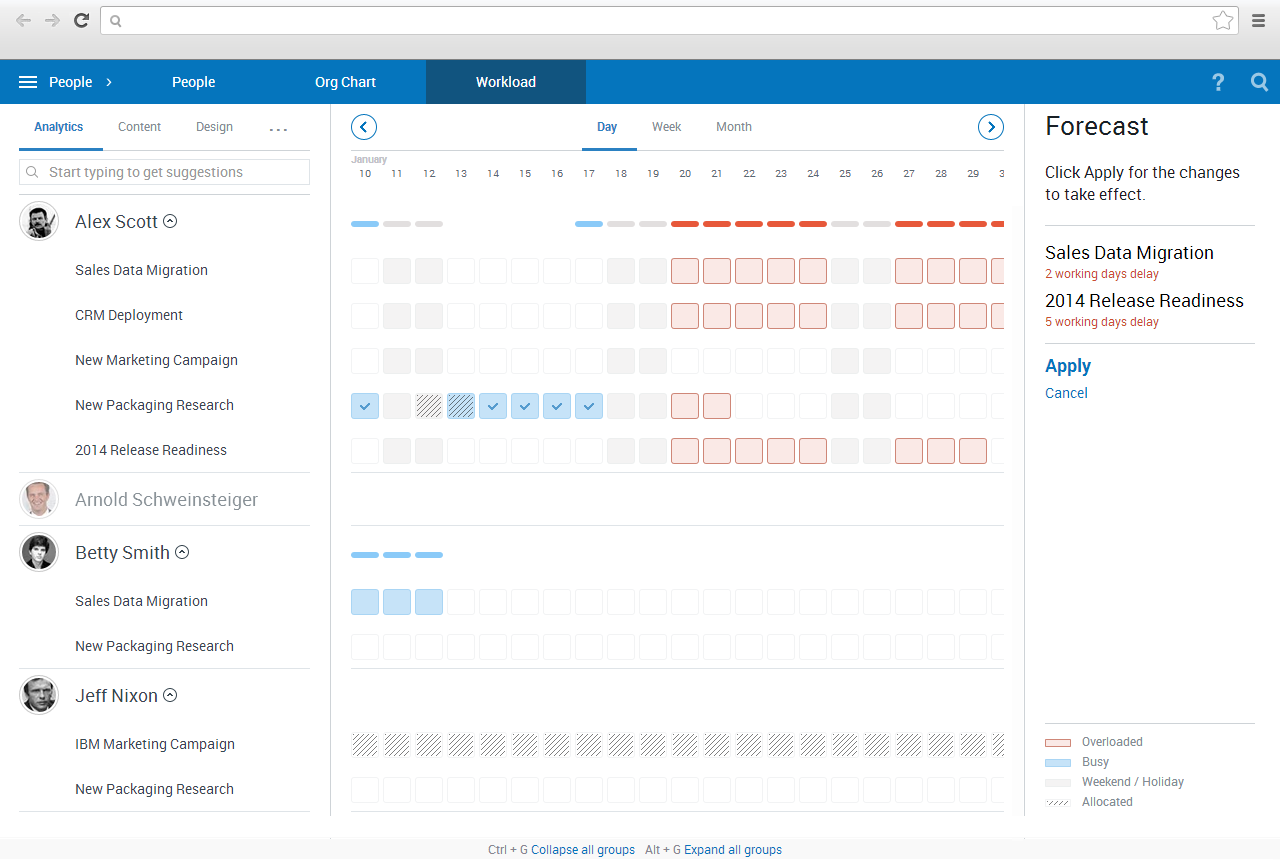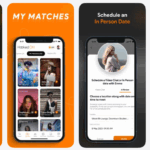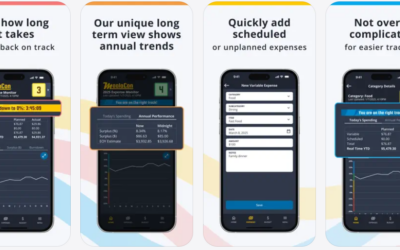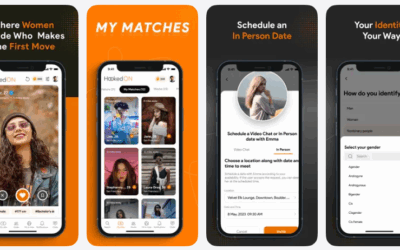While there are many different types of industries such as Automobile, IT, Computer Hardware, etc and there are numerous companies working under them, but all of them share a common bond of work structure. There are a few officials working at the top level of the management, and then come the managers, who work under them, then you have engineers and at last but not the least, the workers section responsible for all the manual operations. But there is one more thing that’s common and that’s Project Management Software. It’s responsible for all the backend work and makes the work flow automatic and smooth. But sometimes it carries its own complexities that further reduce the work efficiency. So to make sure you don’t end up with a wrong one, we here have broken down one of them with details. Let’s find out if it’s the right one for you!
Each project that Comindware (www.comindware.com) handles can be divided into four different areas: Planning, Tracking, Collaboration and Reporting.
A big project is very complex in terms of both tasks and the persons involved. But if you break it down step by step, the equation simplifies a lot. Comindware is equipped with Visual WBS tool which allows you to easily create tasks and place them on the right place. You can set their priority just by drag and drop so that you don’t have to change their numbers every time and the plan will be changed automatically. You can also import plans from Microsoft Project in case you have already created one.
The Gantt Chart of Comindware is much simpler to use and understand. It shows you the live status of the progress of a particular process so that in case a process is behind its schedule, you’ll be notified.
One department that Comindware excels than any other is Collaboration. You can create separate rooms for different fields such as Marketing, Launch, Sales, Research, etc so that all the employees involved with the project don’t get clustered at one place and everyone gets his own space. However, if there is some general discussion going around regarding the employees themselves, then you can create open rooms as well so that anyone can be a part of it. Also, you can keep all your documents at one place, discuss them with others and you can even follow them to keep in touch. The company directory enables you to contact anyone.
The Reporting system of Comindware makes sure you are always in the lead. You can see reports for different sections such as Marketing, Launch, etc and it also helps to see if you’re meeting the deadline or not. The reports deliver you the total hours spent on each process which helps you for billing purposes.
Overall, Comindware – project management tool is very user friendly yet powerful tool. It handles everything with ease in a very simplified way so that even a first-timer can work on it. But then there’s everything you need even if you’re running a big MNC.
There are two different versions of Comindware. One is cloud version which is accessible anywhere while the other version you can install on your premise. The cloud service starts at $29.99/user/month while on premise version starts at $450/user for a one-time fee. However if you’re not willing to buy it straight, you can try it for free as well.
Pros: simple to use; intuitive UI; powerful collaboration features; favourable for small as well as big enterprises; free trial available.
Cons: none.