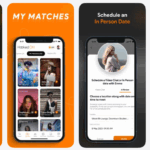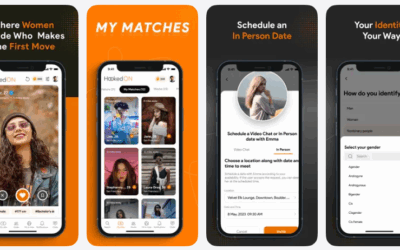Every Apple Mac comes with QuickTime Player. However, there are several missing features in there that restricts how Mac users view and handle the videos they watch. With the help of Elmedia Player, many of these limitations can be removed. However, there are still some shortfalls of this software.
Layout
The interface is pretty much similar to that of iTunes. Hence, Mac users will be comfortable with using this new software. However, at the same time, some may feel that it is too similar to iTunes. Aesthetically speaking, it looks like the old version of iTunes.
Functions
Create personal or smart playlists in Elmedia Player to organize your videos library and find your videos with greater ease. This feature is rarely available in other media players. However if you are into management options, one thing that Elmedia Player lacks is meta-tagging options. To work around this, just use smart playlists or put your tags into the title of the file.
Downloading Videos
Download videos from YouTube with Elmedia Player – media player for mac. Choose the format and resolution and extract the MP3 sounds with simple clicks on the screen. The options for the file format will vary depending on the site that you have chose to download from. Although do keep in mind that you may need to search a little for the version you are looking for.
“Download All” function allows you to download everything on the page you just opened with just a simple click. If you would like to download a certain portion of the video or just the individual components, you can also opt to click them individually. Being an application used exclusive on Apple Macs, you can transfer your files via AirPlay to other Apple devices, including Apple TV and iPad.
With the “Movie Menu” function, you can capture individual or series of screenshots. This helps you to either take a specific moment of the video or turn the entire video into a series of pictures.
Playing Videos
“Audio Settings” in Elmedia gives you the power to turn your speakers or earphones to mimic the behavior of surround sound systems. All it takes is changing the settings of the sound output. This is not seen in other players and can be really useful when you are playing the video for a function.
With Elmedia Player, you can work with several monitors. You can control which monitor shows the video and the languages for subtitles and audio. Additionally, you can flip, mirror, rotate or change the aspect ratio without skipping a frame. This function may be available in other media players as well. However, Elmedia Player goes the extra mile to make it user-friendly for users to get around these functions.
Elmedia Player also allows you to adjust the brightness, contrast, saturation, sharpness, noise, and image layout and improve the audio. All these are made possible with the many audio presets and graphic equalizer in the software.
Verdict
There are more perks in using the Elmedia player, as compared to other media players. However, it does seem that this software is more suitable for professional movie editors than just normal day-to-day usage. Nonetheless, this does not mean that it cannot be used for the usual downloading of videos.
If you are looking for an application to organize your videos library, Elmedia Player may disappoint you. However, if you are looking for software to download videos for edits or other purposes, it will do the job. It is definitely an application that surpasses other existing media players that are in the market.
Lastly, to enjoy the full benefits of the Elmedia Player, you have to may $19.95 to activate the Pro mode. Without the Pro mode, you may not be able to enjoy as many benefits.
Elmedia – Media Player for Mac