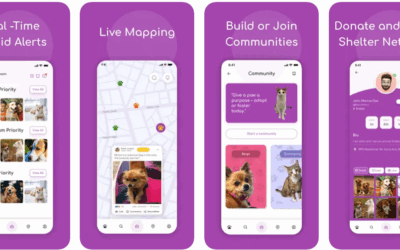We all know that hashtags mean so much more in terms of social media, especially Instagram, than a simple word or a couple of words. Believe it or not, more than half of the social media engagement revolves around hashtags/
For example, if you want to find something you’re interested in, you will not be looking for a certain profile – instead, you will be looking for a specific hashtag.
Therefore, it is clear why people try to put the hashtags that fit the best under their posts/ content. If they fail to do so, their posts will be seen by fewer people and they won’t be able to experience what’s known as Instagram growth.
In this respect, today we’ll be talking about a software that does just that – helps you manage and find the proper Instagram hashtags for your posts. Obviously, we are talking about Hashtags.app!
How Does it Work?
The Hashtags.app website is based on hashtag detection software. Basically, it detects the most trending hashtags of the day, no matter the subject or niche.
As a matter of fact, as soon as you access their website, you will be greeted by hashtags popular to different categories – most popular overall, minimalism, sneakers, fish, outfits, flowers, cats, and so on, up to more than 140 categories and subcategories.
There’s a lot for you to scroll down if you want to see each and every category that’s showcased on the homepage.
Obviously, you don’t have to actually scroll and find the category you need, as the website features a search bar to help you find the hashtags you need.
How to Use?
After you’ve searched the type of hashtags you need and find the ones that fit your post the best, all you have to do is click Copy or Copy with Facebook/ Instagram/ Twitter. The latter choice means that, depending on the app you select, when you click the copy button, the specific app will open itself.
That’s all you have to do! Just get your hands on those hashtags and then copy them in your post’s description!
Testing Time
In order to see if Hashtags.app can do what it says it can, we’ve decided to do a test. Basically, we took two photos with almost identical content and posted them on Instagram.
For one of them, we’ve used the hashtags that we thought fit the photo the best – in short, hashtags related to the photo’s content while trying to be creative and exploring diverse hashtags as well.
For the second photo, we took the hashtags that were recommended by the Hashtags.app as the most popular ones in a certain category and as the most popular ones for the day.
The results were just as you would expect! Since the account we used was rather new, the first photo managed to get only around 15 likes in the first 10 to 20 minutes after we posted it.
On the other hand, the photo guided by Hashtags.app managed to get almost 50 likes in the same time frame. This means an increase of 233% in likes. Therefore, as we mentioned, it is safe to say that choosing good hashtags is important to your Instagram, and not only, growth!
The Bottom Line
Hashtags.app is very simple to use. You literally just have to search for the hashtags you want and then copy them in your post’s description!
Moreover, given the results, you might want to give it a shot! It is guaranteed that it will work because, well – because that’s how hashtags work, the more popular the better.
Also, for more likes, follows, and shares to your content, remember to place your Instagram bio link wherever you can, be it other social media platforms or your blog/ website.