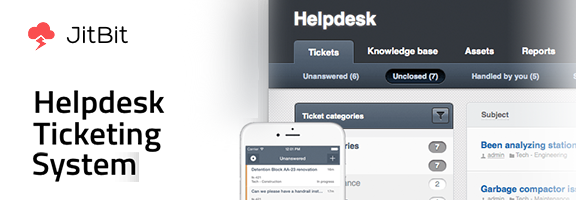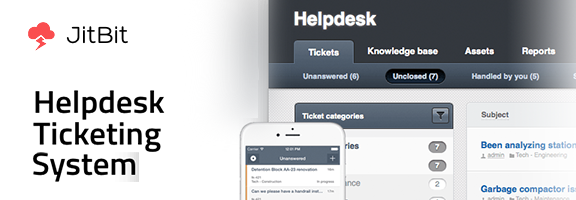There’s a customer-support system for almost everything. From a hair conditioner to a brand new Audi R8, if there’s a customer for it, there’s surely a customer-support for it as well. But life at such a service centre is miserable and can only be compared to hell. Being a customer care executive, your entire day is spent under a blanket of tickets. A ticket is actually a customized customer complaint that you receive via email formatted to your office guidelines. Then you assign this ticket to the corresponding technician responsible for that particular field and the process continues for the whole day. Even if you’re a manger, you have to keep track of each and every single ticket and make sure they’re being handled with due care. So the process is slow, cumbersome and tiring for everybody and can only be resolved by experts.
Talking about experts, here we have JitBit Helpdesk Ticketing System that’s a web-based help desk you can integrate in your system and automate almost everything. They have an “on-premise” version as well which you can install on your systems. Choice is yours!
First of all, what this Helpdesk actually does is that it automatically converts the emails you receive into tickets. So you don’t need to manually enter the data for generating tickets. Secondly, if you’re running this customer-support for say your online store, then just copy/pasting a 2 line code will get you a “support-widget” placed on your web pages. Now you’re close to your customers more than ever! Third, everything related to a ticket including the attached file(s), the conversation with the customer, discussions and progress is made available at the same place, under the same roof. So now you don’t need to roam around here and there looking for the lost file that was finally found to be irrelevant.
Customer-support being a team work, JitBit Helpdesk is completely aware of its needs and requirements. You can assign different categories to different technicians and they’ll be responsible for and able to access only the tickets assigned to them. Nobody can interfere with someone else’s work. Being a manager, you can easily keep a check on the progresses related to all the tickets from your dashboard. You can perform all the functions like merging, closing, tagging or deleting tickets right from the dashboard. The interface with a minimalistic design is neat, clean and highly polished to every nook and corner. The helpdesk creates easy-to-read and analyse reports to help you keep a check on your team’s performance and improve wherever possible.
If you’re looking for an “on-premise” version, then different variants are available starting from $799 onwards and going up to $1999 with unlimited agents, 30-days Moneyback guarantee and free upgrades. But if you’re looking for a Saas version, it’s available at $24.92/month. They also offer a 21-days free hosted trial and also have their Android and iOS apps available in the market. So if you like what you heard, get started right now!
Pros: minimalistic design with neat, clean and highly polished interface; perform all major functions from the dashboard itself; email integration; support-widgets for your website(s); Android/iOS app; free trial available.
Cons: none.
Worth Having App – Download the App