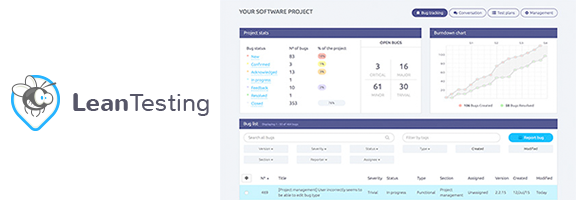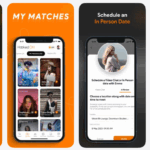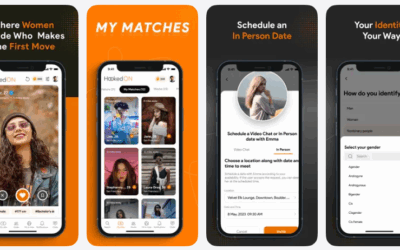I work in web development for a high-profile organization. Our team has been looking for a quick and easy way to report and resolve bugs. Lean Testing has saved us so much time and literally transformed the way we work. The interface is extremely easy to navigate. Here is a rundown of Lean Testing’s features.
1. Account Creation and Permissions
To get started all you have to do is create an account for your organization. From there you can easily create projects and invite other users by typing in their email address. The app gives you the option to select their role within the project. This allows you to manage roles and permissions of users you add.
2. Streamlined Bug Tracking Dashboard
Once you have created your project, added users and assigned their roles, the app gives you an easy-to-use dashboard. The dashboard displays three main widgets, outlined below.
Project Statistics – The project stat widget allows you track the stages of bug resolution from new reported bugs all the way through resolution. You can also view the number of bugs within each stage and report on percentage complete.
Burndown chart – The burndown chart displays the number of bugs reported and resolved over a set period of time. The chart is simple and easy-to-read. It essentially gives us a snapshot of where we are overall with reported issues.
Bug Reporting – Reporting bugs within the app is extremely easy and streamlined. At the click of button, we can report a new bug, assign users, indicate the project it falls under and add tags. The app has built-in functionality to indicate what type of bug is being reported, version number, type (functional, usability, etc.) reproducibility and severity. You are also prompted to indicate platform details such as device type, model, operating system and browser information. You can also add an attachment, bug description, expected results and steps to reproduce the bug. Once a bug is reported, it appears in the bug list on your dashboard. One of the most helpful features we have found is the ability to search bugs and filter by tags. We used to have to manually scroll through a long list of bugs, and we would frequently lose track of them.
3. Conversation Tool
The conversation tool has saved us so much time by allowing us to track messages. We used to have so much information get lost in email. The conversation tool keeps everyone informed right there within the app. The conversation tool also has a search bar as well as the ability to tag each message. You can even attach files to messages. This is extremely useful and has essentially eliminated the problems we were having with email.
4. Test Plans
The app includes testing functionality where we can create new plans and track results. Within your test plan, you are able to view the URL, user action and expected results. Having this built into the app has made testing so much easier for us.
5. Management
Lean Testing’s Management Tool gives you a snapshot of your project where you can view the project name, type, users, versions, status and bug type. You can also perform certain actions on the project such as exporting, archiving or deleting the project. We use the archive functionality frequently to go back and look at past bugs and their resolutions.
I should also mention that Lean Testing has browser extensions where you can take screenshots, annotate, and report bugs without even leaving a webpage. The extensions are supported for Chrome, Safari and Firefox. A Bookmarklet is offered for those still using Internet Explorer.
Note for developers:API documentation is offered with a general overview about the API and reference information about specific endpoints. Additionally, developers can register application to generate OAuth tokens. As the developer, you authorize the application to access your account.
In summary, our development team highly recommends Lean Testing for it’s simple interface, advanced functionality and time saving usefulness. It is simply a must-have.
Worth Having App – Download the App