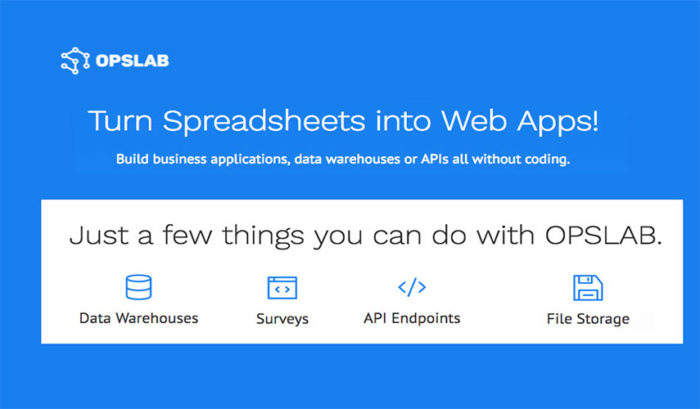Since the rise of “big data” and businesses everywhere scrambling to collect information and become more intelligent, the importance of keeping this material organized and accessible is more important than ever. But as the growing internal demand for more data sources and for the information they provide to become usable, relevant reports, businesses – data analysts specifically – are often bogged down with more than they can handle.
Sound familiar? Thinking about organizing big data is, well, a big task, and if your not adequately prepared problems will likely arise.
Fortunately, hiring another data analyst full-time to tackle your big data big problem isn’t your only option.
Here’s where OPSLAB comes in to save the day – or maybe your business from drowning in information.
What is OPSLAB?
OPSLAB is a web app that works with your business in order to optimize your data and streamline operations by
storing, saving, and backing up information and displaying it on an easy to use interface – no coding required. With OPSLAB, you can build business applications, data warehouses, and APIs (application programming interfaces).
At its core, OPSLAB a great tool for converting excel-based spreadsheets into a scalable format and building
ad-hoc apps, web forms or surveys. But, practically speaking, it’s a program that allows you and your business to get on top of valuable information you’ve collected and convert it into data that makes sense.
Why should I use OPSLAB?
While the manual function of copying and pasting spreadsheets may seem harmless initially, it can become dangerous as the data piles up, and the formulas required to transform the data into useful material gets more complicated.
Ross Kraynak, Product Manager at Leaf Trade, makes a good point about what he calls “Human ETL” (extract, transform, load). He points out that as analysts create processes turning spreadsheets into readable data via unique complex formulas, it becomes increasingly difficult to replace an analyst if they find another job opportunity, and the process left behind can be incomprehensible to their replacement.
This problem is easily avoided if instead of manipulating data with complicated, manual functions, it’s put into
an application customized to your specific purposes. In this sense, OPSLAB is an excellent way to ensure smooth transitions when moving employees internally or adding new players to your team.
What are the downsides?
Of course, streamlining your data into usable, intelligent applications is an attractive offer, so it comes with
a price. Accessing OPSLAB’s services at the Pro tier will cost $25 dollars per user per month for up to 50 users – anywhere between $300 to $15,000 dollars annually. For larger businesses, the Enterprise tier starts at $1500 per month.
They also offer a free option, allowing only one user, 100MB of file storage and 100MB of data storage (more
like a free trial, really).
If you’re not in a position to pay a premium price, there are other free options available, or you can continue to
plug in your data the old-fashioned way. In the end, you get what you pay for – and while OPSLAB can be expensive, reaching a point where you need to hire a second data analyst isn’t cheap either.
The services your business needs is unique, of course. But finding a way to manage all that data can save a lot of
headaches – and possibly your business.
Worth Having WebApp – Try WebApp Today