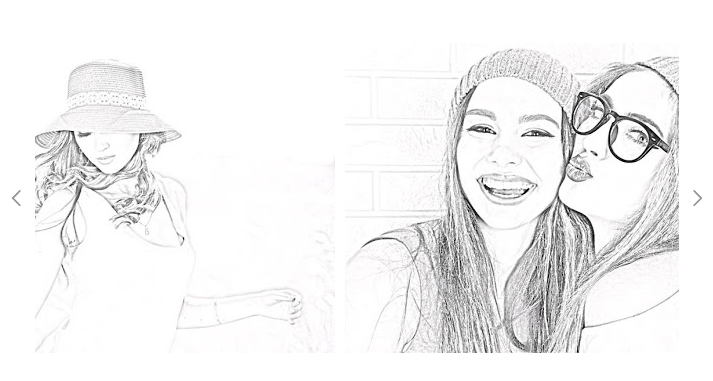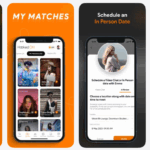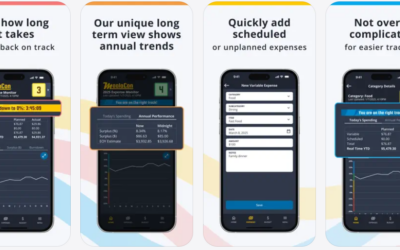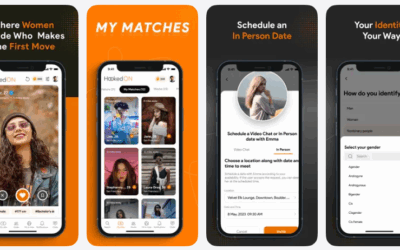Sketch drawing is my favorite activity that I love to do in my spare time. Additionally, I also love to convert my images into a sketch. As we know, that it is not possible to get this without any good platform. Here I am going to introduce you the same i.e. a platform name as Pencil Photo Sketch. It’s a great app that provides a way to get sketch effect for your images.
Moving further let’s see its features. If I talk about the same, the app is simple to use and it’s also user-friendly. It’s giving an ultimate way to get different drawing effects. Also, you can share it on the social media’s like Twitter, Instagram, Tumbler, Facebook etc.
As I already mentioned that it is easy to use, the only thing you need to do is choosing the image and the add effect on it. Before that, you can also modify the image if you wish so. You can also save the image. You can also share it on the social media’s if you wish so.
It’s also having different kind of effects like Pencil sketch, cartoon art, crayon effect, light sketch & color drawing etc. I used these effects for my images. From these effects, I love cartoon effect through which I can convert my picture into complete cartoon one. There are 13 kinds of different sketch effects in this app. I love this app because I can easily convert my dull images into artful. The app is full of sketch package. The black and white effect gives classic look to the picture.
In my final words, I would like to say that Pencil Photo Sketch is nice and great app. Everyone who loves to have sketching for their images should use this application once. I must say great effort have been put in this app.
Summary: Pencil Photo Sketch is an app that convert normal image into sketch image. It’s having different effects.
- Usability: 4
- Accessibility: 3.5
- Graphics: 3
- Features: 3
Worth Having App – Download the App Now