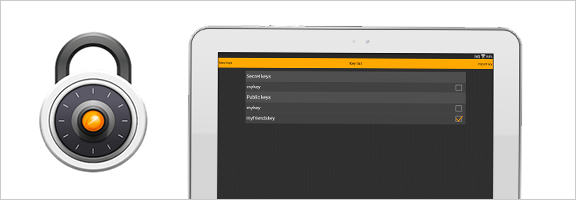Privacy is a right that everyone must enjoy. However, it is up to you to grab this right and make the most of it. There are people around you everywhere who are waiting to access your private data and make the most of it. We all have those snoopy friends who will take peek into our smart phones randomly, reading messages that must not be read. It is important to keep your sensitive data safe and secure if you wish that it may not be misused. This is where the Android app PGPTools comes into the picture. It is meant to keep your private data private and secure.
Unlike most other encryption tools, this one is easy to use. It’s about convenience and simplicity. All you need is two clicks and with this, you can hide your messages from snoopy people around you. It uses a strong encryption algorithm to keep all your messages locked. This algorithm scrambles your text into a code that does not make sense to anyone at all. This way, anyone trying to read your messages will not get the underlying message. While it cannot be read by humans, these messages can be sent to others via SMS, e-mail, WhatsApp, Skype, Viber and other messaging applications.
In technical terms, PGP stands for Pretty Good Privacy encryption. This was an encryption technique developed back in 1991 and gives a secure way to store your messages. The method to use this app is quite simple. To begin with, you need to enter your name and e-mail address. You then pick a key and a password. Following this, you type out your message and hit the ‘Encrypt’ button to encrypt it. You can then directly copy it on to another app and send it. You need to send the key in a separate message for them to be able to read your message. To decrypt a message, you need to enter the encrypted message and the key into the app. You can create as many keys as you like and even import them.
While the app is easy to use, it does take a few minutes to get the hang of it at first. There is a small image tutorial to guide you and get you started. There is also a page with a complete set of frequently asked questions to help you out further. The design is such that even someone who is new to the app will not take much time to get it working. With a simple, clean and minimalistic design, the functionality of the app has been focused on.
If you are working in a business, this app will sure come in handy to you to protect your company data. On the other hand, it can help you keep your messages safe from just anyone you wish. While it does add a small time overhead to the entire process, it is surely worth the effort. Privacy is essential and must not be compromised in the interest of time. This app is ideal for all this.
Good: Easy to use design
Bad: None