PhatPad is a great notepad application that helps the use in taking notes. The notes can be written down by the user by hand or can be typed with a stylus. It also assists in drawing pictures if necessary and is a very useful app for recording lectures, especially if you are not a very fast writer. The app can be used for all kinds of class use for making notes. It requires a system having Android of OS 2.3 or something later and can be used in Smartphones or any Tablet that is powered by Android.
Features
- Phatpad has a very simple interface and the user can easily navigate through it.
- The top portion or bar of the app allows users to opt for drawing using their finger or erase something that has been written. It also offers a tool that can make changes to a drawing by converting it to text.
- The user has several buttons at his disposal, which offer many options. These options offer the ability to insert text or a picture and for turning the grid on or off.
- The share button allows several options for sharing the finished document.
- The text can be edited by using the handwriting recognition panel as well as the keyboard.
- Touch tools help in switching from one input method to another by turning the Use Keyboard either on or off.
- Labeling styles can be changed and the user can make changes to the font, type as well as the size, alignment and colors for the background.
- The app has a Presentation mode with complete features. Users can show their notes via different digital sharing methods. Their notes are saved in the cloud through SkyDrive and can be accessed from anywhere from any device.
- Fluid notes can be created effortlessly and these are easily transformed into shapes or images through advanced recognition technology for words and shapes.
- Users can also incorporate audio notes.
- The app supports several global languages apart from English, such as German, French, Swedish and so on.
- Android Tablet users can scribble notes naturally due to advanced digital ink technologies.
- Drawing, voice notes as well as images and digital text can be created and combined.
- Users can share the created document with the use of SkyDrive.
- Page size can be varied along with features for zooming and scrolling.
The Good
The shapes and the words are created with perfect graphics and are highly legible. The technology used is advanced and enables excellent recognition of handwriting as well. It is useful for jotting ideas and supporting these with visual aides. The finished product can be shared with others in real time.
Summary
Phatpad offers a great platform for note taking. Phatpad offers different ways to write down notes and is very useful for those taking notes for classes or for drawing pictures. It is a powerful Android app that can be downloaded free from Google Play.A wide scope of features is offered from text recognition to note taking with images. You just write on the display in the iPad and the app is able to recognize it and convert it into typed text.
Worth Having Application : Download the Application

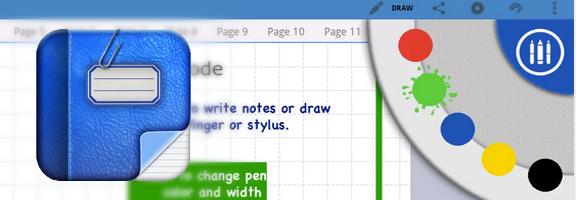


















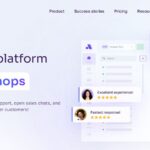


0 Comments