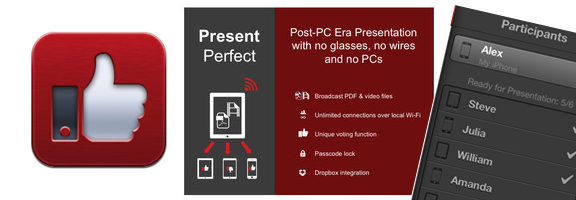It’s almost a habit for me now to get nervous and surrender to the circumstances whenever I’m meant to give a presentation in front of a number of people who are always looking into my eyes to see if I’m confident enough when I’m not. The main problem that I always encounter is that we’re always meant to give the presentation on a projector screen whereas during all my rehearsals (yes, I do rehearsal for it as well) I’m doing it at my laptop. So when I switch to such a big screen, it becomes difficult for me to put my points as comfortably as I would have liked. If I want to circle a given line or show something, I have to reach my hand to that point which is pretty unlikely to me. Present Perfect is a boon for people like us and that’s why I’m going to review it for you.
Present Perfect is an iOS app that has been developed by Alexey Plekhanov. The app is compatible with iPhone, iPod touch and iPad and requires iOS 6.0 or later version of the OS.The app has also been optimized for iPhone 5. Present Perfect might not suggest you its exact purpose, but it does its work quiet neatly.
I don’t remember the name, but I have reviewed a pretty similar app before. The basic concept was same but it couldn’t execute the plan as it was on the paper and that’s what different in this case. So the concept is that first you connect your iPhone or iPadto a Bluetooth or a local Wi-Fi connection. Using this network, you can connect to other iDevices available in the range. Now if one of those iDevices is connected to the projector, then a direct seamless connection between your device and the proector. Make sure your iPhone or iPad contains all the required documents for the presentation. Then when you open the presentation on your iPhone, it directly shows up on the projector as well. Now you can change slides, show any documents or activate laser pointer on your phone for annotation and everything you do on your phone will be executed exactly on the projector.
One of the biggest benefits of this app is that you can connect to as many devices you want over the Wi-Fi. As the presenter, you can ask people to vote on your presentation by hitting like and dislike buttons. The more likes you get, the better was your presentation and with “Present Perfect”, the ratio is always more than one.
The proper functioning of the app is obviously dependent upon the Wi-Fi connectivity, but still I tried it and it worked fine with an average network speed. The app is available for free in the App Store. So just go for this one. It’s really helpful in difficult situations.
Pros: easy to use; very helpful; full control over the presentation; connect with multiple devices; get feedback and votes; free.
Cons: dependent upon the internet quality.
Worth Having Application – Download the Application