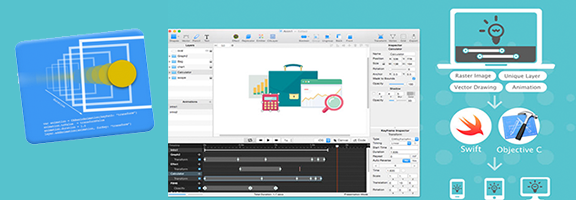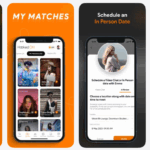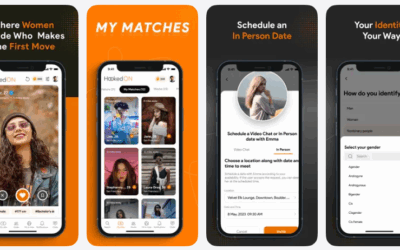Introduction
Quartz Code Vector Animation app is fast, compact size, impeccable animation platform that helps you engender high vector animations by implementing simple and potent tools. Admittedly it is one of the best ways to teach yourself the conceptual frameworks that make up for ideal animation skills. It gives you the rostrum for experimenting with multitude of animation effects, without the need of complex coding skills.
The app has a seamless design interface which makes accessing its rudimentary capabilities very easy. It is organized into 4 main areas: the bottom indicates the timeline, the right and left side windows show the layers that are in use in the project and the personalizing choices that are available, while the center displays the full canvas. At the header of the app lies the toolbar, which has buttons that accesses basic shapes, text tools or the drawing pencils or the button for different layer operations like replicate or emit.
This app also allows you to adjust the dimension of the canvas with regards to your target contrivance.
Features
SVG import supported- SVG is the umbrella term used to describe the image format for vector graphics. It’s an acronym for Scalable Vector Graphics. The main benefit of SVG support is that you can easily use it on the web, is a compact size file, Appears great on Retina Displays and supports design controls liker filtering and interactivity.
Supports a more than 25 animatable options- this allows users to scale graphics to the desired resolution without the loss of clarity: the images appear razor sharp on all contrivances e.g mobile phones. Some examples of the animated properties include: stroke colour, fill colour, instance delay, instance transform and many more.
Has an array of layers to choose from-powerful tool that allows users to engender different forms and shapes within an image. Layers allow for each added graphic effect to be edited individually without interfering with other layers. You can create myriad forms of shapes using the Boolean Operation or the handy pencil.
Converts drawings to Objective C or Swift Code with ease-just within the Quartz code panel timeline, you have the choice to arrange the layers and effects of your designated animation, alter between different key path and setup timing curves. You can then observe the results in real time and the subsequent code is generated as process continues.
Integrate effects and create variety of layers and shapes-Another useful feature of the app is the effect layer. Many animations can be festooned together and implemented by only altering a few parameters. You can create a variety of shapes using vectors, pencils and Boolean operations. You also get to replicate, use emitter layer cells or use effects such as chaining multiple effects on a layer.
Other key features
- Supports animating masks.
- SVG Import supported.
- Can Support 25 animatable properties and more.
- Using a single project you can create many animations.
- A convenient and easy way to learn advanced animation.
- Shared colours which can be re used across different layers.
System Requirements and Availability
Operating System-O.S Mavericks or later
Computer Space-13Mb and Above
The Quartz code app can be easily downloaded from the MAC App or quartzcodeapp.comstore for a price of $79.moreover it is also available in the free limited version that is functional for only 14 Days. It is also included with an array of example projects and a coherent documentation that describes the abilities of each tool which will be of benefit to novice animators.
Conclusion
Although this Quartz Code Vector Animation app requires licensing for full use and is only available in Mac O.S X,it is still a worthwhile tool for creating amazing graphic effects and an ideal rostrum for learning animation skills.
Worth Having Mac app – Download the App