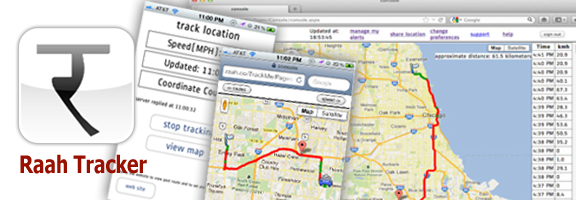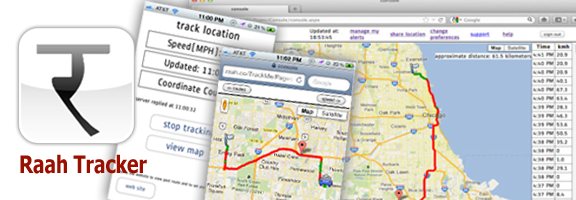Raah Tracker is a vehicle GPS location tracking systems that runs on the iPhone. The application uses the iPhone’s GPS tracking system to monitor your current GPS co-ordinates and report the speed in miles or kilometer. It updates the number of coordinates captured during the user’s session. You can stop the tracking at any one time by tapping on the “stop tracking” button. After the tracking is stopped, you can tap on each of the route start time to see the map on the iPhone where the tracking has been done. This app tracks every co-ordinate during the tracking session. Even when you lose the 3G signal, the app continues where it is left off. At each interval of the tracking session, I can see the server has replied and acknowledged my tracking session on the server.
The distance travelled is highlighted in yellow. You can see the time and the km/hour tracked in a table format. Similarly, on the desktop computer or laptop, you can login to the web site to see the enlarged map and statistics captured on the iPhone. I personally feel the map is best used on the laptop or desktop computer as it allows easy scrolling of the map by moving and dragging parts of the map with the mouse. On the iPhone, it is harder as it depends on the 3G connection of your location to see parts of the map being refreshed. Furthermore, the screen on the iPhone is much smaller than that of the laptop or desktop computer. You can easily see more of the routes on a laptop or desktop computer.
You can set speed limits to track when your vehicle goes beyond a certain speed. The track will become red once it reaches the dangerous speed that you specified under “alerts”. I personally feel the alert section needs to be improved. When I click on the alert button, I am shown “users” and my user id. I do not know what button to press as there is no visible button for me. Until I tap on my login id, I am taken to the alert screen where I can set the speed alert. The “location find” seems less intuitive as I am shown a world map instead of the map where my location is. It is difficult to find where I am in the world map.
Personally, I feel this tracking web application will be useful in tracking the mileage covered by taxi or cabs. Because certain cab drivers tend to over-charge the passengers, this application can play a part in producing a report that consumers can email to the taxi companies when the taxi drivers over-charge them on certain occasions. Similarly, the application can be used by staff in companies to produce claim forms together with the travel mileage. If you are a parent of a teenager who just passed his driving license, you can use this application to monitor the vehicle speed that your children are driving in the car. If they exceed the normal speeds, you can advise them to slow down. This application can save a life if used appropriately. I will not recommend it to be installed on the children’s iPhones because the use of the GPS for tracking uses up much of the battery juice.
The developer advises that you need to activate the application in the background to save some battery juice. If you have travelled to remote districts of the country and use this app to track your vehicle, you can produce the map and share it with your friends who wish to travel there by car. The map is useful in guiding people around but you need a laptop in the car to show the map. An iPad can also suffice for this purpose as well.
Worth Having App – Download the Application