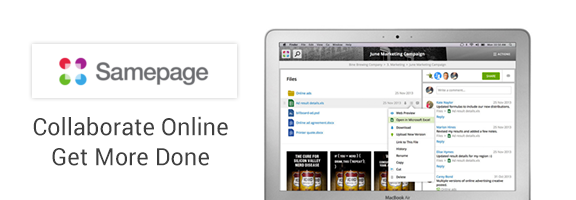There are numerous ways to share information and data with your team or friends today. There are so many ways online where you can store pictures and other files and share them easily with anyone and everyone. The problem is to integrate all these and access them from one place. Samepage, a cloud based tool is here to solve this issue for you. It makes it easier to share and organize all your information into a single space.
Samepage is the right place for organizing just anything and everything. This ranges from campaign launches to book club meetings to much more. You can create pages in no time by putting together a superb combination of Office files, PDF files, text, Google map, videos, photos and Dropbox Files. You can add files from your Mac or PC or from a variety of cloud services such as Dropbox, OneDrive, Google Drive and more. This page can then be easily shared with co-workers, team mates, friends or family. With this app, everyone stays on the same page.
Seems like a daunting task right? The good news is that it really isn’t. The developers have made the site so user friendly and easy to use that you require absolutely no technical experience to get work done. You can use the site to organise events, for team meetings, coordinate your calendar or schedule and much more. There are also mobile apps for the iOS and Android- giving you the comfort of mobility and working on the go. Irrespective of your location, you can always stay up to date with plans and event.
The biggest advantage that Samepage has is its ease of use. For a collaboration platform to be popular, it must be user friendly so that everyone on the team can use it on a daily basis. The platform must not serve as an excuse for people to avoid their work. Samepage is so easy to use that everyone from your family to friends to co-workers can use it without any troubles. The interface is very intuitive and user friendly.
Besides allowing you to creating pages, this site also allows you to create Spaces. This is the top level of Samepage. If you happen to be using the site for project collaboration, Spaces is just what you need. It helps you create an organizational schema for teams and departments. It can be used to organize at multiple levels at the same time.
Once you have created your page or space, the next step is to Invite other users to it. This is easier than ever. The platform is very comment friendly- comments can be followed in the news feed directly. There is a Share options in the Tools menu that does pretty much the same thing as Invite.
Samepage is an excellent tool for collaboration and sharing via the cloud. It allows you to integrate a variety of tools and services onto a single page or space and share it with others. If you are looking for an easy to use collaboration tool, this is the one you need. To top it all- the site is free to use.
Good: Easy to use, integrates with other services
Bad: None
Worth Having Tool – Get Samepage Today