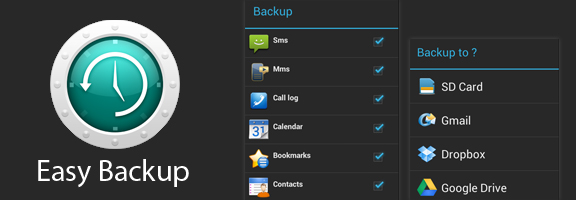You had installed a heavy app on your Smartphone and then had to uninstall it for some reason. Now you want to reinstall it again but you require spending a lot of time or money on internet connection. This has been a major problem for many Smartphone users. Taking backup at the right time is necessary because if for some reason your Smartphone deletes the files, photos or it hangs up, you will lose important data. Now, there is an app that takes care of your backup requirement without you caring much about it. Easy Backup from Mdroid App takes back up quite easily.
Easy Backup has answer to all your backup related worries. You can take backups of your SMS, MMS, calendar, dictionary and contacts. You have an option to choose where the data will be saved. There are many such apps in the market but they may never provide you an option to choose from Google drive account, sd card and phone. You can store the apps and whenever you think like installing the app back on your mobile, you can do that without much problem. The operation of the app is kept quite simple so that anyone can use it.
Features:
- Easy Backup provides you an opportunity to take backups of your phone data without much hassle.
- You can take back up of your SMS, MMS, contacts, apps and more on your SD card, Phone or Google drive. However, if your mobile has an inbuilt storage, then the backup will be stored there.
- The backup can also be taken in the drop box.
- You can create manual backups for your data or you can create a schedule for taking the backup. The app will take automatic backup at the right time.
- You can check the backup that is taken and then can email the content of the backup.
- The app allows you to take app backups which will save your time and money whenever trying to reinstall the apps. You need the roots of the app to restore the app.
- You can view the backup content anytime and can delete if you feel the things are not that important to be stored.
- You can see the list with details of sizes within this app.
- The major backups are stored in CSV file format. The MMSs are stored in eml file format and contacts are stored in VCF file format.
- The app is available in several languages.
- The app requires android 2.0 or up and it requires 1.8M space on your device.
- The version 2.6 of the app is available for free on Play Store.
Summary: Easy Backup is an easy to use android app which takes backups of your phone content, within minutes. The app is quite easy to use and it is easy to set schedules for the backup.
Good: The app provides several storage options to the user and the sharing through email option literally allows you to store things wherever you want.
Bad: Some apps are stored without roots and they cannot be restored on your device.
Worth Having Application : Download the Application