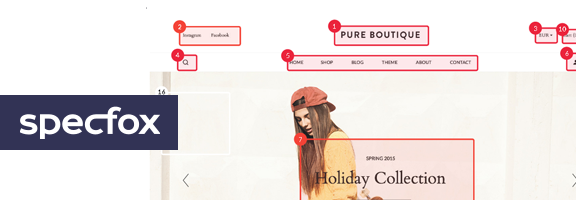Communicating your ideas to your developers takes in a lot of effort. It’s your website and therefore you must be the dictator here who’ll command what features the website possesses and what purpose they’ll serve. But when you lack the technical knowledge, then it becomes quite a difficult task to translate something “extraordinary” in an “ordinary” language. Writing down the long list of features that you require isn’t the right way to deal with such a problem. Neither can you just call your developer and tell him “whatever” you want. You need to create a presentation that the developers can understand. But at the same time, the presentation must come out from your brain and not another developer who works as the intermediary. Otherwise, the whole point of keeping your idea “intact” is lost. So what can be done here? Well, there’s certainly one way I can see open!
I’m talking about the web app called Specfox (www.specfox.com) that’s serving the exact same purpose and keeping its clients happy since its inception. Specfox puts a very clear idea on board and executes it even more beautifully. It allows you to use your visuals into communicating your message to the developers effectively. These visuals are the screenshots of the designs that you’re looking for your website to be adapted in. But the photos don’t speak themselves everything that you want to hear. Or we can say that they speak a thousand things; it’s your job to filter out the voices you want to listen to. That’s what Specfox does for you!
After you’ve logged into your Specfox account, you can start working on a new project. It starts with uploading the visuals that you want to use. Next, start highlighting the features. Suppose there’s a shopping cart on the page. Then you can highlight it and add an accompanying note. The note might explain the idea behind or if you want any modifications in it, you can explain them as well. You can add as many notes as you want and all the notes related to a particular page can be accessed from a navigational bar on the right hand side. You can even drag these notes up and down if you want to.
All such images that you work on are added as tiles to your presentation. You can even duplicate images if you want to. After you’re done with all the notes, then you can export this project to PDF. The PDF is a project report with a table of contents, all your slides numbered one-by-one and even with your own branding. This is a document that you can hand-over straight into the hands of the developers and let them understand what you mean to say.
The user interface of Specfox is pretty neat and clean, just like the work it does. You don’t need to be graduated from a technical university to use it and that’s why we love it!
Specfox comes with a free plan that’s limited to one project at a time. But the paid plan is also very affordable with just $5/month for unlimited projects and many other premium features. Choice is yours!
Pros: intuitive UI; add notes on your project screens; highlight features; export to PDF for the final report; free plan available.
Cons: none.