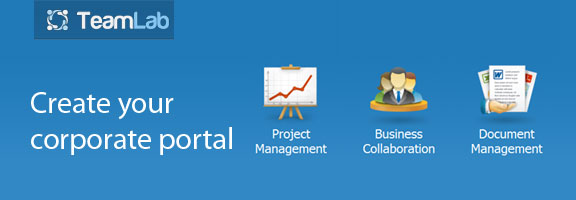Do you already have a business that you need to organize? Teamlab provides business owners with the best tools in order to have a great business as well as project management to get things done. From the first time that you log into their page, TeamLab provides an easy to access webpage as well as a tour of their tools to make turn your business into one of the best on the market. Their Project Management section provides milestones in order to set goals and improve team effort as well as a summary of completed milestones.
You can also add team members and assign tasks to each and view the progress simultaneously. If you would like some privacy on the project, then you should use Access Rights Management, which allows you to control privacy for milestones, discussions, files and other areas of your project. While project members are working, you can check out how much time they put into their work with the Time Tracker. You could file and send reports immediately to all members of your team regarding project issues and tasks that need to be done. You can easily add employees to your team which will automatically notify existing team members.
As far as pictures go, you can always upload photos to discuss and share with your employees or colleagues. Other media articles like Wiki allow you to write and edit the articles. If you liked other articles on other pages and you would like to share them with your colleagues, you can add them as bookmarks so that everyone involved in the project can take a look and discuss them. You can also share documents such as excel, word and power point through open office. Open office requires no installation and is compatible with Microsoft Office.
You can also keep your private files on storage, so you do not have to carry your information on a USB drive and it will be easier to access on any computer. If you think you have lost important information, they do have a recovery feature that saves your past work and is always available. They even have instant messaging, which allows you to communicate with everyone you are working with instantly without any hassles with email. You can also communicate with clients and possible clients through the website.
If you carry your business on-the-go, it is best if you take care of milestones and other aspects of your project from your Android or iOS phone. Applications now allow you to comment on tasks and milestones as well as discussions between your fellow workers or employees. You really know that TeamLab is doing their best to try and keep up with business solutions when they have their own mobile application.
Other features that are coming soon are:
Email synchronization through the portal, a calendar to organize your work schedule, a full mobile version and customer relationship management in order to track sales performance. In conclusion, Team Lab has everything you need to organize, share, and manage your business and projects without any external websites or applications. You can basically do everything on the website and even on your phone, which is something new that will surely be a success. They even offer their features free of charge, so you can try their website out before you spend any money on other programs or employees to manage your business. The difference between a free account and their premium account is the amount of upload file size, which goes from 10 MB on the free version to 100 MB on the premium version as well as storage space from 1 GB to 10 GB. You will also have priority support on the premium version.
Visit this site at http://www.teamlab.com/ and post your reviews as comments.