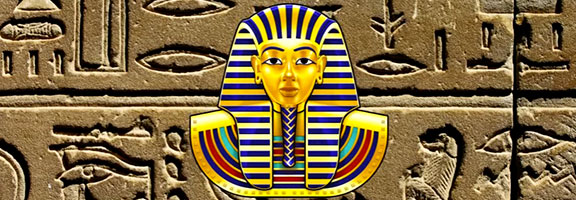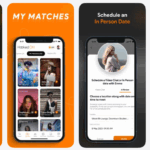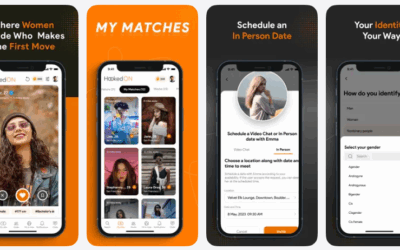Tut Keyboard is the new cool! Tut Keyboard Makes sending messages with photos, emoji and stickers now possible. What’s more, the keyboard works with email, LINE, WhatsApp, Facebook Messenger, WeChat and most other social apps. This way you will now make your messages completely your own by including your photos or those of your friends, the places you go to, and things that you love!Why then type a sentence or word when you could pick it on one touch? This graphic keyboard will put a word or the whole phrase with a single key. These keys are referred to as the Tut Glyphs— or King Tut or Hieroglyphics. And yet still, the Tut Keyboard will give you Tut Pyramid, an entirely new way of organizing and quickly picking the photos, emoji, words, phrases and stickers you love most.
Tut Keyboard is a very excellent tool that you can use for entering text, it replaces the touchscreen keyboard. It enables users dramatically improve their writing speed with no learning curve at all. Instead of entering the text as usual by tapping on keyboard letters, this keyboard will ease texting. One simply has to slide finger on the keyboard letters, and the words will magically’ appear on your screen. Tut keyboard is global! Sending of images rather than of words links languages and countries, and you could use any language in naming the images. Tut keyboard can assist you in learning new languages, or teaching your language to others!
Features of Tut Keyboard.
• The Tut Glyphs are keys for picking phrases, words, photos, stickers or emoji in one touch.
• Tot’s Plus button will very quickly add images from your personal or downloaded Gallery.
• Drag any key over another when creating a folder, adding a name, deleting or moving it.
• Tut Pyramid will give you access to thousands of words, emoji, photos, or stickers in three touches!
• Tut’s arrow button will send your messages, or read a message from any of your messaging or emailing app.
• Add cool sticker, photo and phrase Packs from an in app store.
• Cool keyboard-touch sounds added! well, now creating or sending your messages is much more fun.Using Tut Keyboard.
• Start at Tut Keyboard to write or read messages. Press then hold its green arrow which will select the messaging app.
• Exit Tut keyboard by pressing the Home Key, and not its Back key. This way Tut will respond instantly next time.
• Organize your Tut Glyphs using folders so that you will get to them next time quickly. Have folders for People and then inside folders for Friends and others for Family. This way you will be building a Tut Pyramid.
• Put together messages in seconds, and with numerous Tut Glyphs.
• Put names on the Tut Glyphs. At times, it does help putting a name under the sticker or photo so other people know what that means to you.
• If you wish to type traditionally, no problem! The tut keyboard key brings up the traditional keyboard for you to add text to the Tut Message.
• Lock everything down. For example; by pressing the lock buttons in folders with numbers, you can enter as many numbers without having to return to the mainscreen. Once you are finished with the folder, you cam the press the return button.
Worth Having App – Download the App