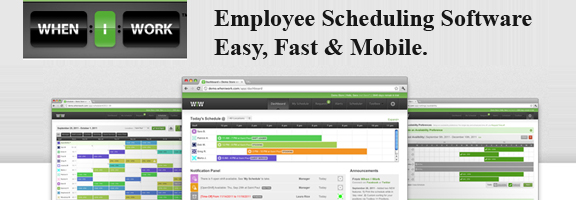Whenever you have your own business or you’re just the team leader for an important project, making sure that everyone is in the right track can become tedious if you have a lot of people working on different things. When I work is a employee scheduling software that allows you to assign a work schedule for each person from the begging. The truth is that people may not even be paying attention at meetings, especially if they are unscheduled. If you assign something last minute, it better be in writing and what better way to have everyone on track than to have a website that automatically posts updates on schedules?
When I work is one of those tools that will always be useful because it increases productivity among employees and it gives you peace of mind. If you have your boss trailing behind you to keep track of your team, all you need to do is show this website and make sure that everyone has their own assignment. Not only can you schedule new assignments or deadlines on the go, you make your employees check everything on their task list daily, which is something that they may not really do on their own. Even if you have a responsible employee, that employee has to schedule everything on an agenda, which may turn ugly if there are many late assignments.
You don’t need to install anything on your computer, which makes it easier to use and learn the software without the need of technical assistance. The application seems to be neatly organized and it doesn’t seem that they are trying to compete with other websites. They’re trying to be unique and to make it an enjoyable experience for you, because work tends to get on your nerves sometimes. On your dashboard, you can instantly see who’s working today and at what time, perfect to make important calls or send emails when they’re not working.
You can easily monitor employee activity: when they start working, an extra shift offer and many other options. Viewing and searching for employees is as easy as choosing a department where they are located. You can choose to view every employee or just the ones working on a certain department. Assigning shifts is as easy as looking at that person’s daily schedule and choosing the time desired. Everything in the calendar is color sorted, which makes it easy to differentiate between different employees, tasks and shifts. Your employee also has the option to let you know if he or she needs some time off instantly, and you can view the reasons as well as the option to say yes or no.
Working on a website makes everything easier, clear and it keep employees focused on what they need to do. You can also post and assign messages on the go with your Android or iPhone with the official application for When I Work, which you can easily download for free if you look at their official website. When you look at the companies using When I Work, you can tell that it works. Companies that use this service include: Verizon Wireless, Walgreens, Subway and many more. They all schedule with When I Work and you can try it for thirty days with the free trial. The trial expires within thirty days and there is no credit card information asked up front, so you can easily go ahead and try the service out. You can also follow the website as well as users on Facebook and Twitter. Their website has the official tour and a cool introductory video, which will give you another insight on what you can expect.
Visit this site at http://wheniwork.com/ and post your reviews as comments.