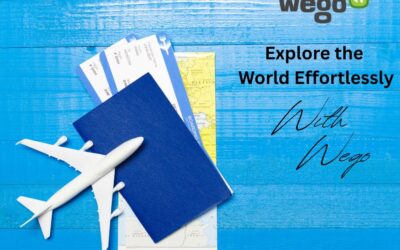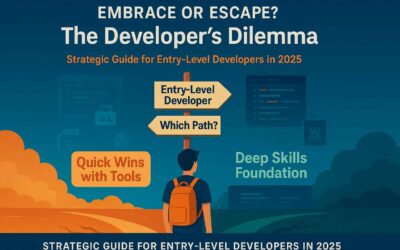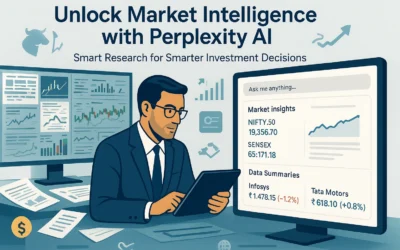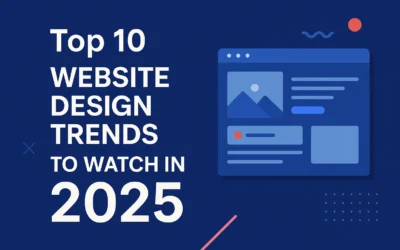Have you ever thought about the type of web browser you want to use on your smartphone or tablet? Sadly, the browser is amongst the apps we use the most but we think very little about when it comes to features and options. Everyone expects to sort of be there and this is why the default Android browser is on top 3 most used apps of this type (source www.netmarketshare.com).
We don’t want to discredit the Android browser, but this is like using Internet Explorer on Windows, just because it came with the system. Just like we have browser preferences on our desktop devices, we also should have them on mobile devices! The best way to choose a browser for your Android device is to consider your expectations. Do you need a fast browser or do you want one that will save your data usage and offer better visual features?
If you still don’t know what type of browser is best for you, we put together a list with the best Android browsers on the market.
#1: Chrome
In December 2015, about 68% of online users were completely dedicated to the browser provided by Google. Also, with the latest Android phone models, Google Chrome is the default web browser, replacing the regular browser that can still be found in older versions of Android.
Google Chrome is light and fast and offers users the possibility to synchronize tabs and bookmarks between devices. This way you can bookmark something on your laptop and access it later on your phone.
You can also configure Chrome to save your data usage. This way, you can safely use your phone data services included in the triple play bundles from Directv whenever you’re not around a strong or safe WiFi signal.
#2: Firefox
If Chrome doesn’t suit you, its direct competitor might. Firefox is a more solid browser with lots of customization possibilities. You can organize your browser to completely fit your daily browsing routine and your personality. Also, there are lots of add-ons that make the experience better and simpler.
Firefox also allows synchronization with the desktop version and there is a reader mode that removes everything but the text from page. Still, be careful with your data as Firefox is not that big on savings.
#3: Opera
This one is perfect for mobile users who connect to the Internet using their data connection. Opera is extremely light and it is among the few Android browsers that actually implement a solid compression system for videos and web pages.
It may not be extremely fast but it is definitely safe! Also it offers a great user experience allowing to sync between devices and creating your very own speed dial of the Internet. Options like Incognito browsing and off-road mode are great for browsing discreetly without being tracked or registered by the sites you visit.
#4: Other options
Besides the top 3 most popular options you will definitely find other apps out there. For example, the Tangram browser created by professionals for professionals or the APUS browser which has the smallest app package. The offer is rich in options, you just have to look for the right app that fits your needs.
Online browsing should be more than just an activity; it should be an experience that you enjoy and personalize with every use. Features, speed, and data usage are extremely important for the current user and modern browsers are designed to respect these requests.