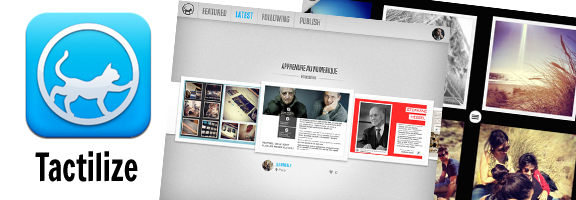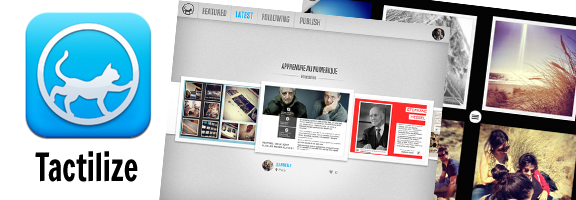The iPad, with its gorgeous Retina display, is a great canvas for beautiful apps, but unless you are a pretty competent developer or designer, getting your own content onto the iPad isn’t exactly easy. Tactilize is a publishing app, which lets you create unique, and great looking cards or content, optimized for viewing on the gorgeous screen of an iPad. For example, you can create a card which has pictures as well as videos of your last vacation, and share it with other Tactilize users. The Tactilize iPad app is very elegant looking, with a minimalistic design and looks very-Apple like.
The App interface is split into four sections which let you access cards created by other users as well as options to create your own. There’s a “Featured” section which lets you check out popular content pages, a “Latest” section which has all the most recently added cards, an option to follow other users and another to publish your own content pages.
Browsing through different cards on Tactilize is very smooth, and you can swipe through different cards with a sleek carousel-type effect. The app is very responsive and moving from page to page is smooth even in case of pages which have a lot of heavy content. The featured section of the app is a good starting point if you need to get inspiration for how to create your own cards.
To create your own card or content page on Tactilize, you need to register for a free account on Tactilize.com and use the web editor. The creation process is quite easy to follow and doesn’t require any specific technical expertise, though a sense of design and placement definitely helps in making your pages look great. You can select from a variety of pre-set templates like Music, Photography, Blogpost, Articles etc.
Within the web editor, you have the option of selecting from various elements you want to add to your page and arrange them based on how you want them to appear on your page. You can add images, text, and even videos to your page, as well as personalize the colors and layout of each element. Arrangement of elements on the page is quite simple, and can be done by dragging a particular element to your preferred spot on the page. You can also resize each element individually. You also have the option of adding a link to your blog or website, should you so wish. Furthermore, you can also add content from various other services like Facebook, Picasa, Flickr as well as cloud storage accounts like Box, Dropbox and Google Drive.
Once your page has been created, you can hit the Publish button in the web editor, and sync your page to the app. Tactilize users on the iPad app will automatically get to view your card. While accessing tactilze feeds through your iPad, you can share a card on your Facebook or Twitter account, as well as email a link to the card to someone.
You also have a button to add a like to the card. Unfortunately, editing a card or publishing it directly from within the iPad app is not supported at the moment, but you can access an HTML5 beta version of the web editor on the iPad to create and publish content directly. The full iOS editor for the iPad is expected to be out in a few weeks.
Overall, Tactilize is a fresh concept, in a crowded content-sharing, or social networking market, which takes advantage of the popularity of the iPad, and uses it as a platform for sharing creative content. The app is very well designed, and looks elegant on the iPad. Content including videos appear smooth, transition and animation effects are quite pleasant.
The Tactilize app has been developed by Tactilize, a consumer web company based in San Francisco, CA, which has an extensive background in web publishing. Tactilize is available as a free download from the AppStore for iPads running iOS 5.0 or higher.
What’s good?
- Great Interface
- Ability to import content from major social networks as well as cloud storage accounts
- Sharing to major social network accounts
What could be better?
- None we can think of for now
Worth Having Application – Download the Application